✍️ How to Verify Answers in ChatDOC: Traceable Citations and Highlighted Jumps
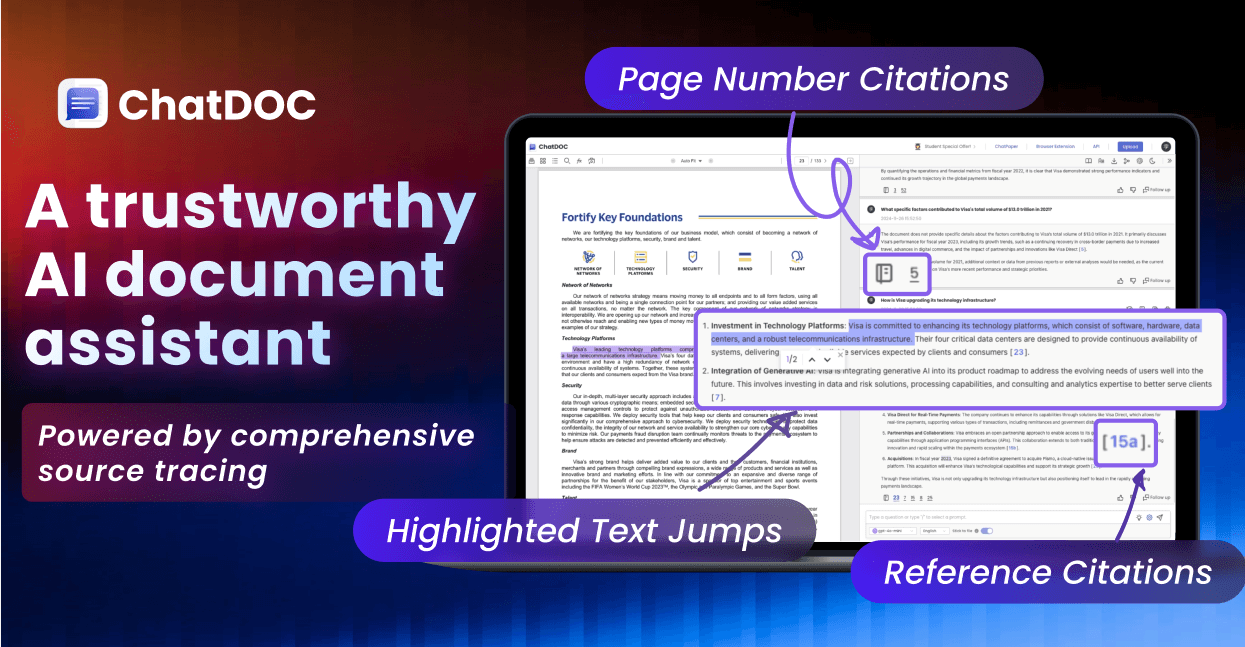
Features
- Page Number Citations: Every AI - generated answer includes page numbers from the original document. Click the page number to jump directly to the corresponding section.
- Reference Citations: Each answer includes reference sources. Click the reference to trace back to the specific content snippet in the document.
- Highlighted Text Jumps: Highlight any part of the AI - generated answer to instantly jump to the corresponding section in the original document.
- Highlighted Numerical Values: Numerical values in answers are highlighted. Click them to trace back to the original data in the document.
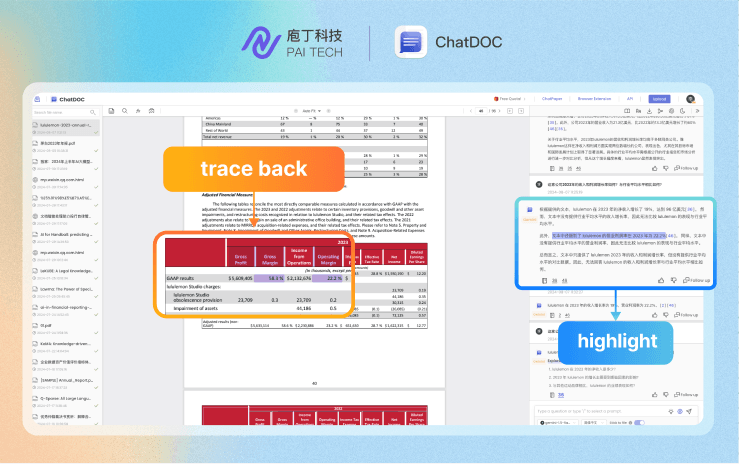
Usage Instructions
- Page Number Citations:
- In ChatDOC's answer, locate the cited page number (e.g., "Page 5").
- Click the page number to jump directly to the relevant section in the document.
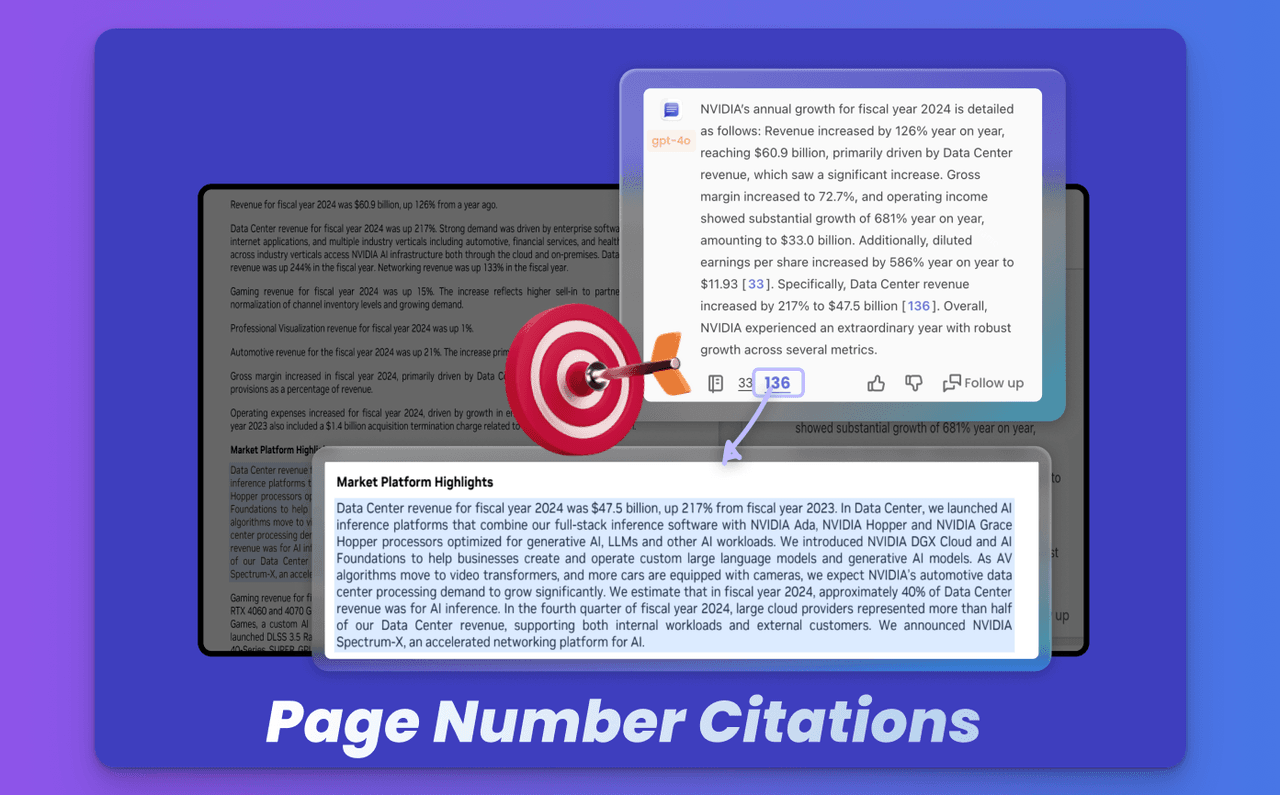
- Reference Citations:
- In ChatDOC's answer, locate the reference number.
- Click the reference marker to view the specific content snippet in the document.
- Highlighted Text Jumps:
- Highlight any part of the AI - generated answer.
- The system will automatically jump to the corresponding section in the document.
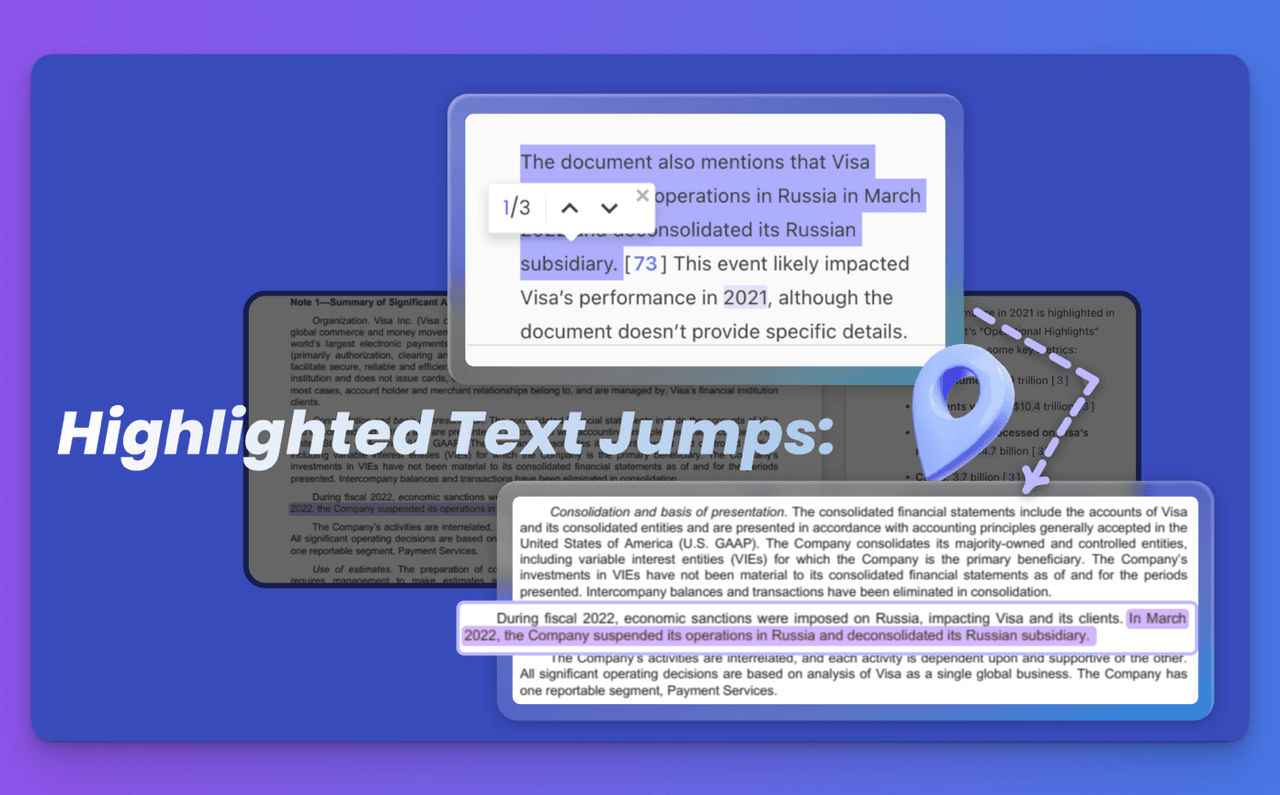
- Highlighted Numerical Values:
- Locate the highlighted numerical value in the AI - generated answer.
- Click the highlighted number to trace it back to the original data in the document.
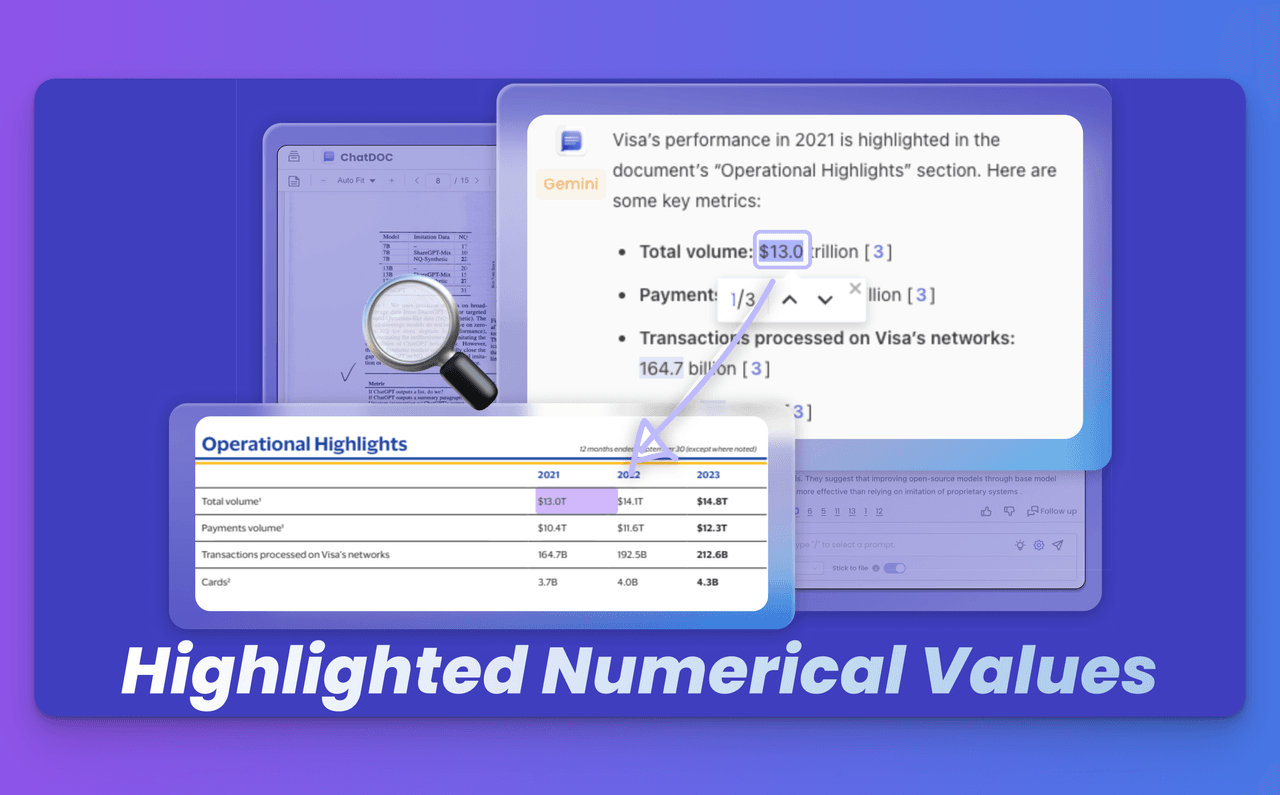
Example:
Ask, "What is the revenue growth rate mentioned in the document?"
Verify: Click the page number, reference, or highlighted numerical value to jump to the original data.
FAQs
1. How do I use page number citations?
Click the page number in the answer to jump directly to the relevant section in the document.
2. What are reference citations used for?
Reference citations link to specific content snippets. Click the reference marker to trace back to the original content.
3. How does highlighted text jumps work?
Highlight any part of the answer, and the system will automatically jump to the corresponding section in the document.
4. What are highlighted numerical values?
Numerical values in answers are highlighted. Click them to trace back to the original data in the document.
5.Can I use these traceability methods for multi - document queries?
Yes, all traceability methods work seamlessly across multiple documents.
Support and Feedback
We're here to help! Reach out through any of these channels:
Email: chatdocai@gmail.com
Discord: Join our community
GitHub: Report issues
Twitter: Follow us
Quick Start
👉Click here and learn more about the great tracability ChatDOC provides!