💥 How to Use Llama to Read PDFs
Integrated with ChatDOC, Llama models offer outstanding capabilities. They jointly enhance ChatDOC's language processing and task - solving abilities.
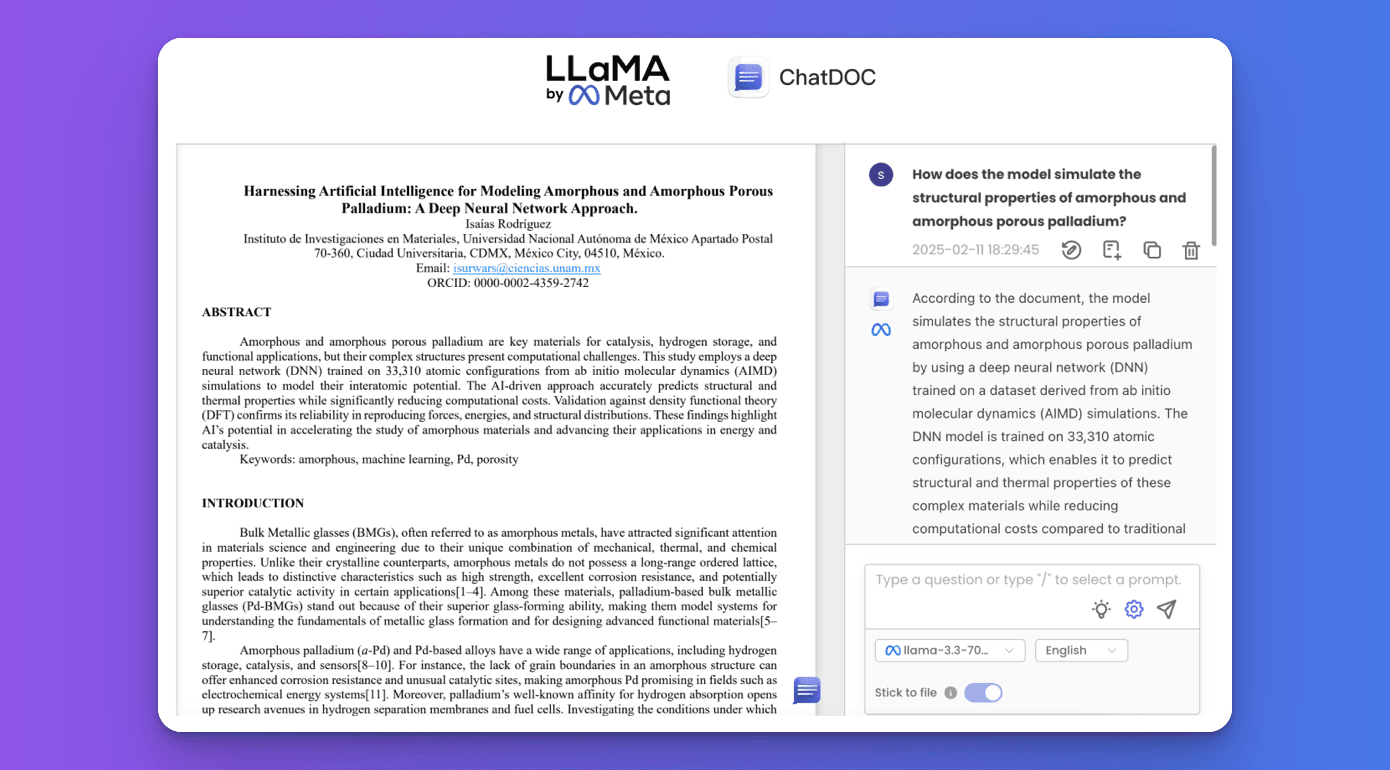
Currently Supported Llama Models:
- Llama - 3.3 - 70b - instruct
- Llama - 3.1 - 405b - instruct
- Llama - 3.1 - 70b - instruct
- Llama - 3.1 - 8b - instruct
Features
- High - Quality Document Analysis
- Llama provides accurate and detailed responses for summarizing, extracting, and analyzing PDF content.
- Customizable API Key
- Users can input their Llama API key to enable the service.
- Seamless Integration
- Once configured, Llama works seamlessly within ChatDOC for all PDF interactions.
Usage Instructions
- 1. Obtain a Llama API Key:

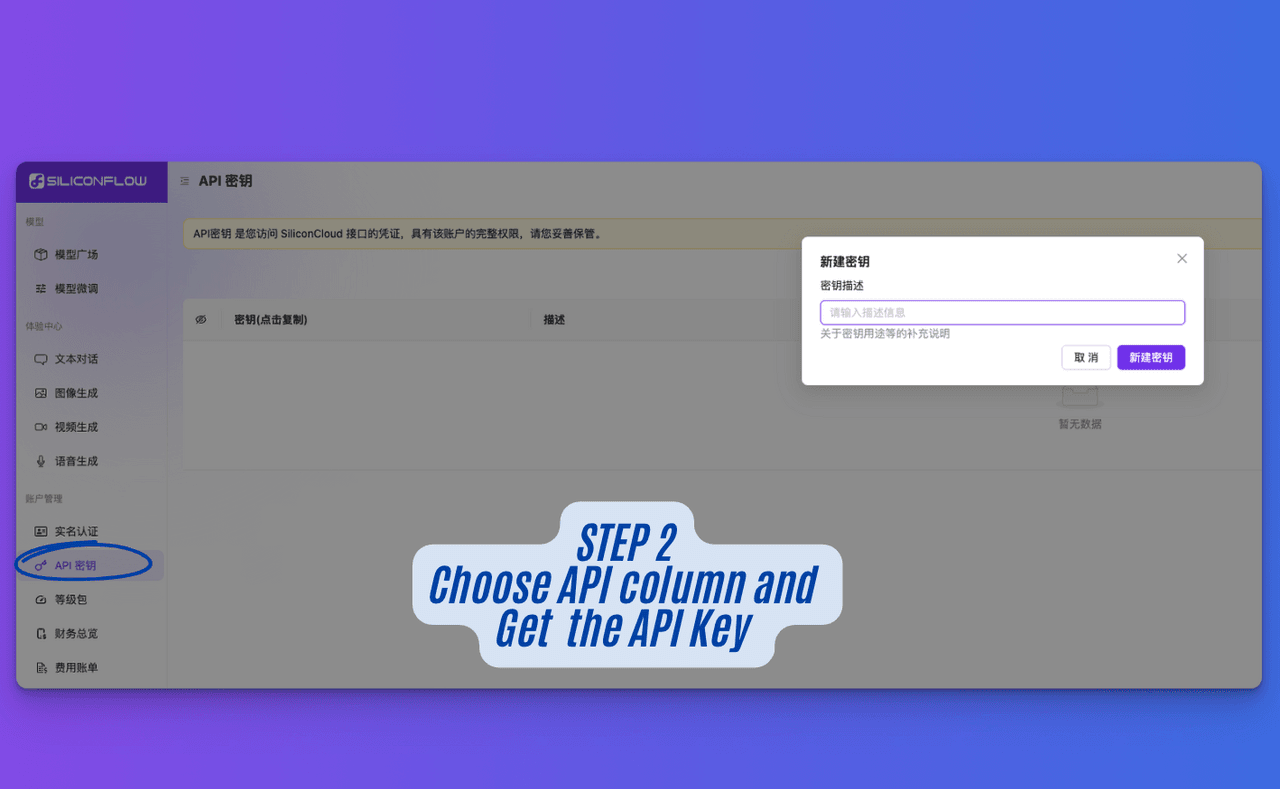
- 2. Configure the API Key in ChatDOC:
- Click the profile picture and go to your ChatDOC profile settings.
- Navigate to the "Response Model" section.
- Select "Custom Model" and enter your Llama API key.
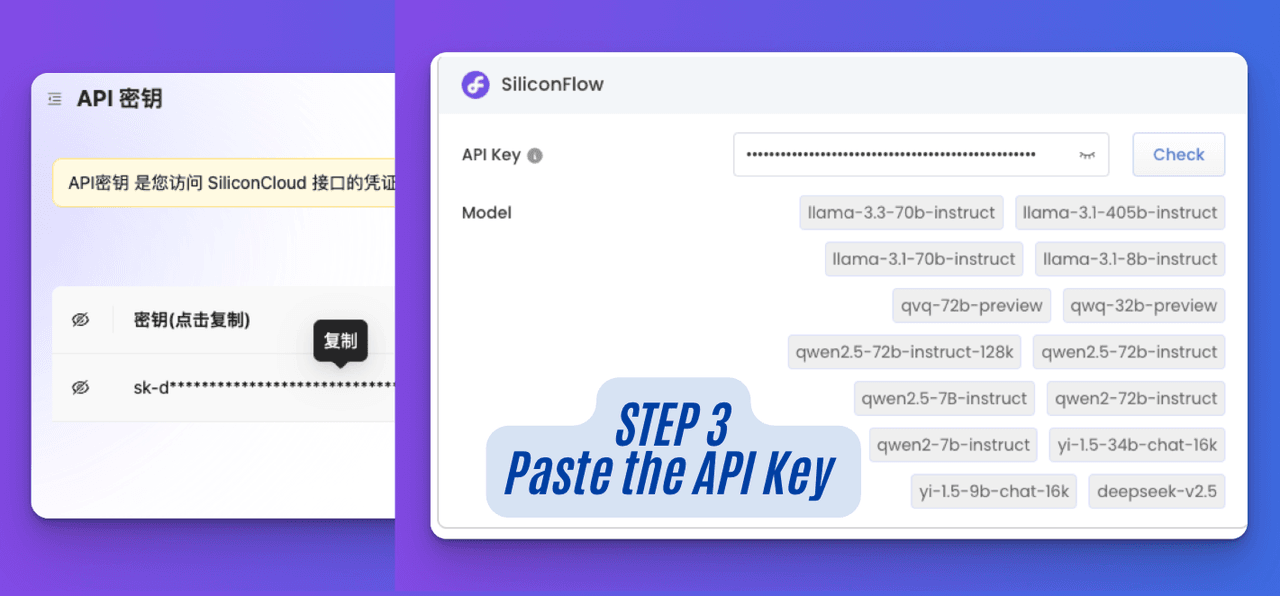
- 3. Upload and Analyze PDFs:
- Upload a PDF document to ChatDOC.
- Ask questions or request summaries, and Llama will generate responses based on the document content.
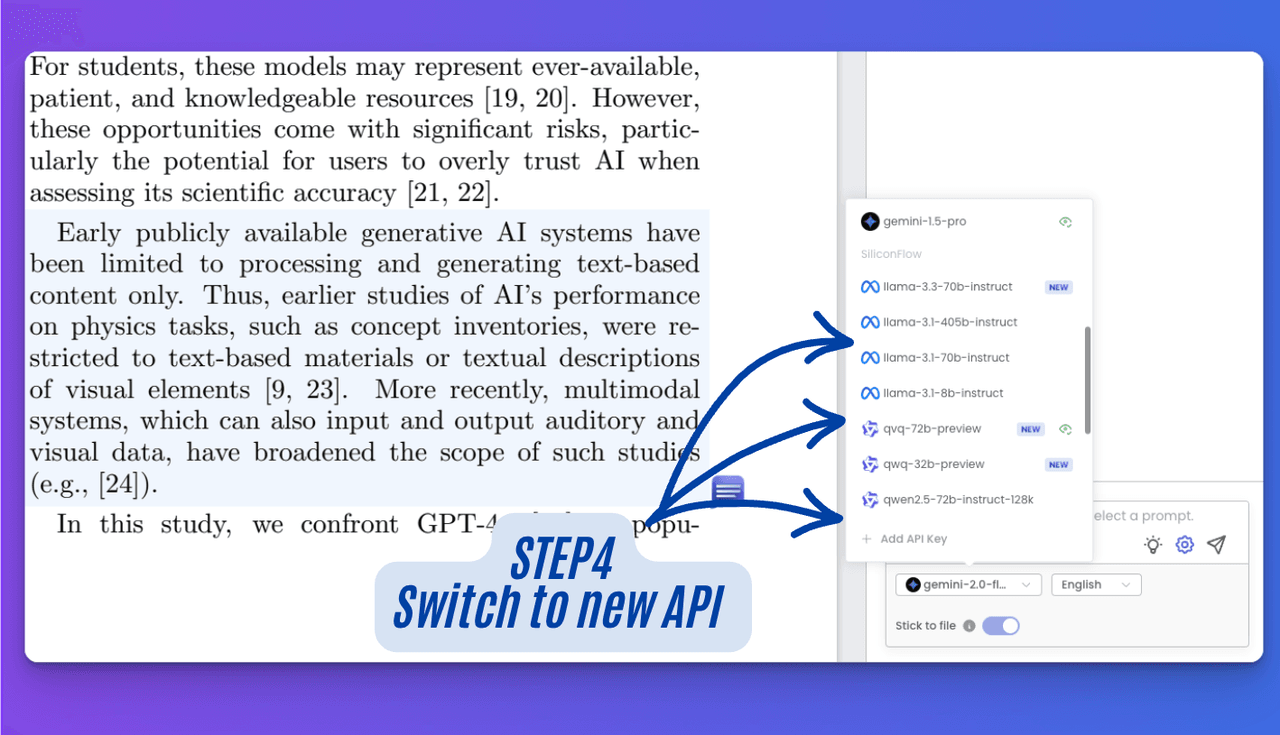
Example:
- Upload a research paper and ask, "What are the main conclusions of this paper?"
FAQs
- 1. How do I get a Llama API key?
- Sign up for a Llama account and generate an API key from the Llama dashboard.
- 2. Is there a cost associated with using Llama?
- Yes, using Llama may incur costs based on the provider's pricing.
- Check their website for details.
- 3. Can I switch back to other models after using Llama?
- Yes, you can switch models at any time in the "Response Model" settings.
- 4. Does Llama support multi - document queries?
- Yes, Llama can analyze multiple documents simultaneously.
Support and Feedback
We're here to help! Reach out through any of these channels:
Email: chatdocai@gmail.com
Discord: Join our community
GitHub: Report issues
Twitter: Follow us