💥 How to Use Gemini to Read PDFs
This section explains how to use Gemini in ChatDOC to read and interact with PDF documents. By configuring the Gemini API key, users can leverage its capabilities for document analysis and question - answering.
Model Introduction
Integrated with ChatDOC, Gemini models bring powerful features. Together, these models enrich the document interaction experience in ChatDOC, catering to diverse user needs.
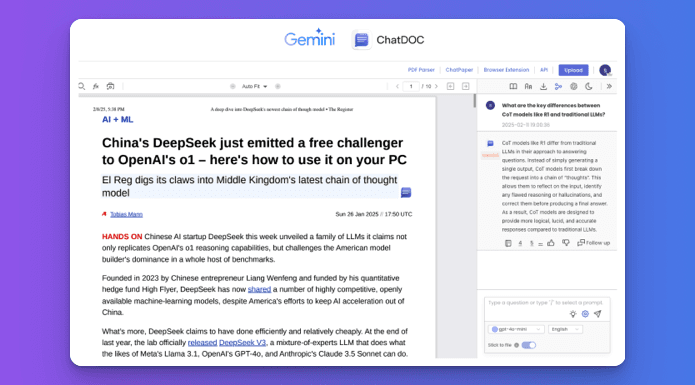
Currently Supported Gemini Models:
- Gemini - 2.0 - flash - thinking - exp:free
- Gemini - 2.0 - flash - experimental
- Gemini - 1.5 - pro
- Gemini - 1.5 - flash
- Gemini - 1.0 - pro
Features
- Efficient Document Analysis: Gemini provides accurate responses for summarizing, extracting, and analyzing PDF content.
- Customizable API Key: Users can input their Gemini API key to enable the service.
- Seamless Integration: Once configured, Gemini works seamlessly within ChatDOC for all PDF interactions.
Usage Instructions
- 1. Obtain a Gemini API Key: Generate an API key from Google or Openrouter.
- 2. Configure the API Key in ChatDOC:
- Go to your ChatDOC profile settings.
- Navigate to the "Response Model" section.
- Select "Custom Model" and enter your Gemini API key.
- 3. Upload and Analyze PDFs:
- Upload a PDF document to ChatDOC.
- Ask questions or request summaries, and Gemini will generate responses based on the document content.
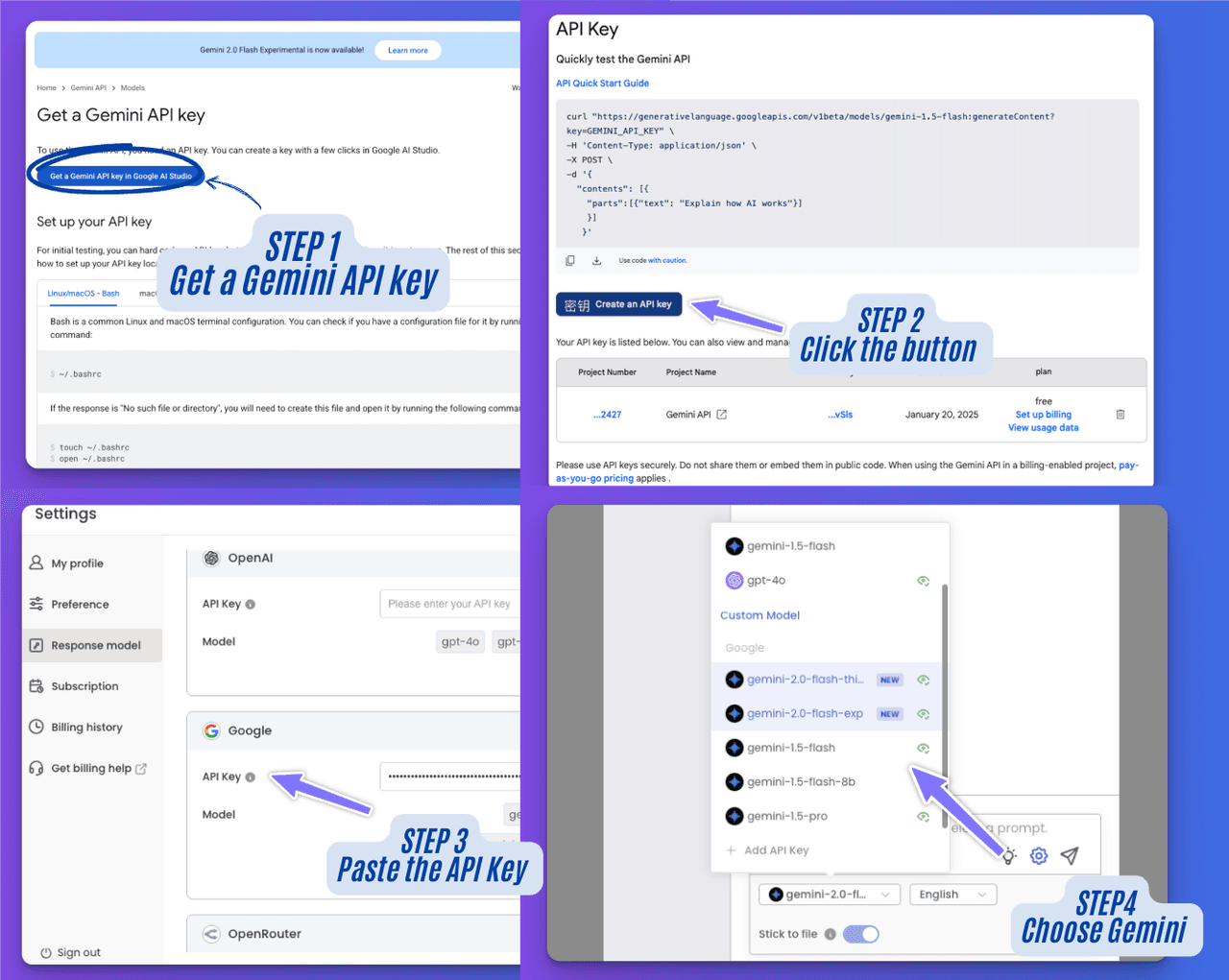
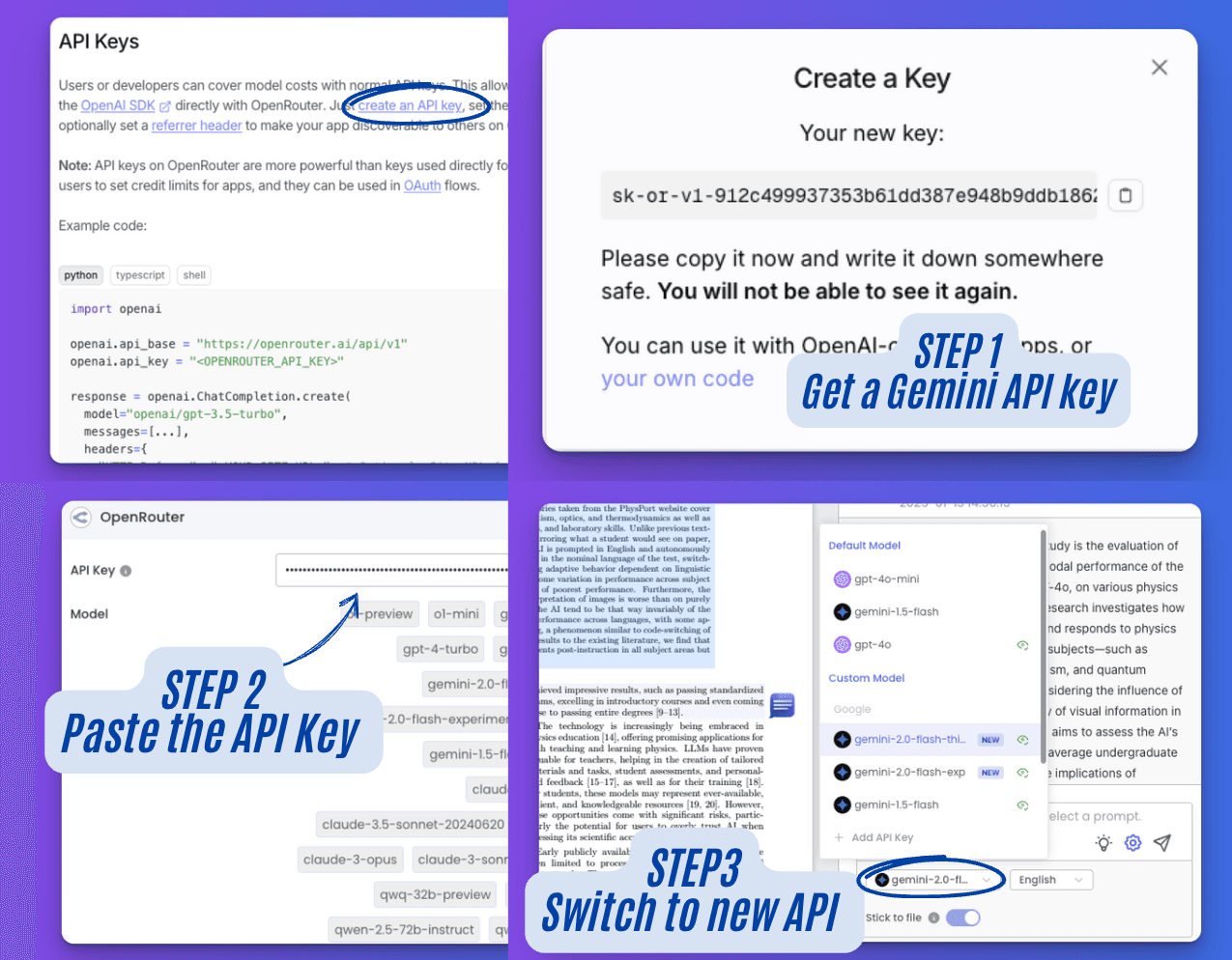
Example:
- Upload a research paper and ask, "What are the main arguments in this paper?"
FAQs
📌1. How do I get a Gemini API key?
Sign up for a Gemini account and generate an API key from the Gemini dashboard.
💰2. Is there a cost associated with using Gemini?
Yes, using Gemini may incur costs based on the provider's pricing.
Check their website for details.
💡3. Can I switch back to other models after using Gemini?
Yes, you can switch models at any time in the "Response Model" settings.
Support and Feedback
We're here to help! Reach out through any of these channels:
Email: chatdocai@gmail.com
Discord: Join our community
GitHub: Report issues
Twitter: Follow us