🎊 ChatDOC Pop-Up Magic: Instantly View References with a Hover
This section introduces ChatDOC's Pop-Up Magic feature, which allows users to instantly view original charts or data by hovering over mentions like "Table 1" or "Fig 2" in English documents.
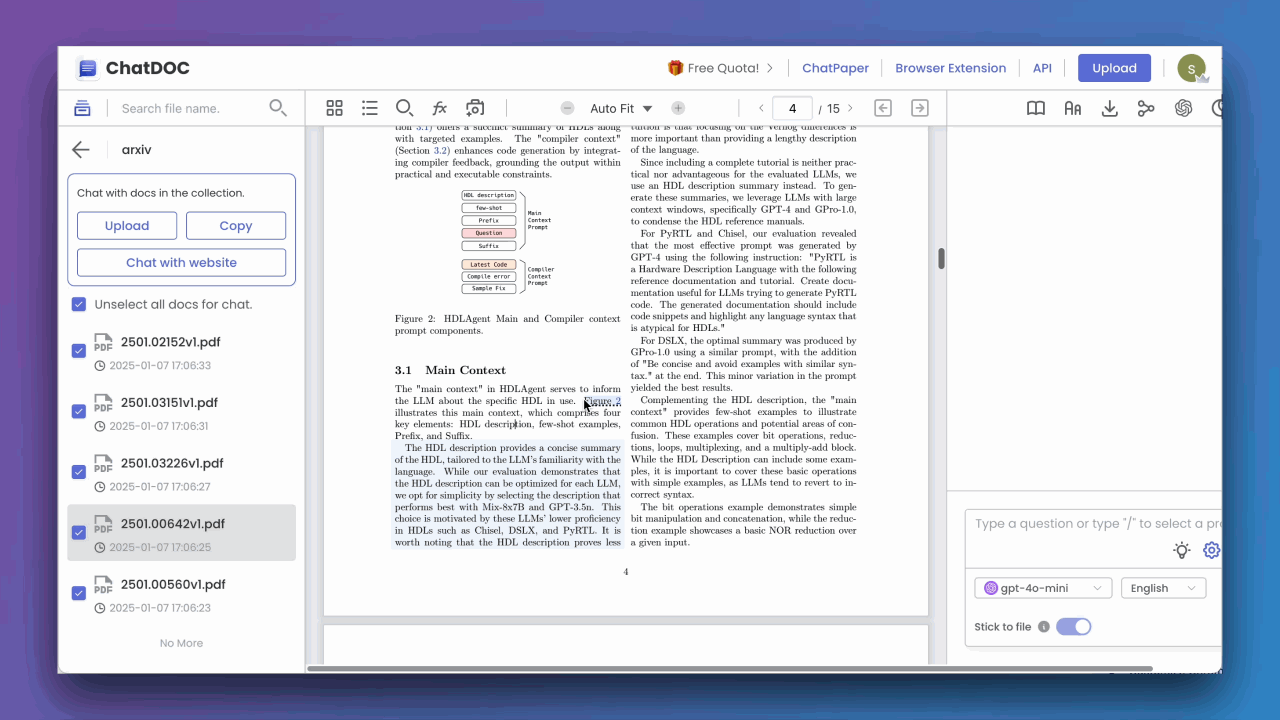
Features
- Instant Reference Viewing: Hover over mentions like "Table 1" or "Fig 2" to instantly view the original charts or data.
- Quick and Easy: No need to scroll or search—view references with a simple hover.
Usage Instructions
- Open an English document in ChatDOC.
- Hover over mentions like "Table 1" or "Fig 2" in the document.
- Instantly view the original charts or data without scrolling.
Example
Hover over "Table 1" in a research paper to see the full table instantly.
FAQs
- How does Pop - Up Magic work?
Simply hover over mentions like "Table 1" or "Fig 2" in English documents to instantly view the original charts or data. - Can I use Pop - Up Magic with multi - document queries?
Yes, Pop - Up Magic works seamlessly across multiple documents.
Support and Feedback
We're here to help! Reach out through any of these channels:
Email: chatdocai@gmail.com
Discord: Join our community
GitHub: Report issues
Twitter: Follow us