💡ChatDOC API: Unlock the Power of AI for Document Processing
Use ChatDOC API! Extract data, get AI Q&A. Supports multiple formats. Choose packages, integrate & enhance workflows.
Key Features
- Accurate Data Extraction: Extract precise information from PDFs, Word files, and more.
- AI - Powered Q&A: Generate intelligent responses to any question based on document content.
- Original File Display: Show the original document alongside AI - generated responses for context.
- Traceable Responses: Trace AI answers back to specific sections of the document for transparency.
How It Works
To access the full functionality of the ChatDOC API, you’ll need both the Document Pages Package and the Questions Package.

Packages for ChatDOC API
For full API access, get the PDF/Document Tokens & Questions Packages. For scanned PDFs, obtain both PDF and OCR Pages Packages.
-
PDF & Questions Packages
Combine document processing with AI - powered question answering. Choose the plan that fits your needs:
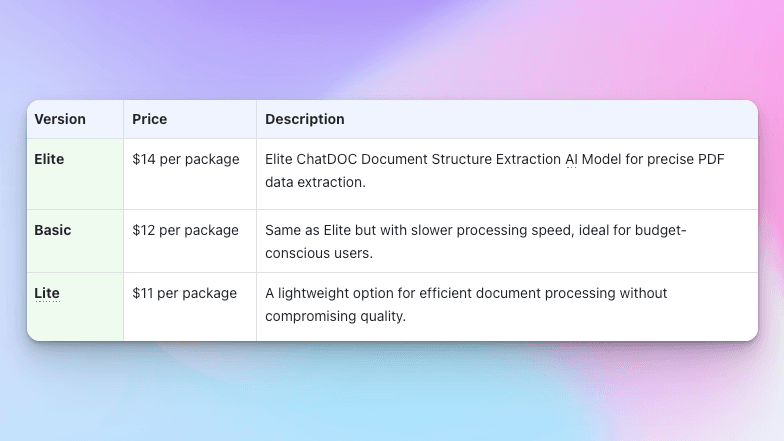
-
Question Packages
Powered by GPT models, these packages enable AI - driven question answering:
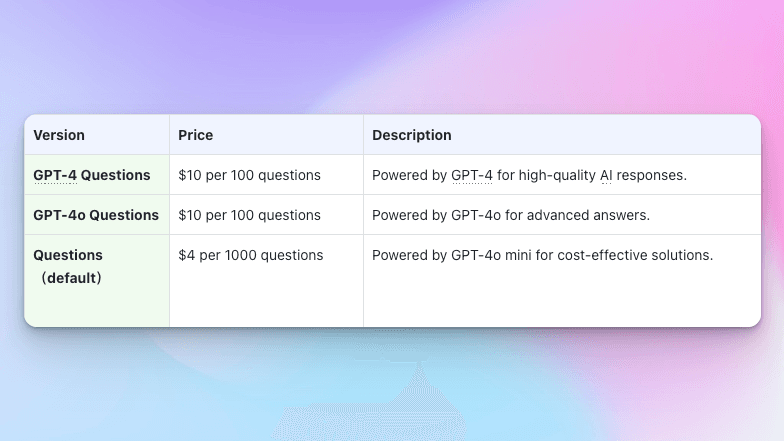
-
PDF Pages Packages
For users who need to process PDF files only:
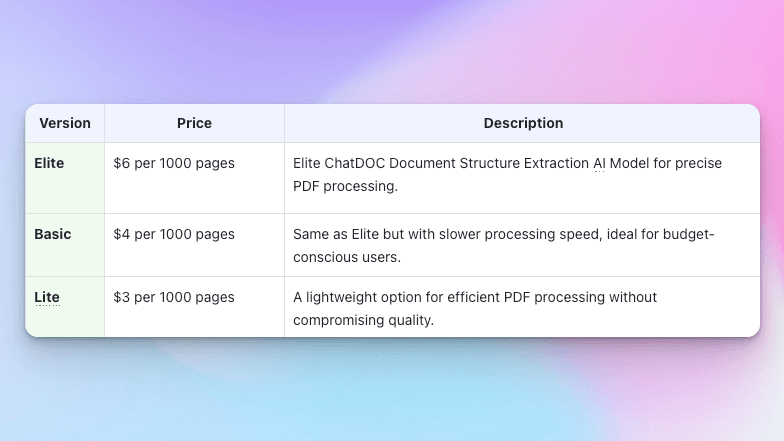
-
OCR Pages Package
For processing scanned or image - based PDFs, Docs, and Docx files:
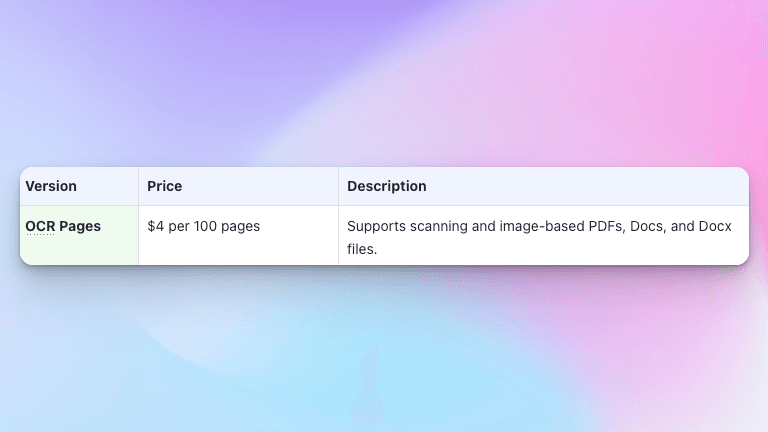
-
Documents Package
For processing Markdown, txt, ePub, and website content:
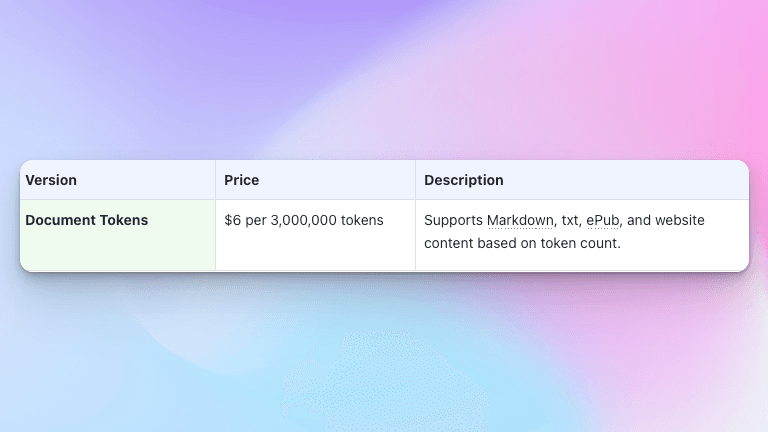
Supported Formats
The ChatDOC API supports a wide range of file formats, including:
- PDF (text - based and image - based)
- Word (.doc, .docx)
- Markdown (.md)
- ePub
- Text (.txt)
- Website Content
How to Get Started
- Choose the packages that suit your needs (Document Pages + Questions).
- Integrate the API into your application using the provided documentation.
- Start extracting data, generating AI responses, and enhancing your document workflows.
FAQs
Q:What’s the difference between Elite, Basic, and Lite packages?
Elite offers the highest precision and speed, Basic is slower but budget - friendly, and Lite is optimized for efficiency.
Q:Can I use the API for non - PDF files?
Yes! The API supports Word, Markdown, ePub, txt, and website content.
Q:How do I trace AI responses to the original document?
The API provides source references, allowing you to link AI answers to specific sections of the document.
Support and Feedback
We're here to help! Reach out through any of these channels:
Email: chatdocai@gmail.com
Discord: Join our community
GitHub: Report issues
Twitter: Follow us
Quick Start
Click here and configure your API now❤️