Mastering Research Paper Comparison: The Ultimate Guide to Using ChatDOC
Research is the cornerstone of academic progress, and comparing multiple research papers can provide a deeper understanding of any field, which is essential for students, researchers, or enthusiasts. However, it can be tough when facing loads of papers before a deadline. Here’s the solution to this problem: using PDF AI tools to quickly go through all the passages and draw a conclusion. In this blog, we'll introduce ChatDOC for you and guide you on how to use it.
Upload and Select
Upload the PDFs
Create a new collection to upload PDFs, or simply drag and drop the existing folder.
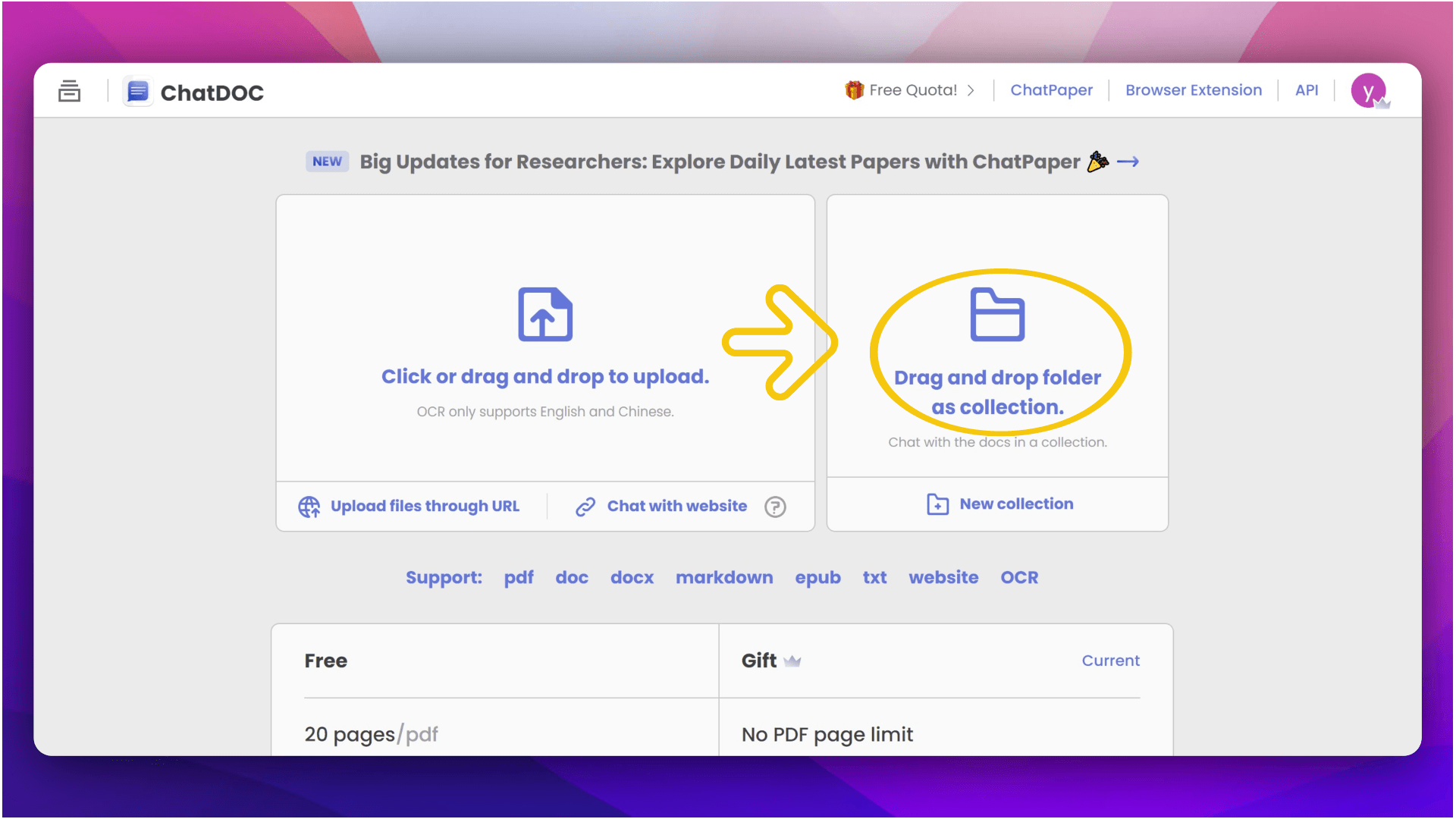
Choose the ones you need to compare
You can chat with multiple PDFs at once; just click the box in front of the paper you want to analyze.
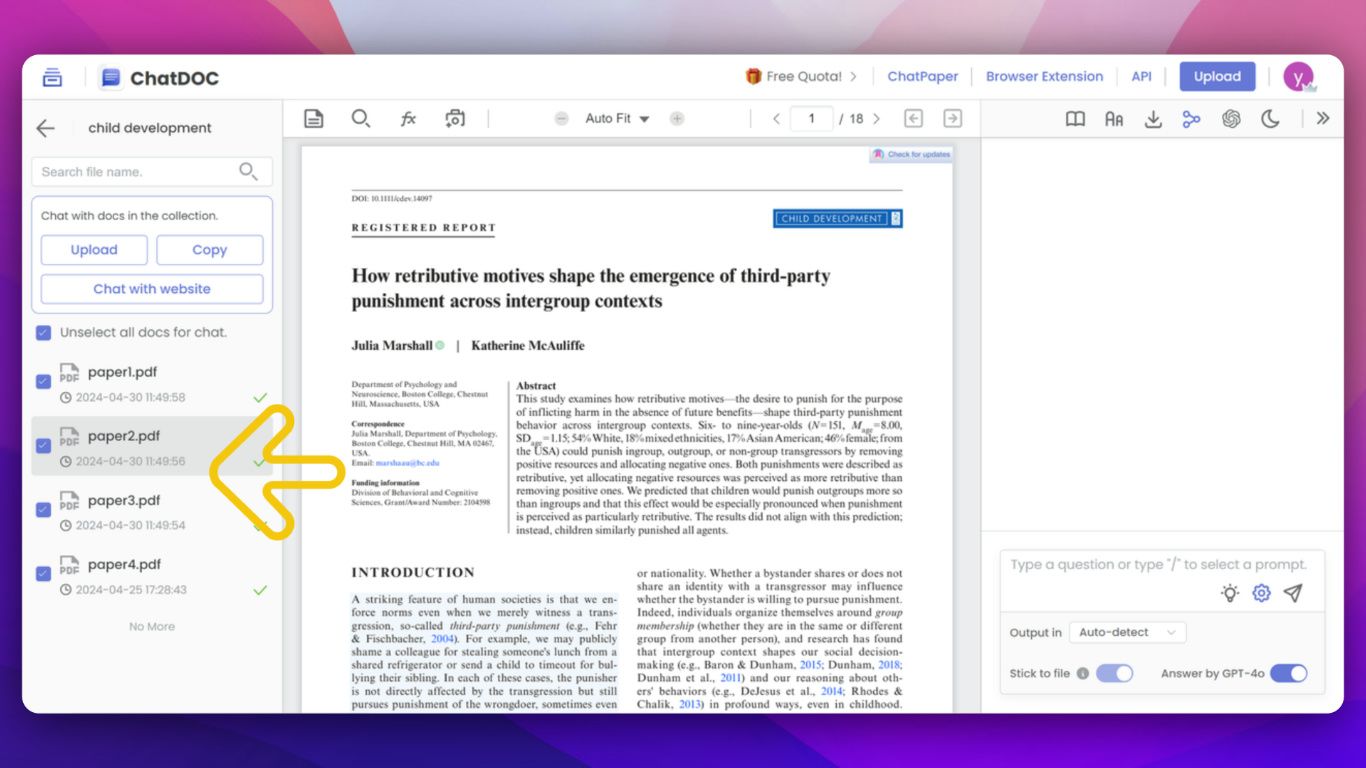
Ask and Trace Back
Ask AI about the differences between PDFs
Input the instruction and let the AI compare the PDFs for you in seconds. You can directly ask it to give a general idea.
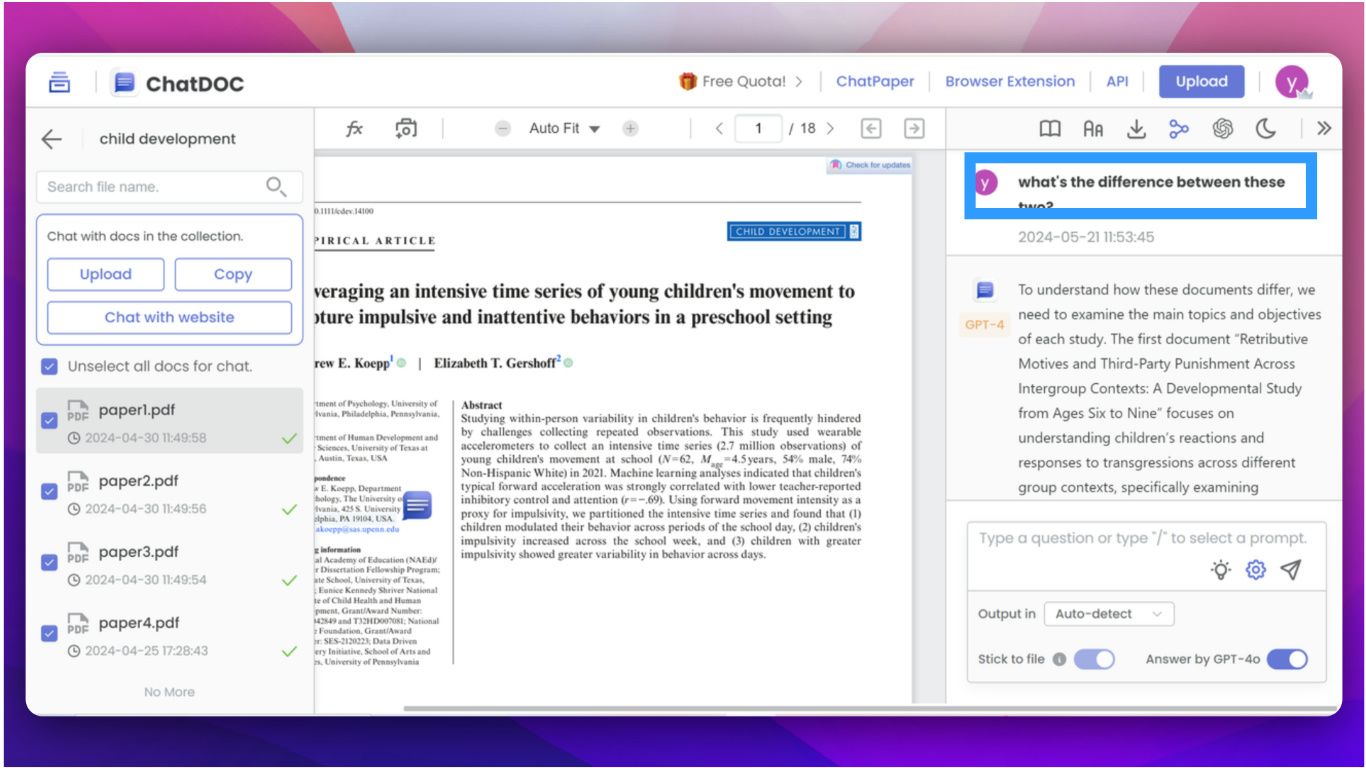
Also, you can just ask for target aspects. Here are some examples you may need:
- Research background and objectives
Analyze the context and specific goals of each paper to see if they address similar issues. - Research methods and data
Compare the research methods and data sources, noting whether they use primary or secondary data and the sample size. - Theoretical framework and hypotheses
Check the theoretical frameworks and hypotheses to identify similarities or differences. - Results and findings
Summarize the main findings and compare data analysis results for consistencies or discrepancies.
Limitations and future research directions
Identify research limitations and compare suggested future research paths.
Trace back to the original paragraph to view details
Click the number after the sentence you want to explore further, and you can easily skip to the original section.
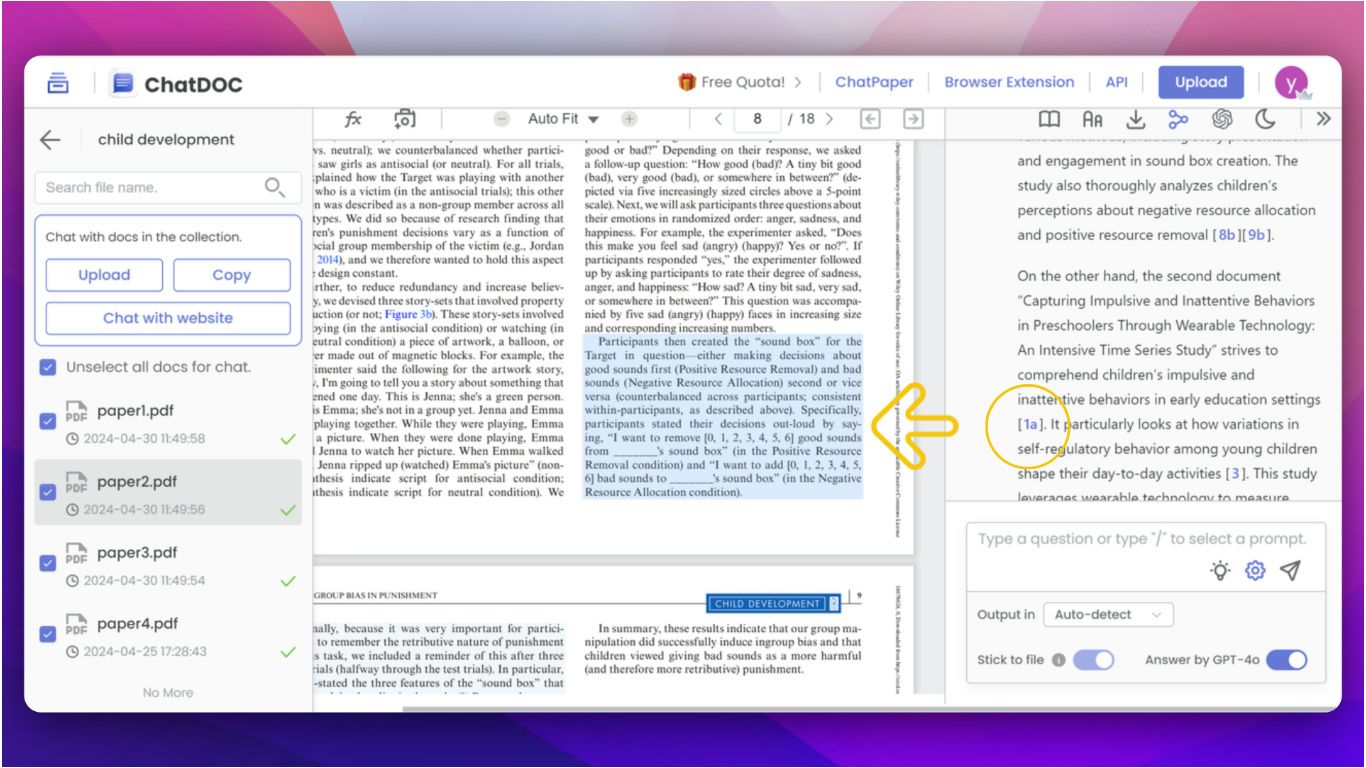
Download and Share
Download the results
You can choose to download the dialogue in formats including Markdown, HTML, or PNG. You can also decide whether to export all the answers or just the ones you liked.
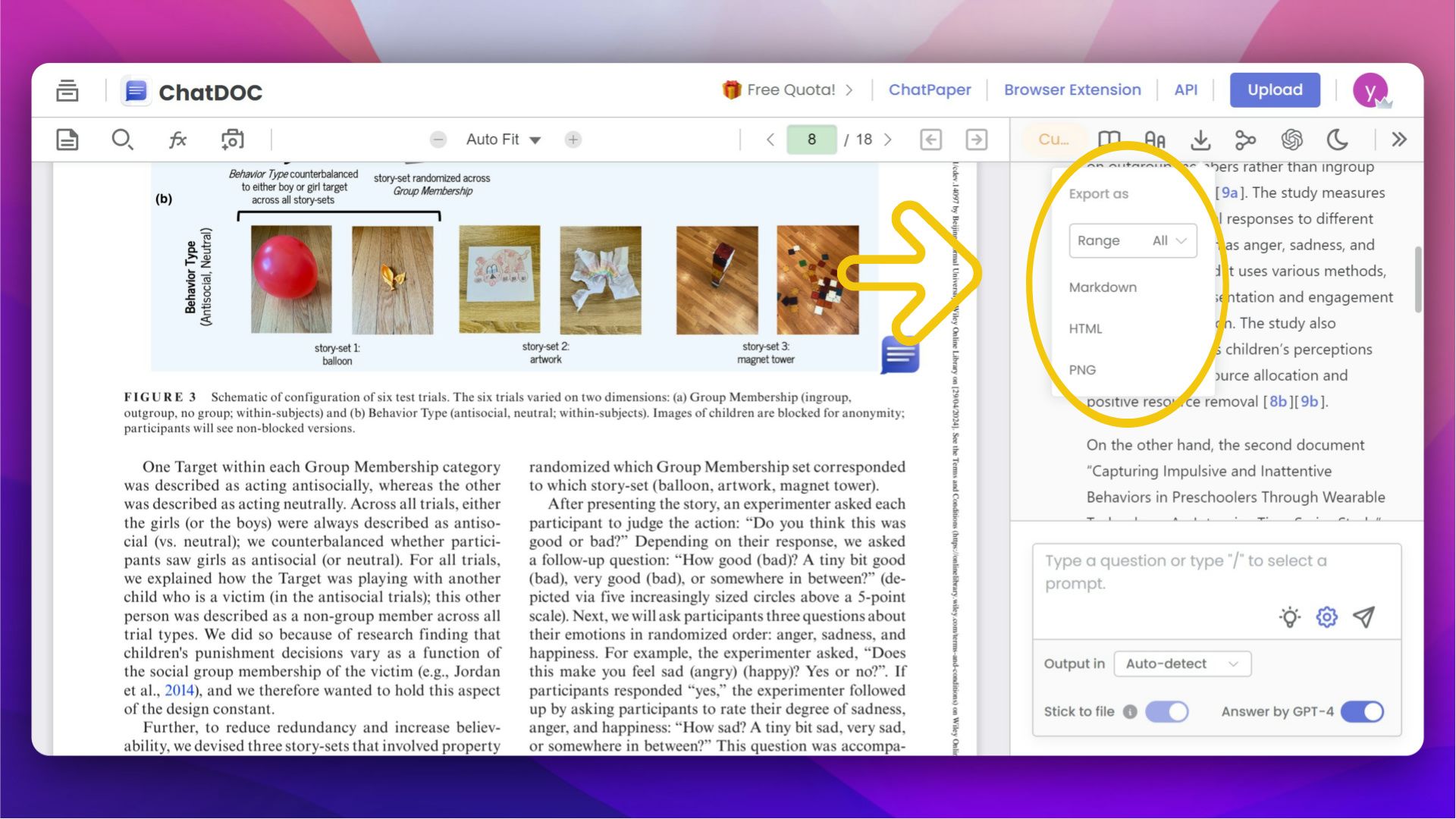
Share the chat with others
Share the dialogue within groups to help others quickly understand the documents.
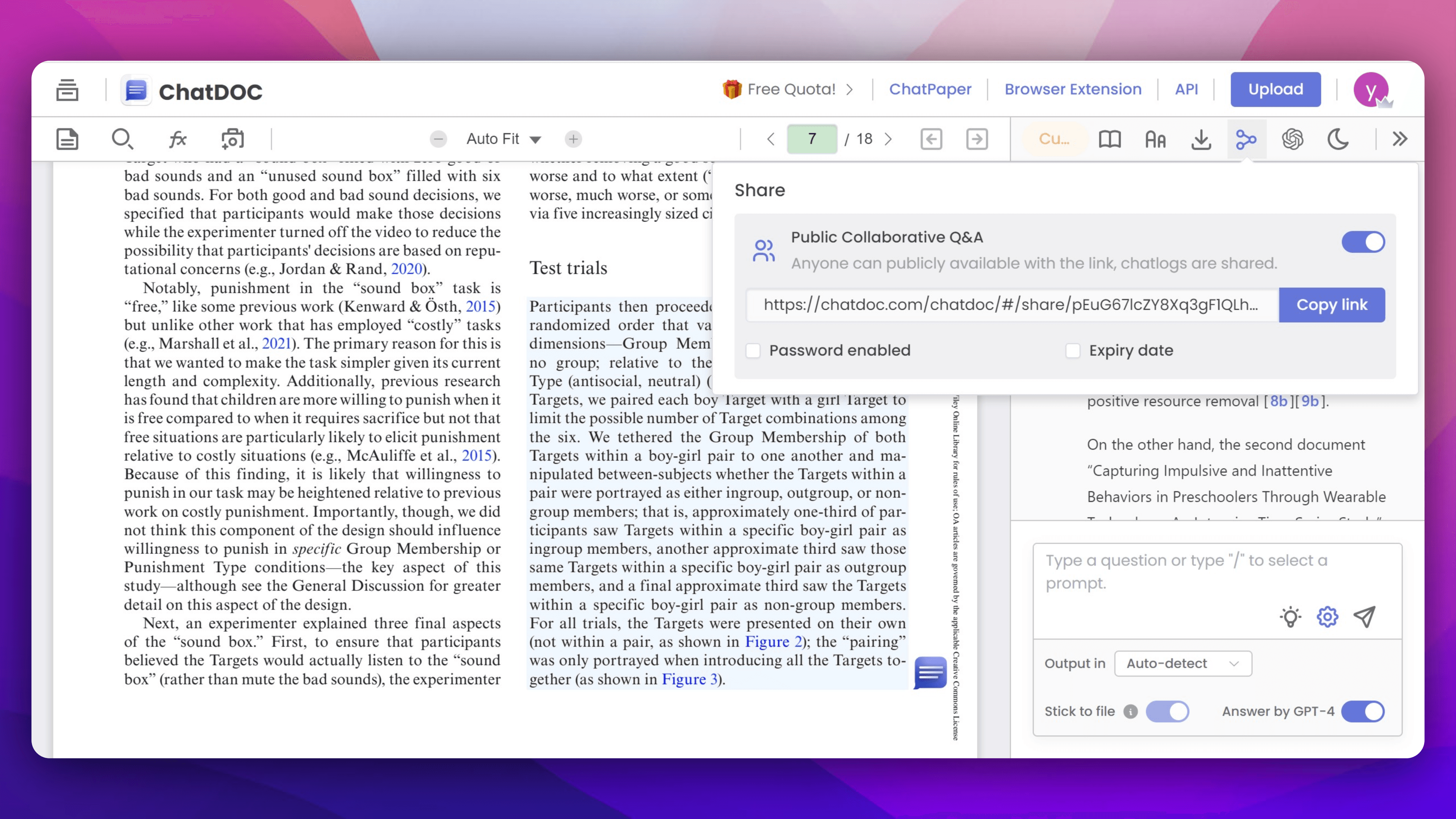
By comparing research papers in this way, you can effeortlessly gain a clearer understanding of their similarities and differences, helping to summarize and analyze overall trends and developments in the research field.

Related Articles
How to Search in a PDF with/without PDF AI Tools
Unlock the power of efficient PDF searches with our guide! Learn how to quickly find words and phrases using your browser and discover advanced techniques for handling scanned PDFs and vague queries with tools like ChatDOC.
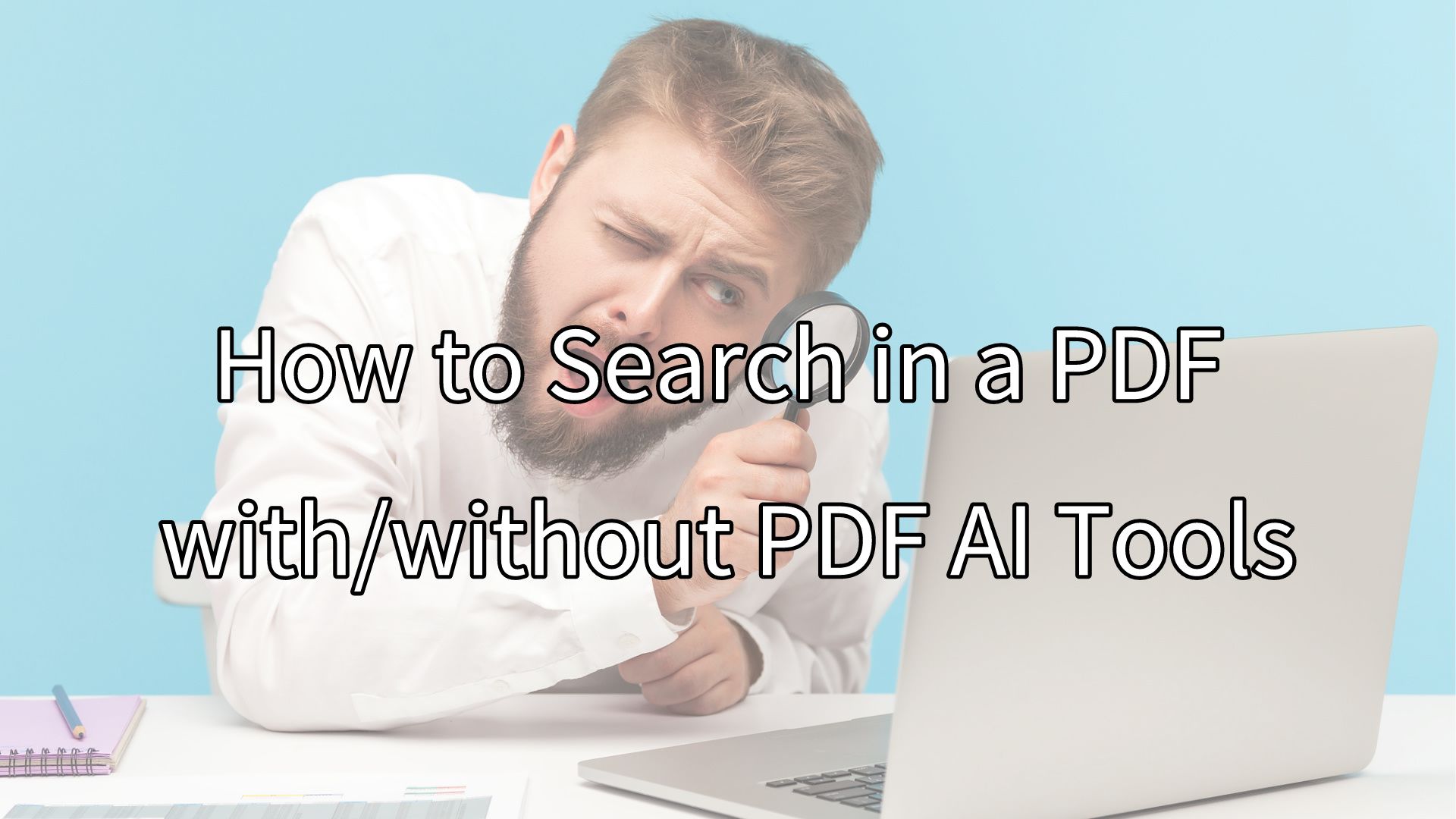
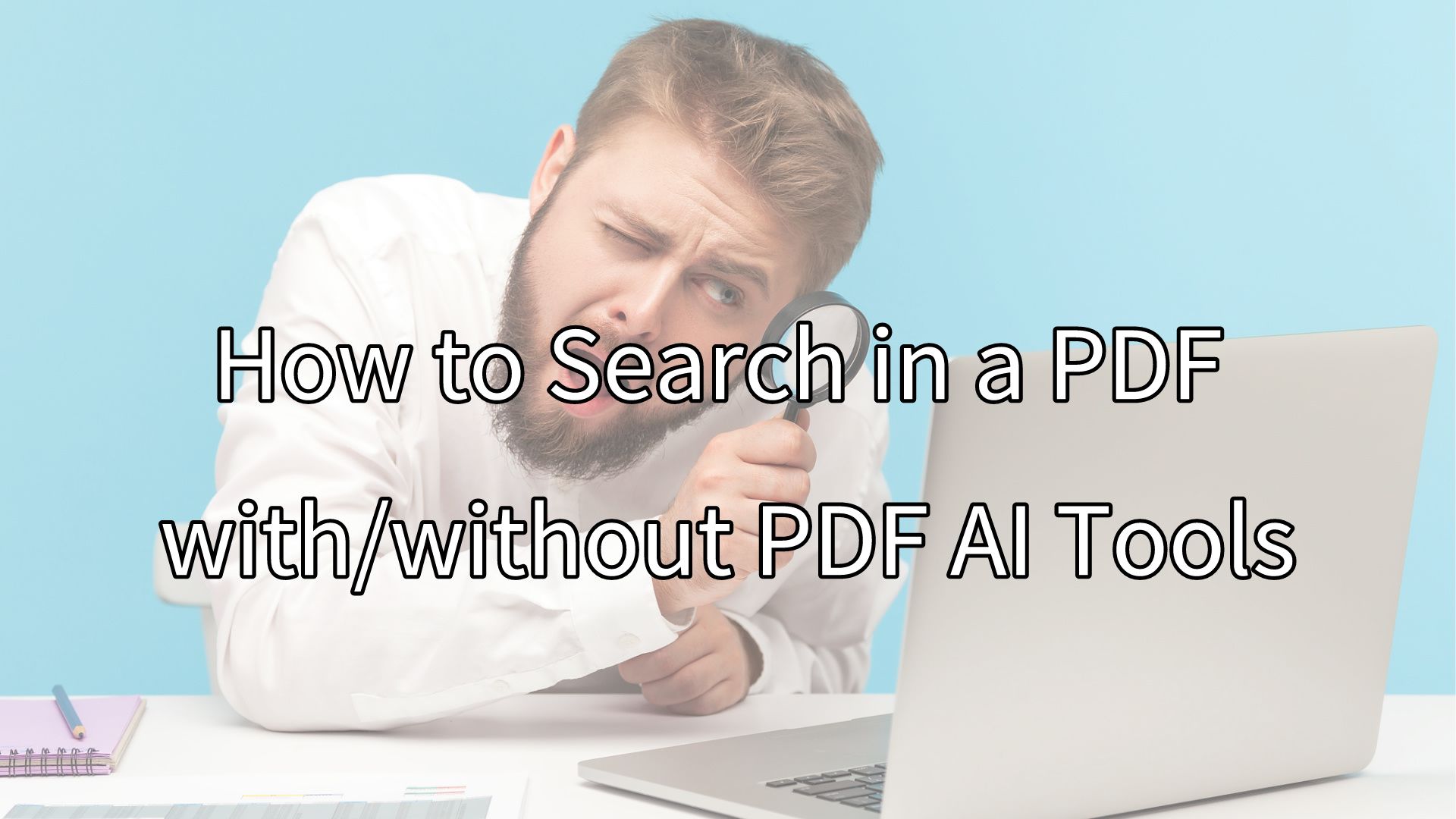
ChatDOC VS ChatPDF: Differences and Similarities
How to choose between ChatDOC and ChatPDF? The blog provides a detailed comparison of their features, user experience, and pricing, helping readers to understand and choose the tool that best suits their needs.
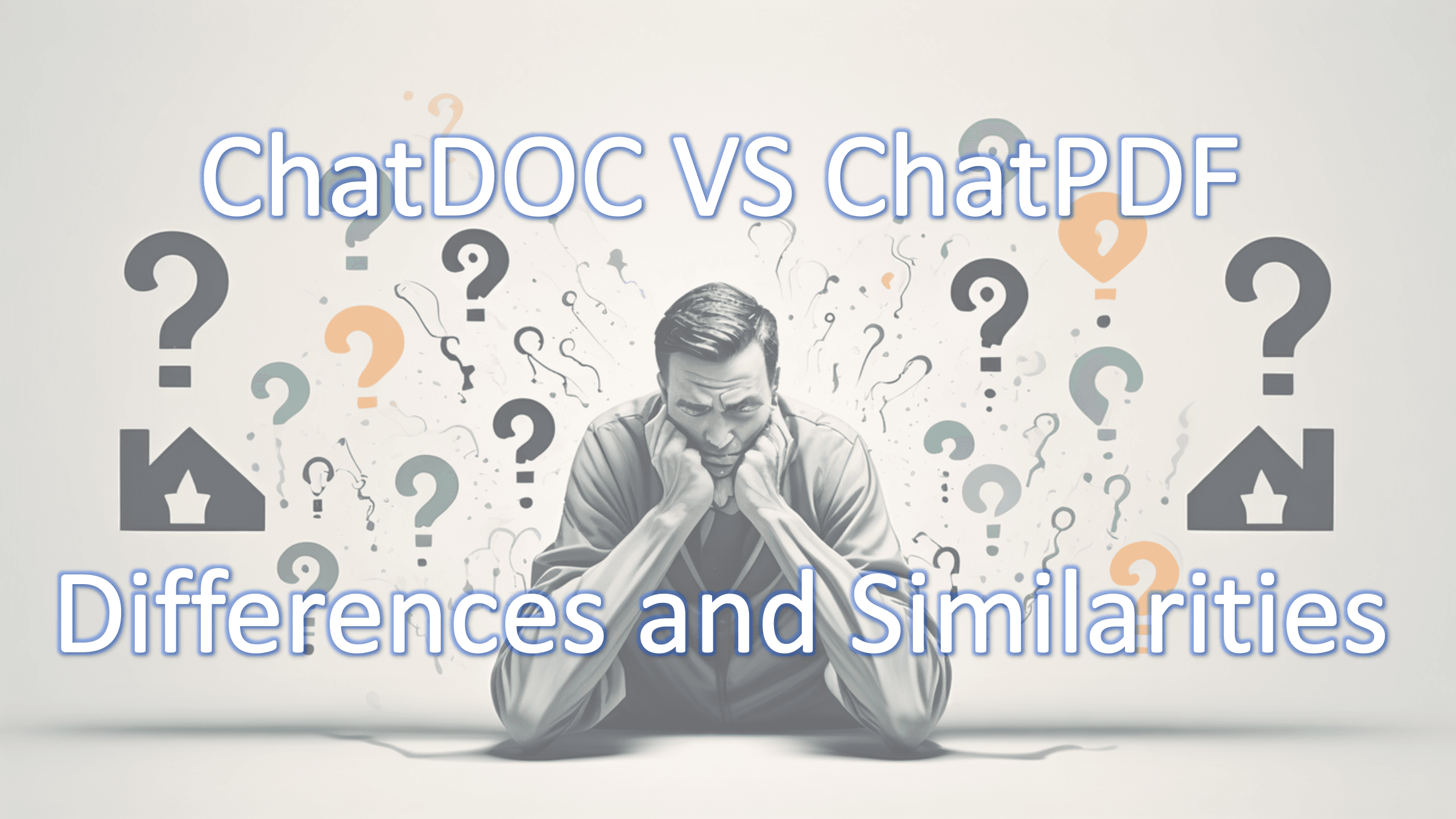
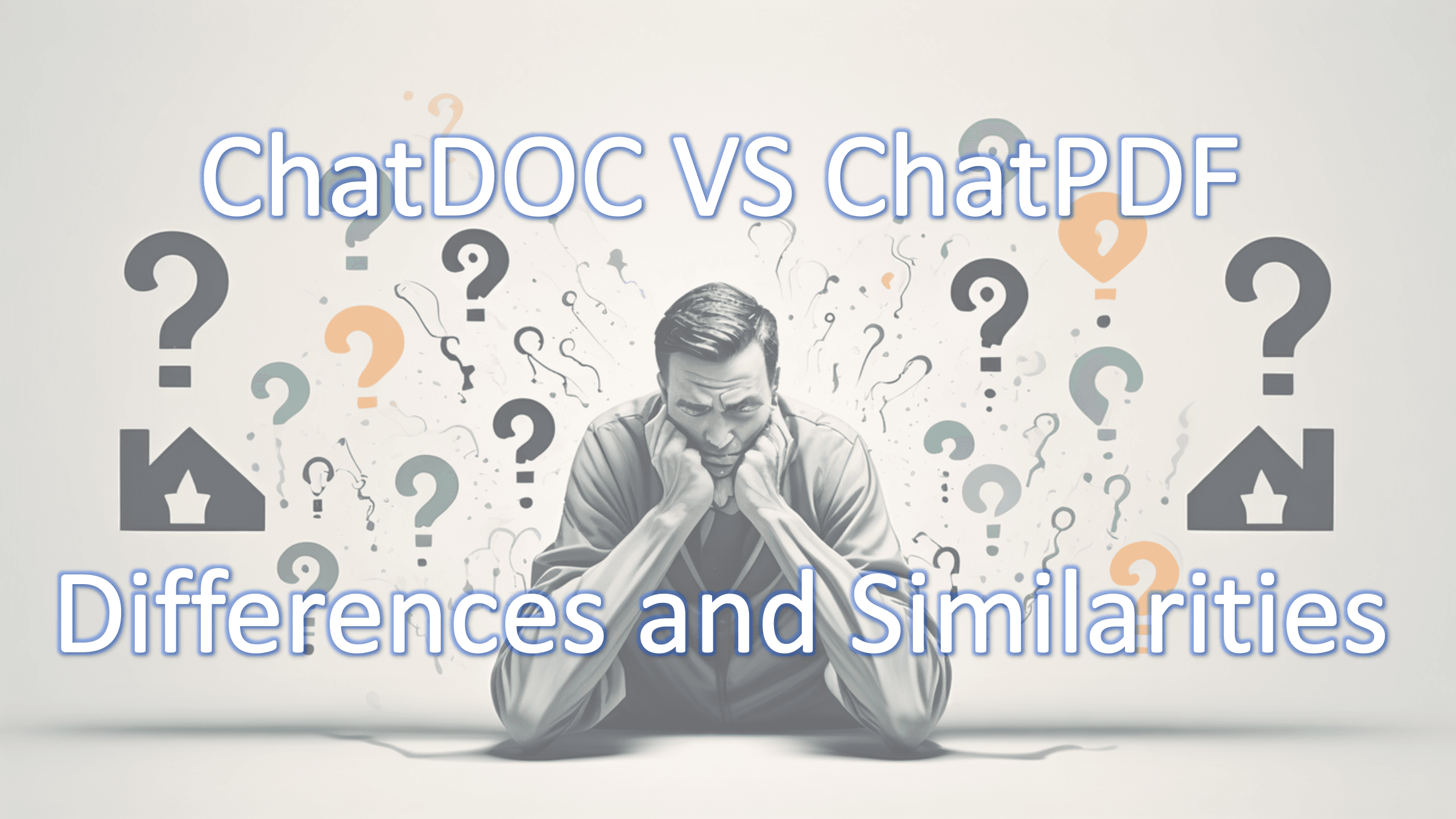
How to Organize a Literature Review
Explore how chatting with PDF documents can streamline and simplify the literature review process.

