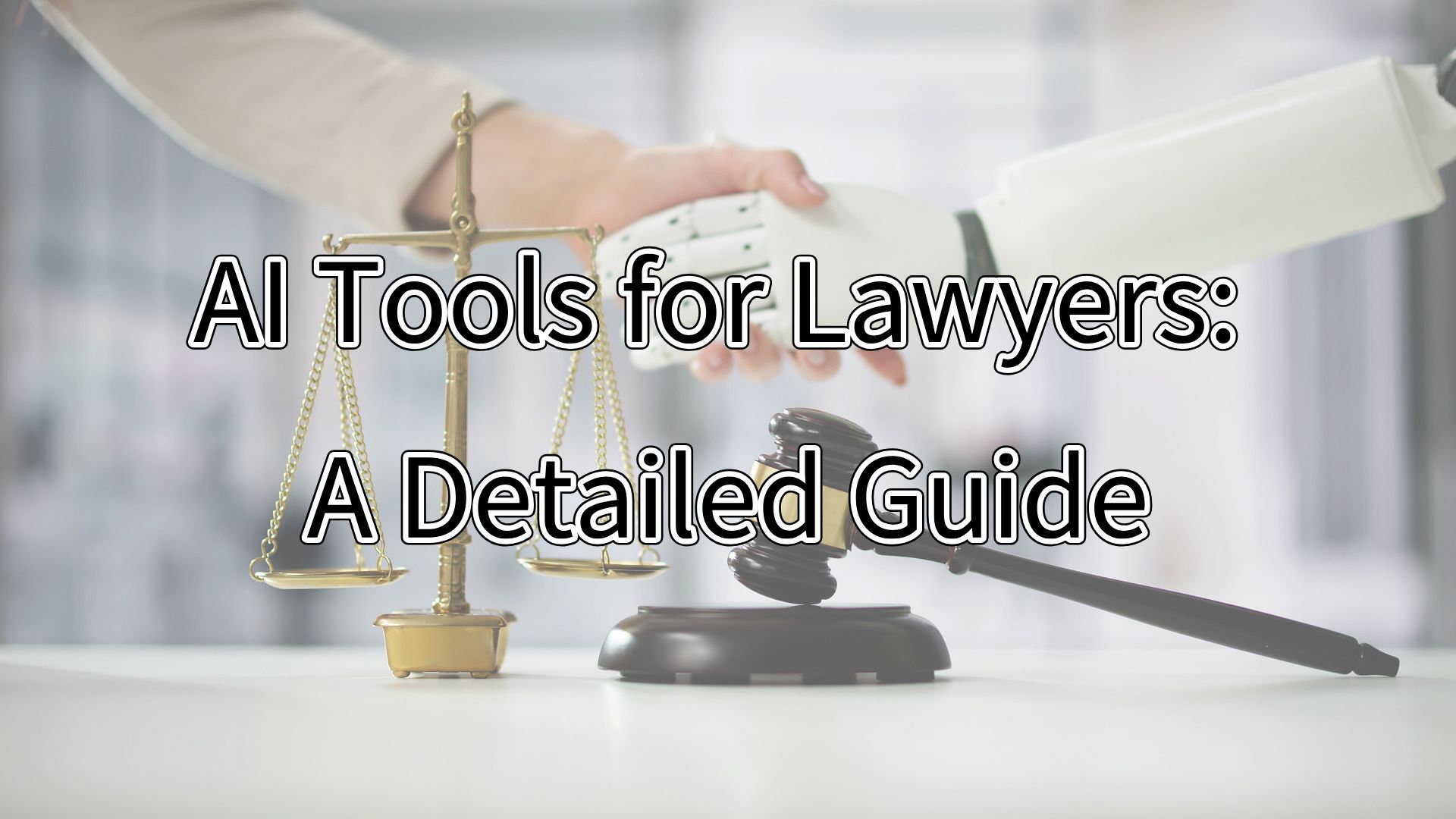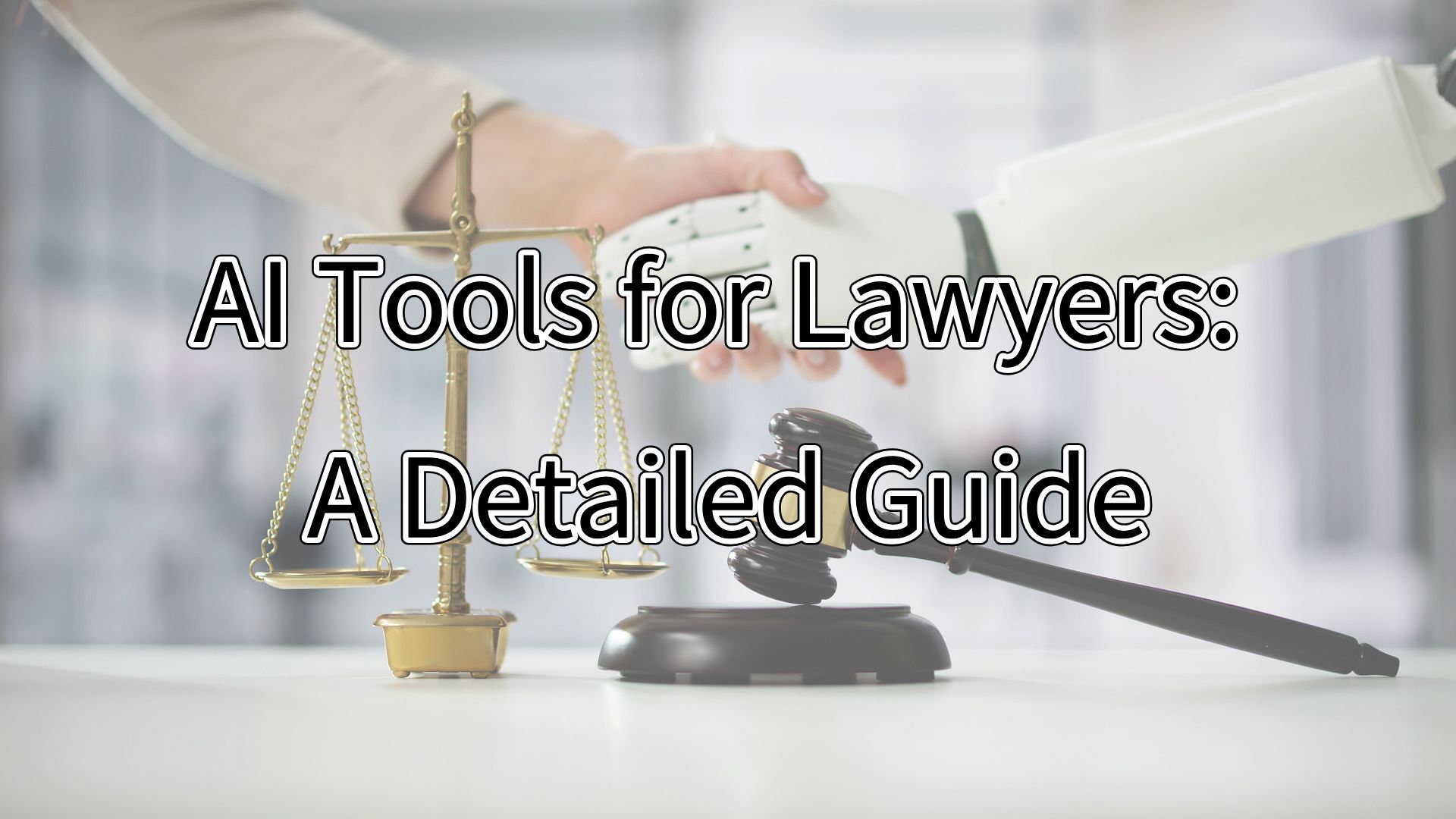How to Upload Documents to ChatGPT in 2024 (a Step-By Step Guide)
Handling documents in daily workflows can be a complex task, requiring efficient tools for tasks like analyzing lengthy reports or extracting critical data. Using GPT technology streamlines these processes, offering precision and efficiency in managing diverse document formats like PDFs and spreadsheets.
This integration not only enhances productivity by automating tedious tasks but also ensures accurate data processing, essential for informed decision-making in today's digital age.
Can I upload documents to ChatGPT?
Sure! You can choose to upload directly or use third-party applications and plugins. Here, we'll introduce three easy ways for you.
Method 1: Upload files to ChatGPT directly
You can now easily upload documents to ChatGPT for free at https://chat.openai.com/. Simply click on the paperclip icon on the left side of the chatbox to upload common file formats, including PDF, DOCX, PPTX, XLSX, and more.
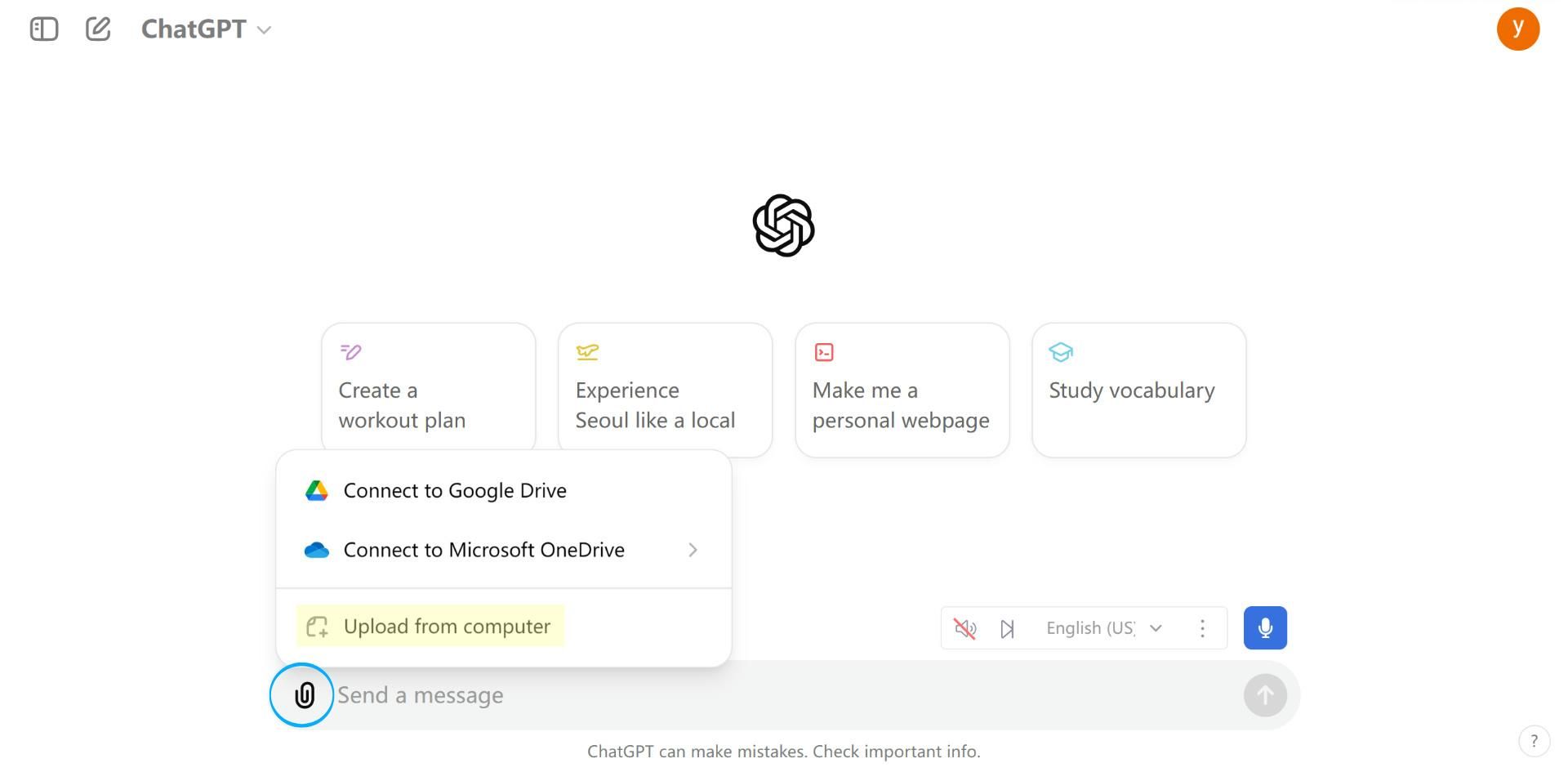
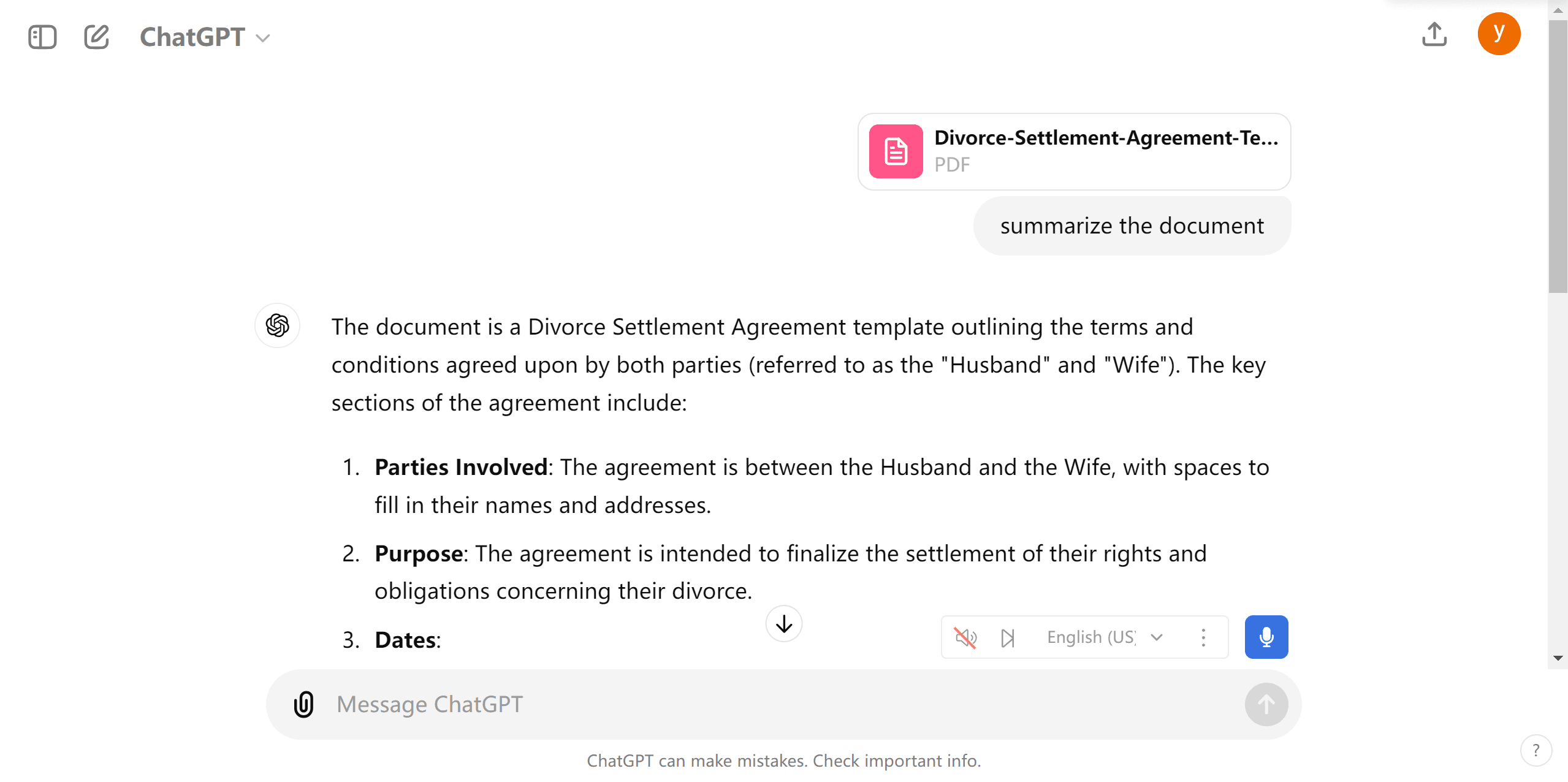
Pros:
- Simple interface and powerful text expression ability.
- Free trial of the premium GPT-4 model per day without any subscription.
Cons:
- Unable to chat with complex files and process the details in PDFs (like charts and graphs).
- Unable to upload scanned papers.
- Limited access to file uploads per day and unable to upload multiple documents simultaneously for comprehensive analysis in free mode, requiring an upgrade to ChatGPT Plus to unlock more features.
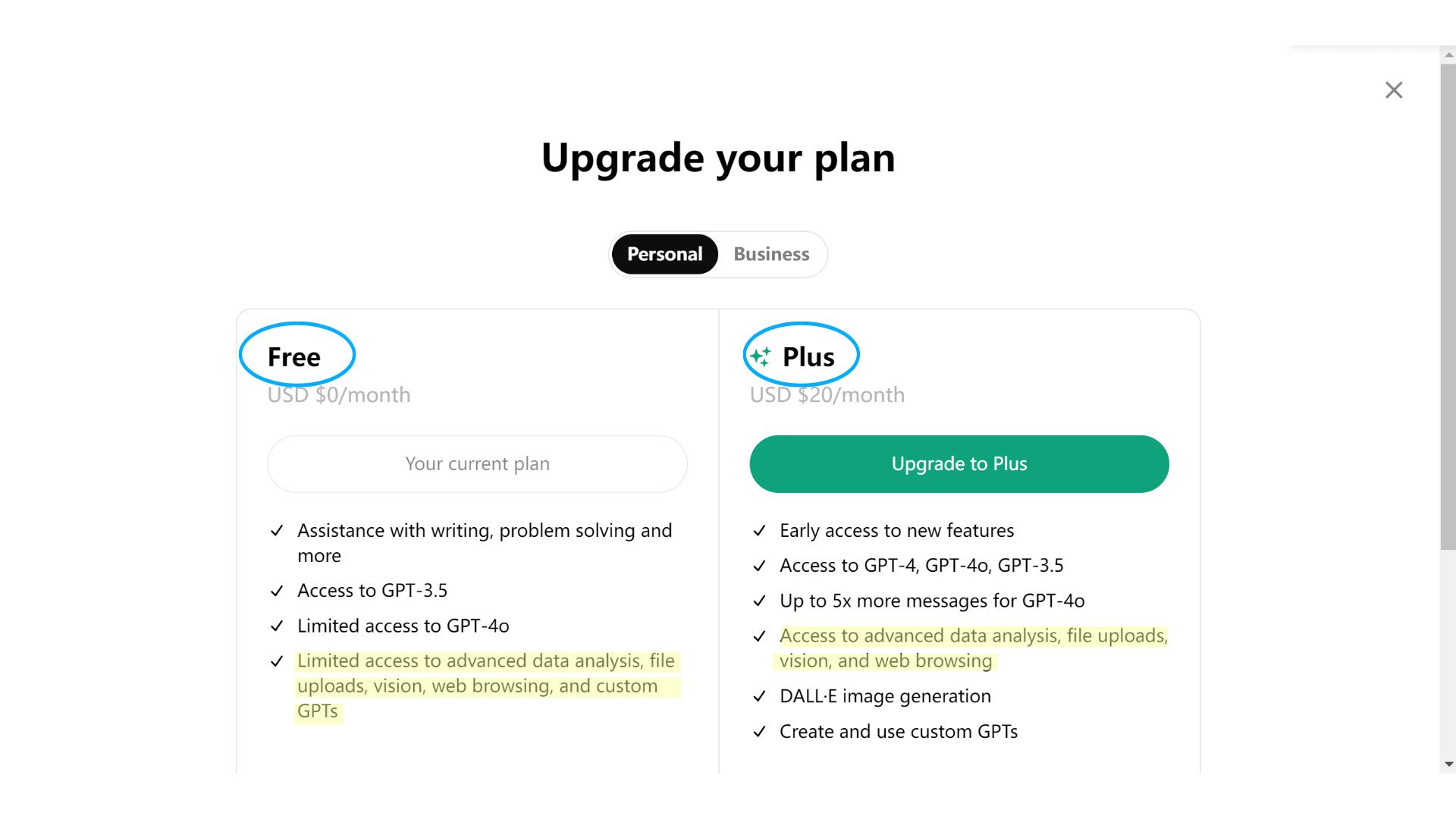
- Unable to analyse images embedded in documents/presentations and often fail to understand tables.
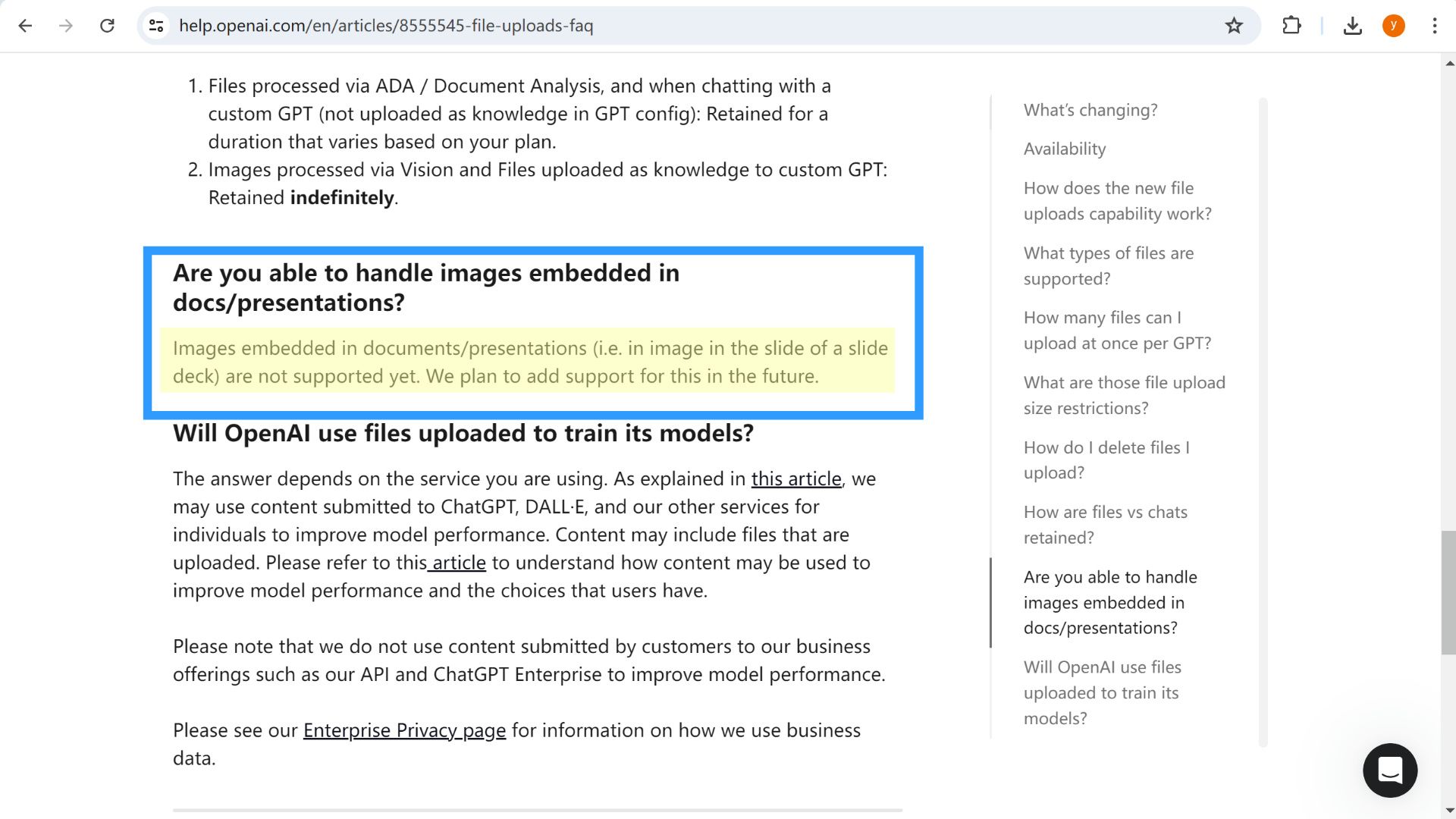
Method 2: Install Google Chrome Extension
You can install ChatGPT File Uploader Extended to upload files. ChatGPT Sidebar & GPT-4 Vision, GPT-4o, Gemini by AITOPIA is a Chrome browser extension that allows you to easily access GPT-4 and GPT-4o. You can find it here.
After installing the extension and refreshing the ChatGPT page, just click on the icon beside the chatbox to upload files in 35 formats, including TXT, PDF, DOC, DOCX, XLS, XLSX, ZIP, PNG, JPG, JPEG, BMP, WEBP, and more.
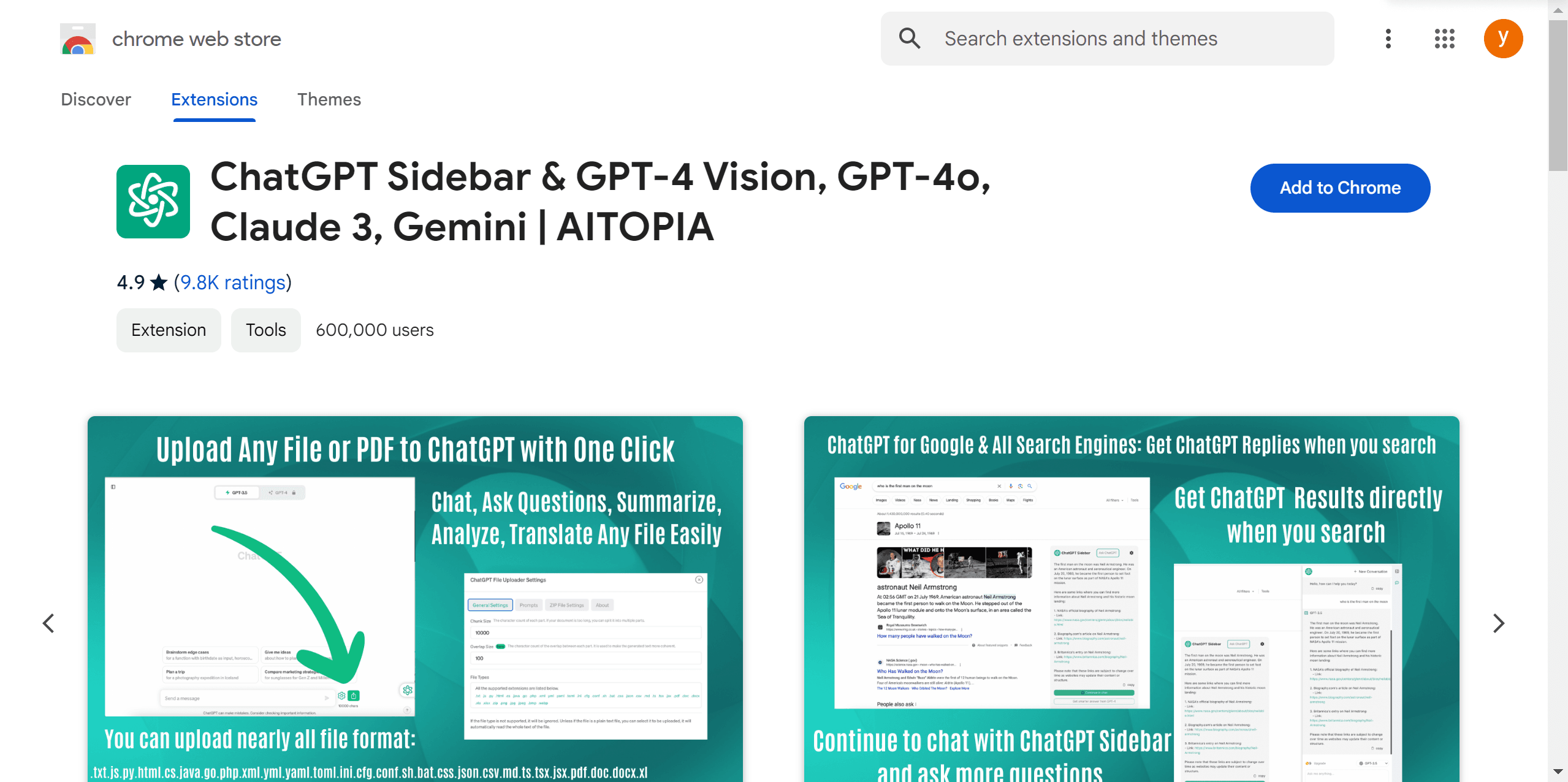
Here's how to do it.
Pros:
- Seamless integration with ChatGPT.
- Extracts content from files and automatically divides long text into multiple parts, submitting them to ChatGPT sequentially, so you don't have to worry about its length.
- Allows you to personalize uploader settings, such as chunk size and overlap size.
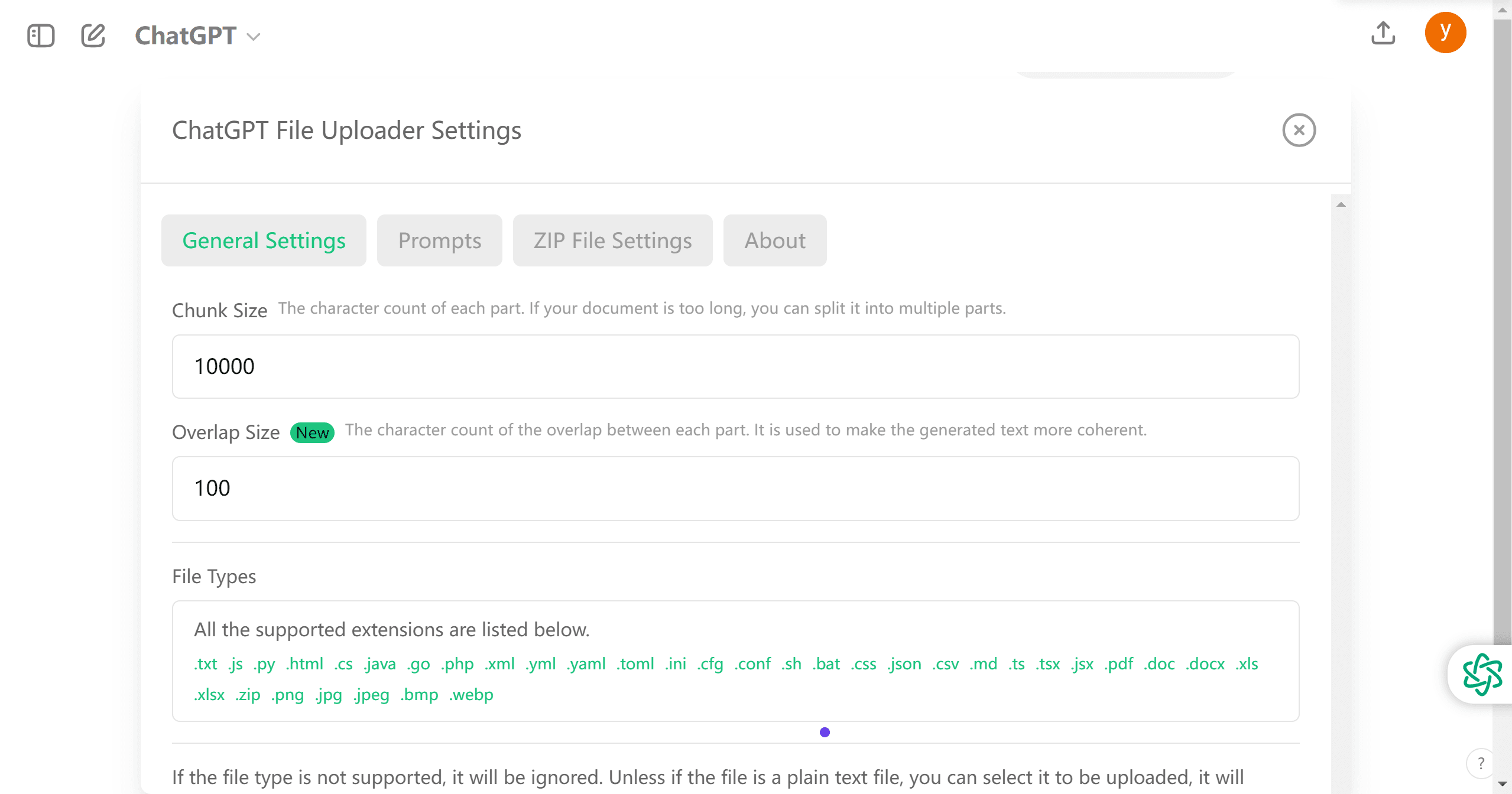
Cons:
- Cannot trace answers back to the original text.
- Unable to maintain the original format of the file.
- Unable to process documents with scanned images.
- Unable to process image information (as shown below).

Method 3: Using ChatGPT-Powered Tool - ChatDOC
ChatDOC is a document reading assistant based on ChatGPT, which helps users quickly analyze lengthy documents, understand content, and gain inspiration. You can upload documents in multiple formats (including PDF, DOC, DOCX, Markdown, EPUB, TXT, websites, etc.) and let AI quickly generate summaries of articles and answer your questions about them.
Pros:
- Allows you to upload multiple docs simultaneously for comparsion and analysis.

- Every answer is backed with citation, which allows you to check its accuracy by simply clicking on the page references.

- You can select specific paragraphs, charts, tables, and formulas, and ask detailed questions about specific content.
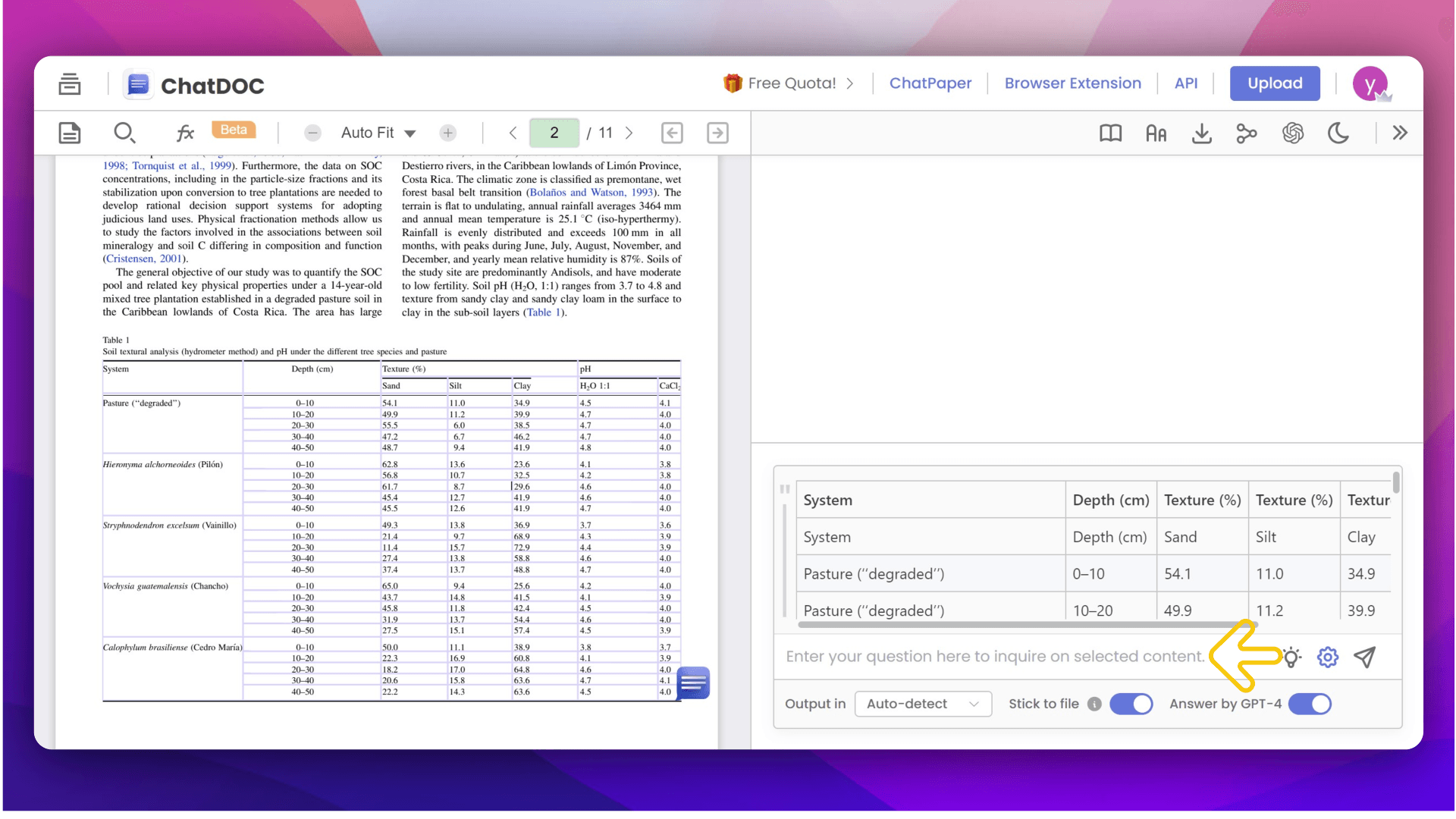
- Image analysis is also supported.
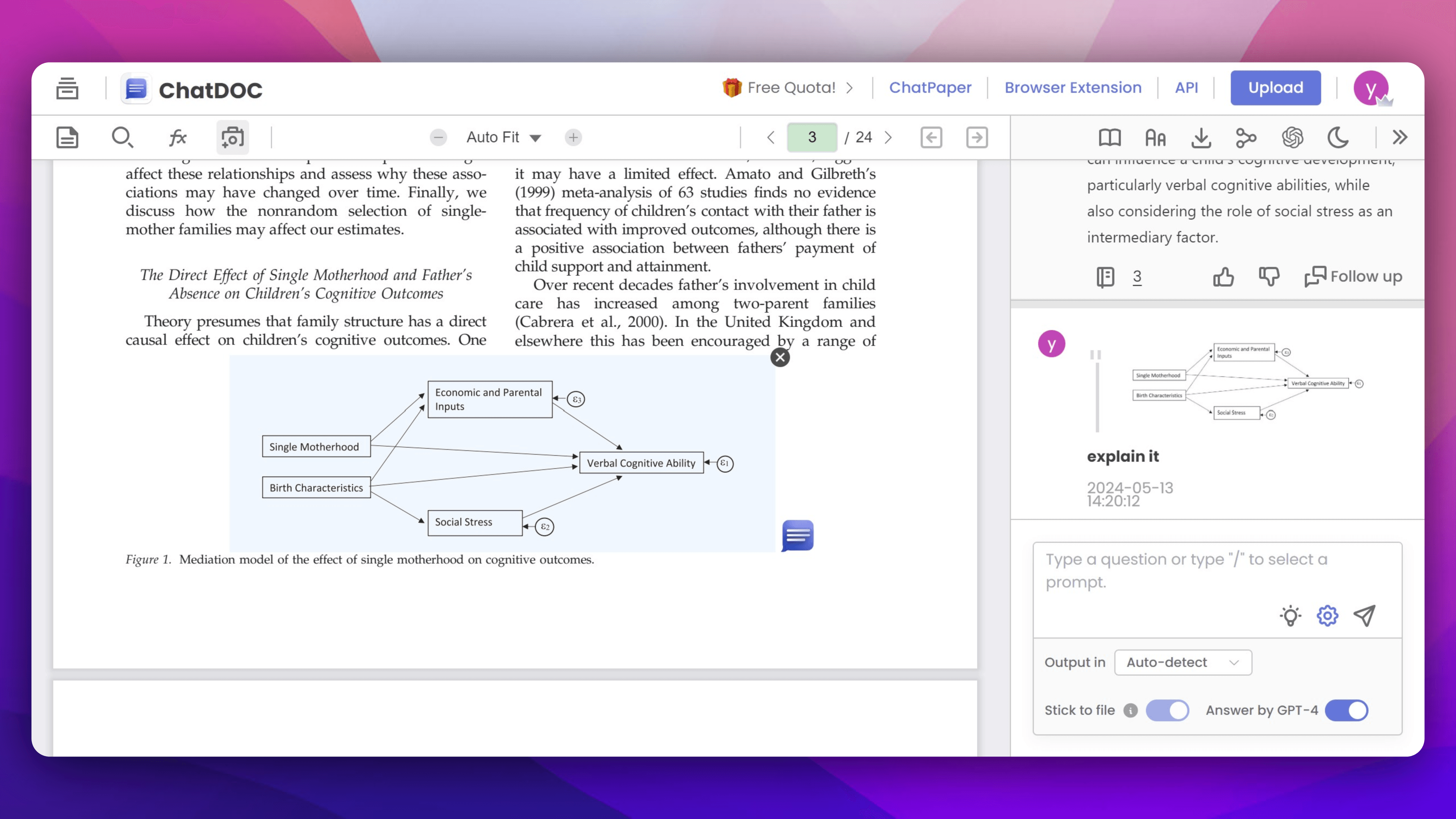
- You can select 'Answer by GPT-4' to receive more powerful responses.
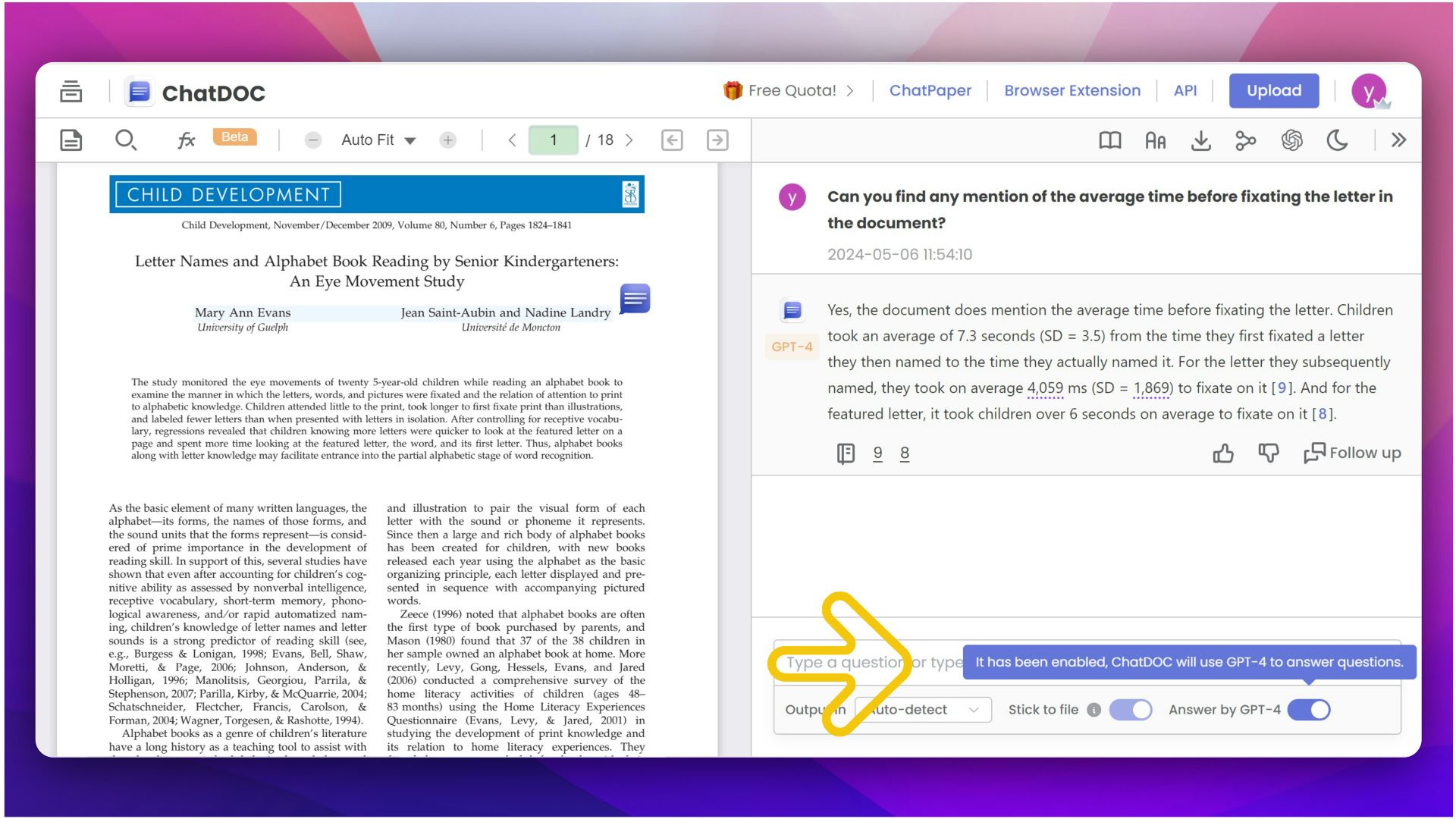
Cons:
You may need to upgrade to pro plan to access additional features.
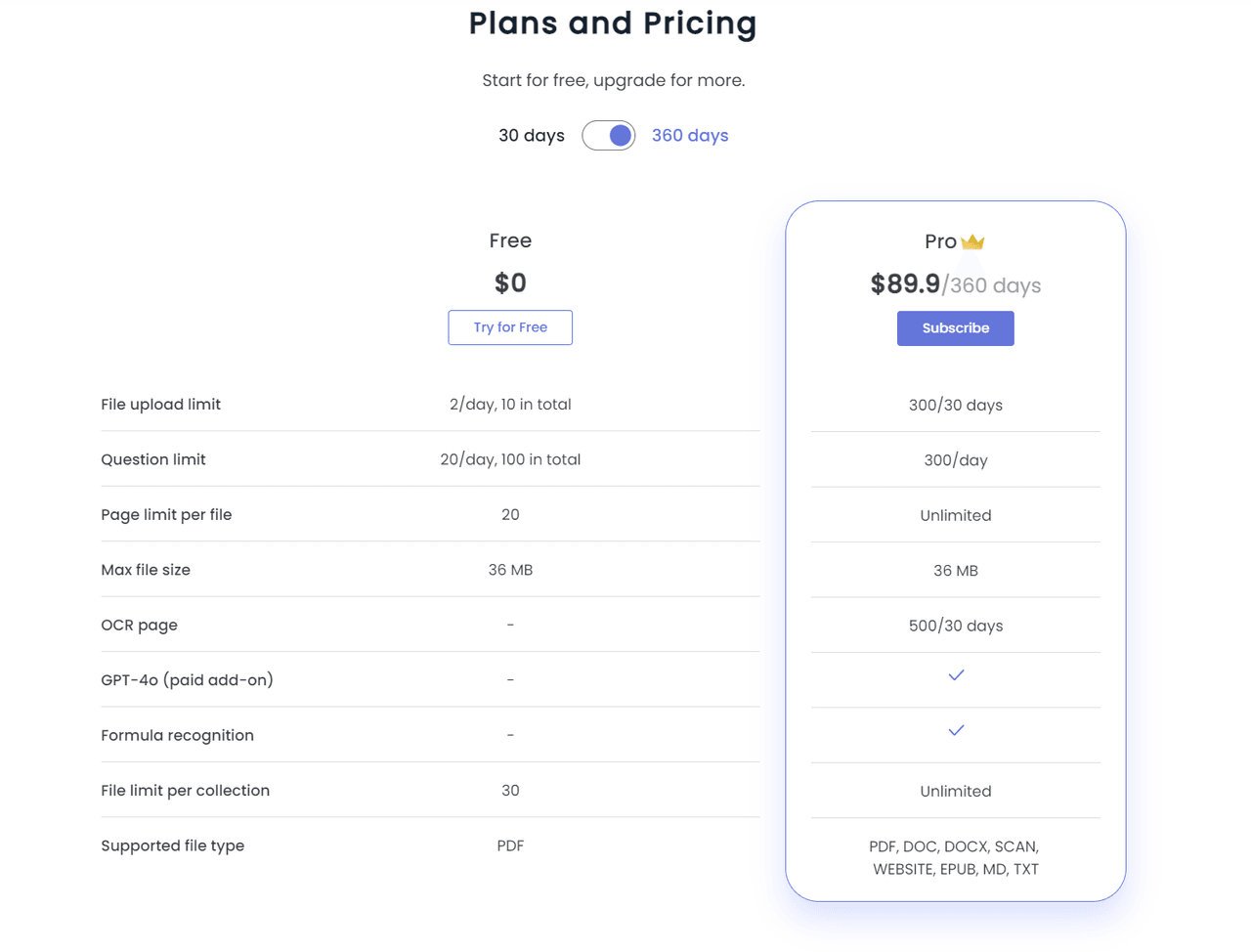
Conclusion:
In conclusion, managing documents effectively in daily workflows is crucial for tasks such as analyzing reports and extracting vital information. GPT technology offers a streamlined approach to handling diverse document formats, enhancing precision and efficiency.
Whether through direct uploads to ChatGPT, utilizing third-party extensions or specialized tools like ChatDOC, users can benefit from automated text analysis, insightful summaries, and responsive AI-powered interactions.
While each method has its pros and cons, the evolving capabilities of GPT-driven solutions continue to shape how we approach document management in the digital era, paving the way for smarter, more informed decision-making.

Related Articles
How to Upload Formulas to ChatGPT (step-by-step)
Discover four easy ways to upload and explain complex formulas in ChatGPT.
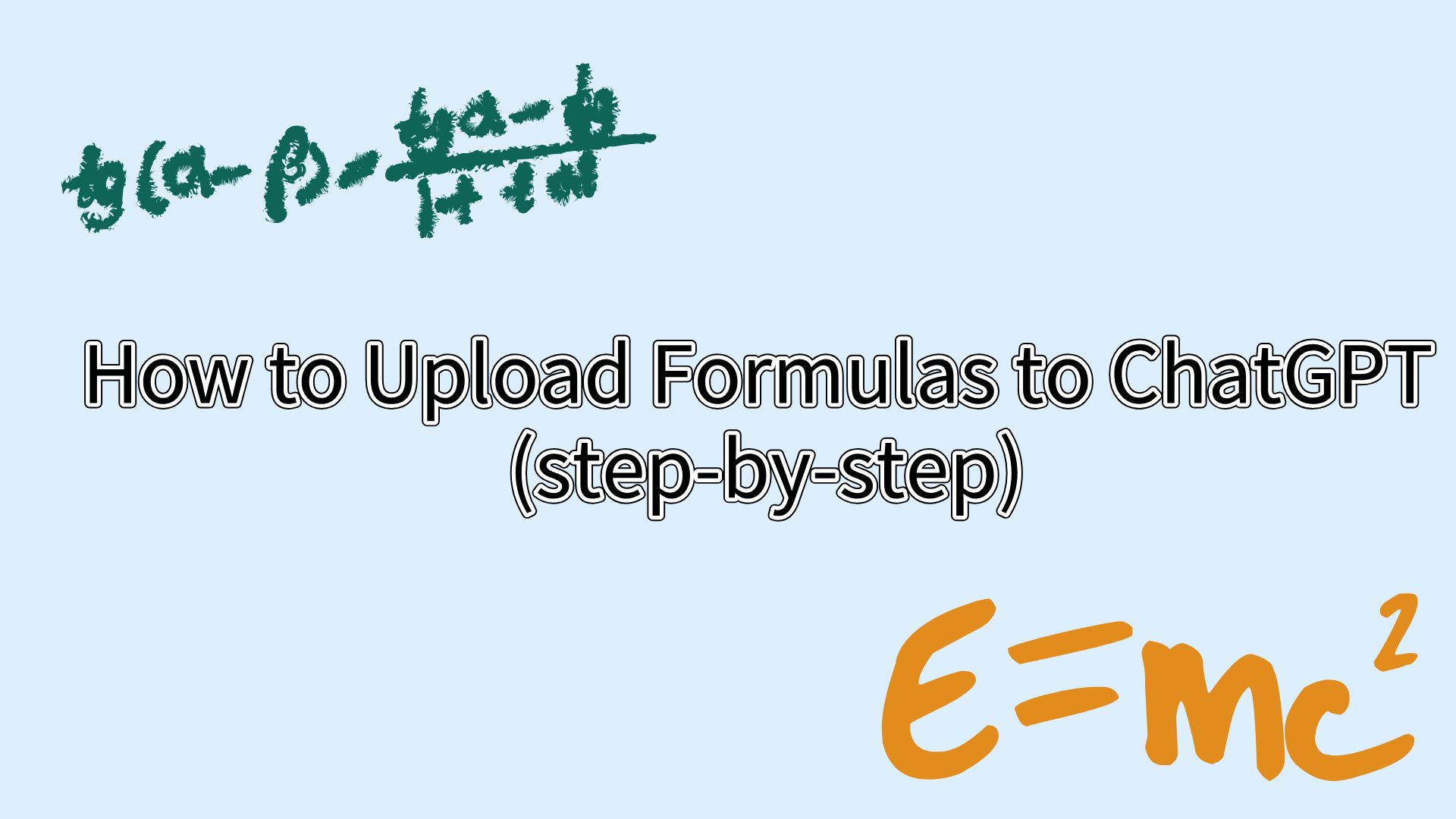
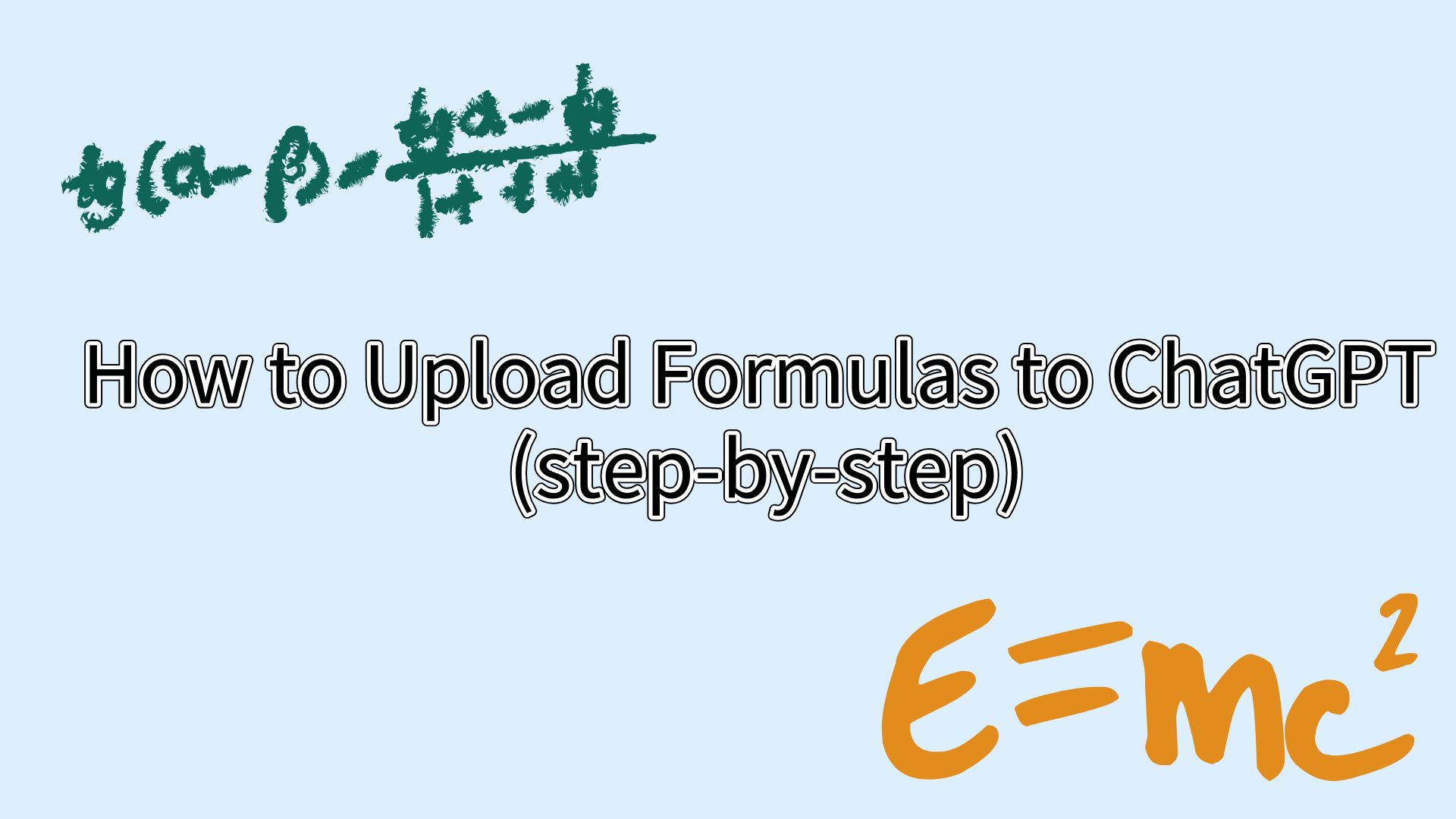
Best Free PDF Analyzer in 2024
Discover how ChatDOC revolutionizes PDF interaction by effortlessly solving extraction and analysis challenges, making your document handling smoother and more efficient.


AI Tools for Lawyers: A Detailed Guide
Discover how AI is revolutionizing the legal field, enhancing efficiency and accuracy while empowering lawyers to focus on what truly matters.