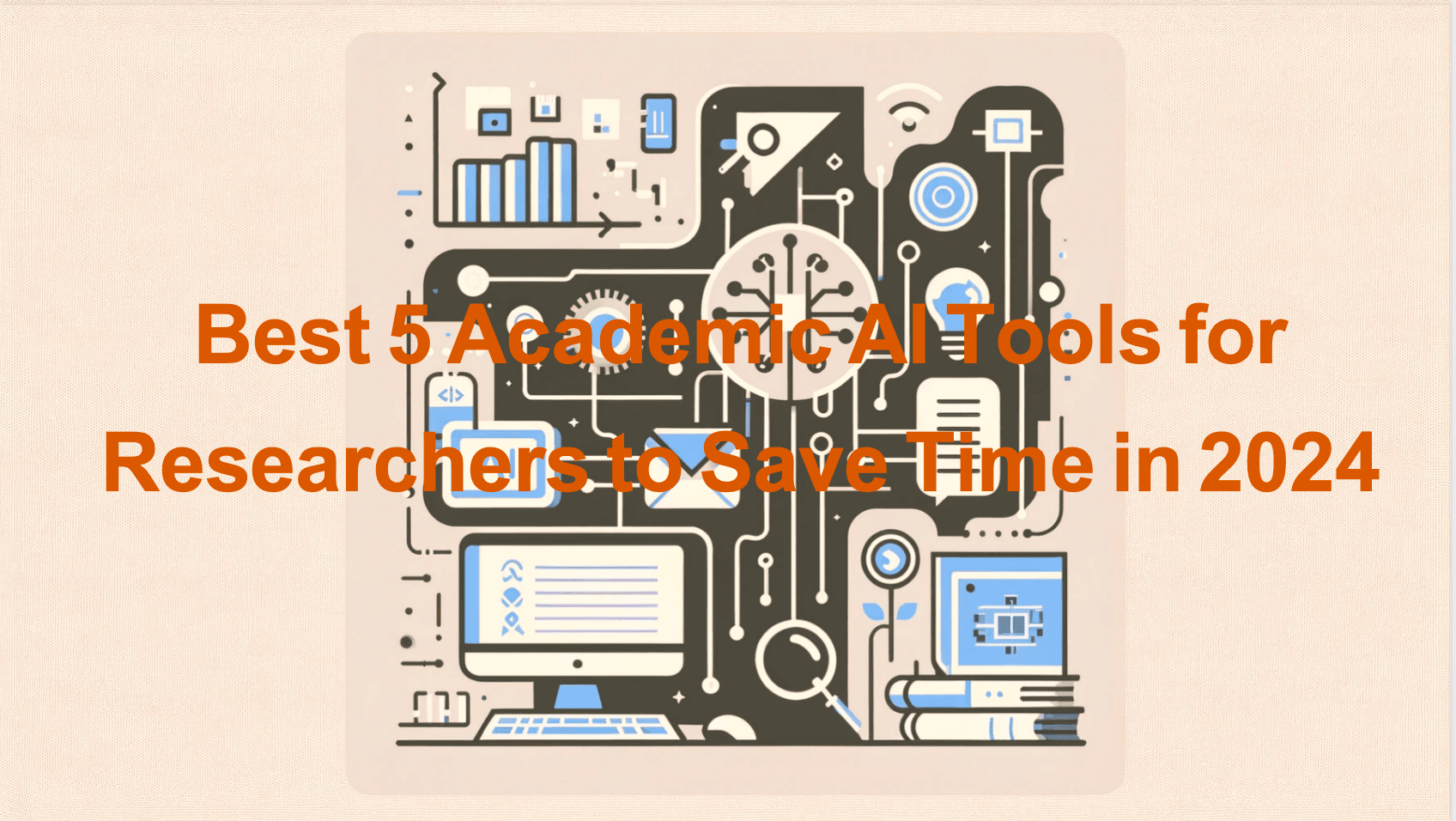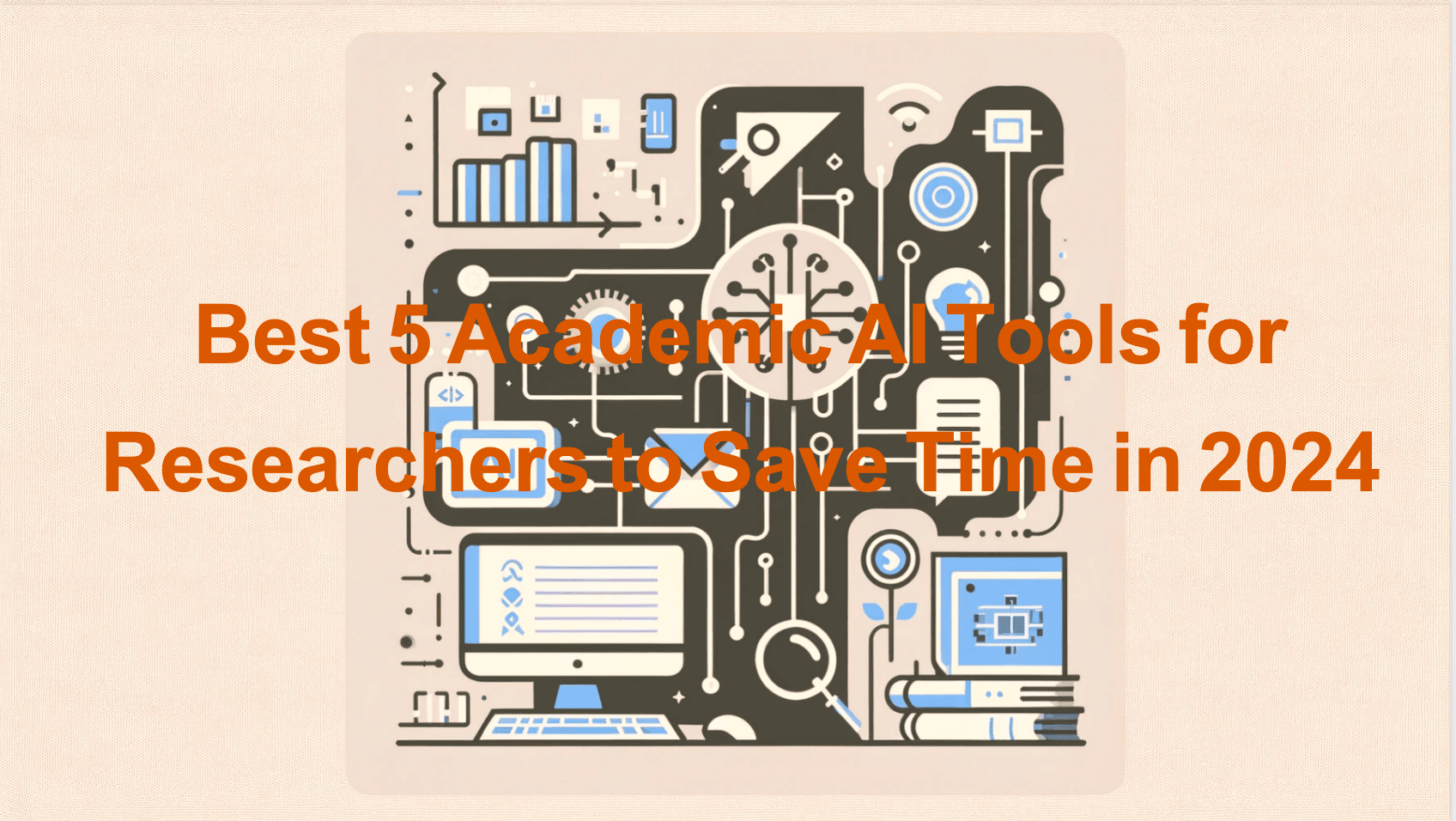How To Summarize an Article Using AI Assistant - ChatDOC?
How to practice effectively summarizing articles?
Summarizing text effectively is a crucial skill that demands meticulousness and a keen eye for detail. Here are some strategies to consider when aiming to distill text into a succinct summary:
Thorough Reading:
To craft a summary that accurately encapsulates the essence of the text, start by reading the entire document with care. This step is pivotal in discerning the core messages and arguments presented.
Main Ideas Identification:
Having thoroughly read the text, pinpoint the central themes and arguments the author intends to communicate. Make a note of these critical points for inclusion in your summary.
Incorporate Supporting Evidence:
Beyond the primary arguments, a well-rounded summary includes pertinent supporting details. This could encompass data, anecdotes, or quotations that lend weight to the main points.
Prioritize Pertinence:
In the art of summarization, relevance is key. Aim to sieve through the information to spotlight what truly matters to the narrative's overarching theme or argument.
Streamline Content:
The essence of a great summary lies in its brevity and clarity, achieved not merely by truncating text but by thoughtfully condensing it. Strive to remove extraneous elements and repetition to unveil the text's crux in a clear, concise manner.
These best practices serve as a roadmap to distilling complex information into clear, concise summaries, enabling readers to grasp the heart of the text swiftly.
How To Summarize an Article Using ChatDOC?
No need to handle everything on your own. ChatDOC can greatly assist in summarizing articles for you. Just upload the document, and it can generate a concise summary. By asking questions about the document, AI can quickly extract essential information like the main content of the article, and all responses are evidence-based.
Step 1: Document Upload
Visit ChatDOC.com and sign in. You have the option to upload either a single file or an entire folder. Supported file formats for upload include:
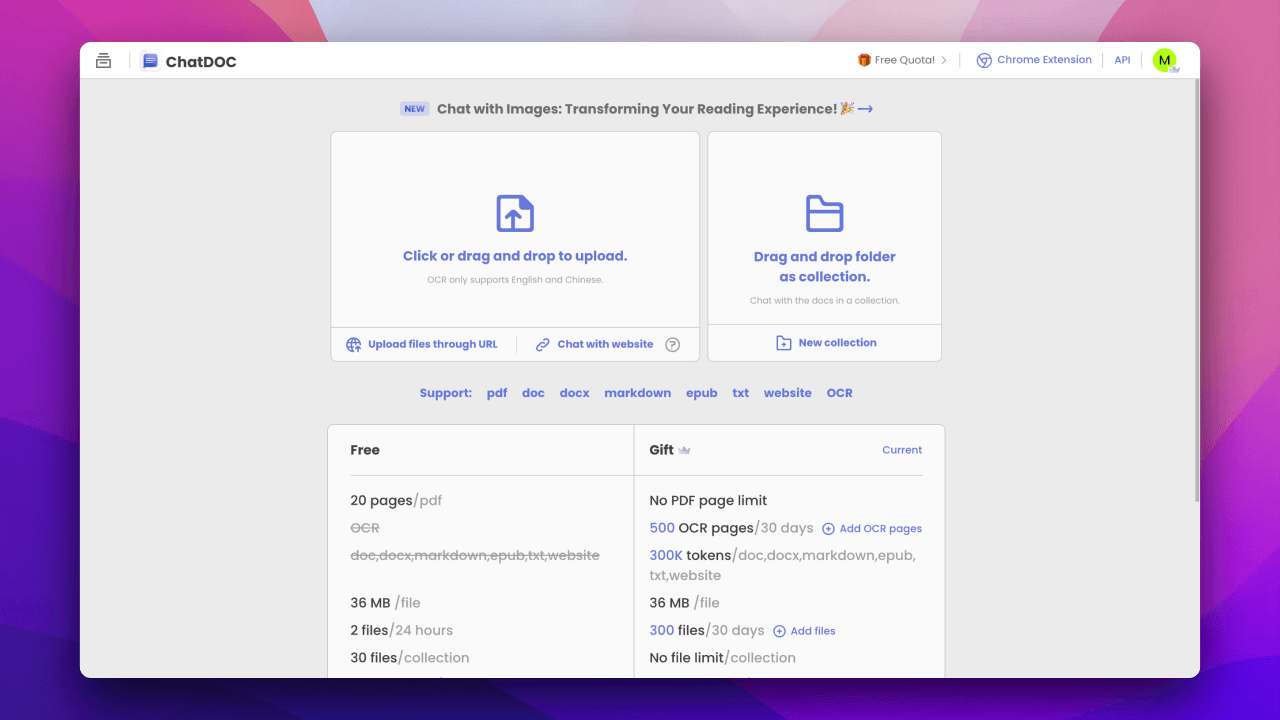
Step 2: Summarize a Document
By clicking the icon in the top right corner, you can quickly obtain a summary of the document, allowing you to understand the main information swiftly.
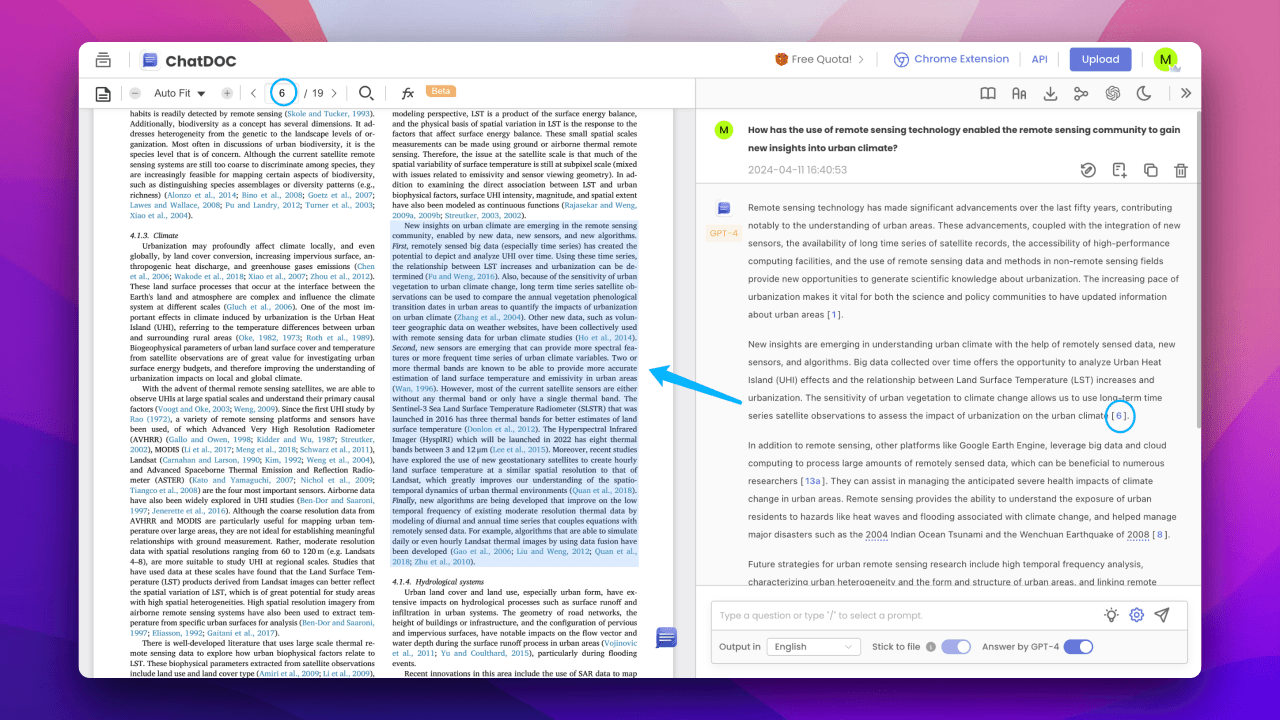
Step 3: Chat with Documents
Ask questions in the dialogue box on the right, and you will receive AI-generated answers. These answers are all backed by evidence found within the original document. By clicking on the footnotes, you can trace back to the original text, gaining a clear understanding.
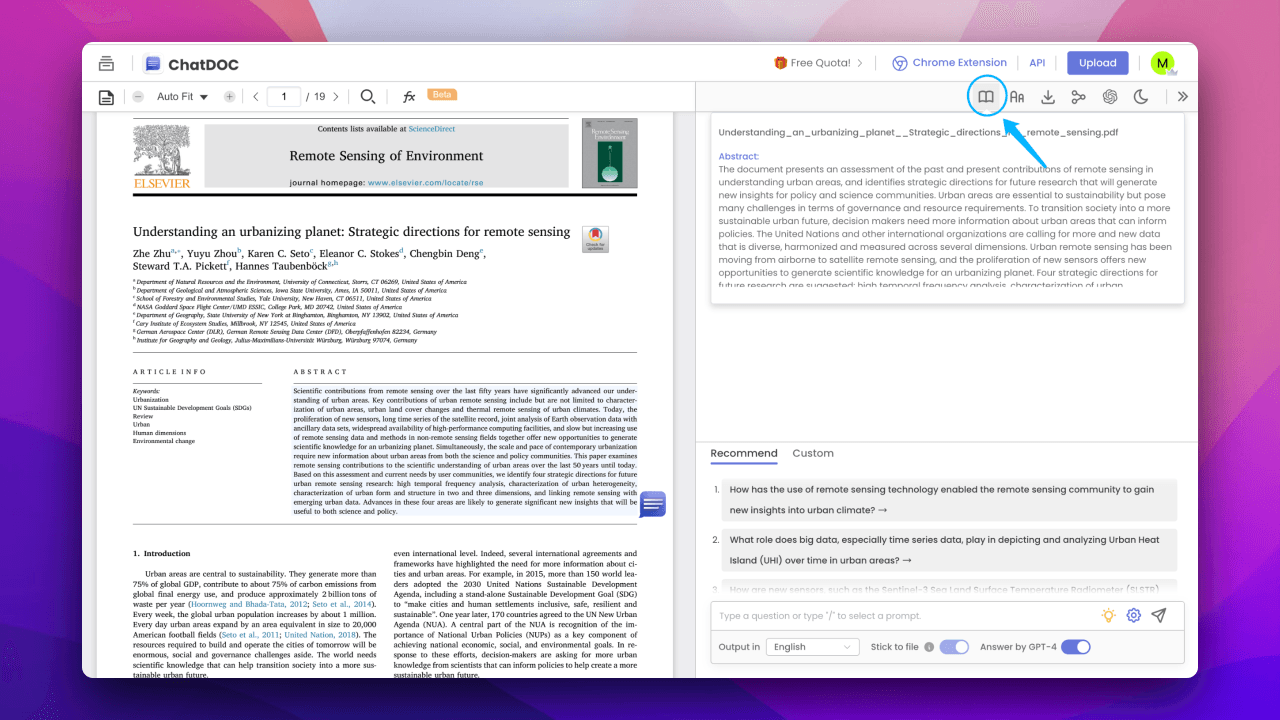
Step 4: Ask Targeted Questions
Sometimes, answers to questions about the entire document may be somewhat general. ChatDOC also supports asking targeted questions about specific parts of the content.
By selecting paragraphs, text, tables, images, or formulas in the article, you can have ChatDOC respond specifically to the selected content. You can ask AI to polish and translate paragraphs, analyze data, describe the content of images, explain formulas, and more...


Related Articles
Top 5 GPTs For Productivity You Can't Miss in 2024
Here are top 5 GPTs to help with productivity inside ChatGPT you can't miss in 2024.
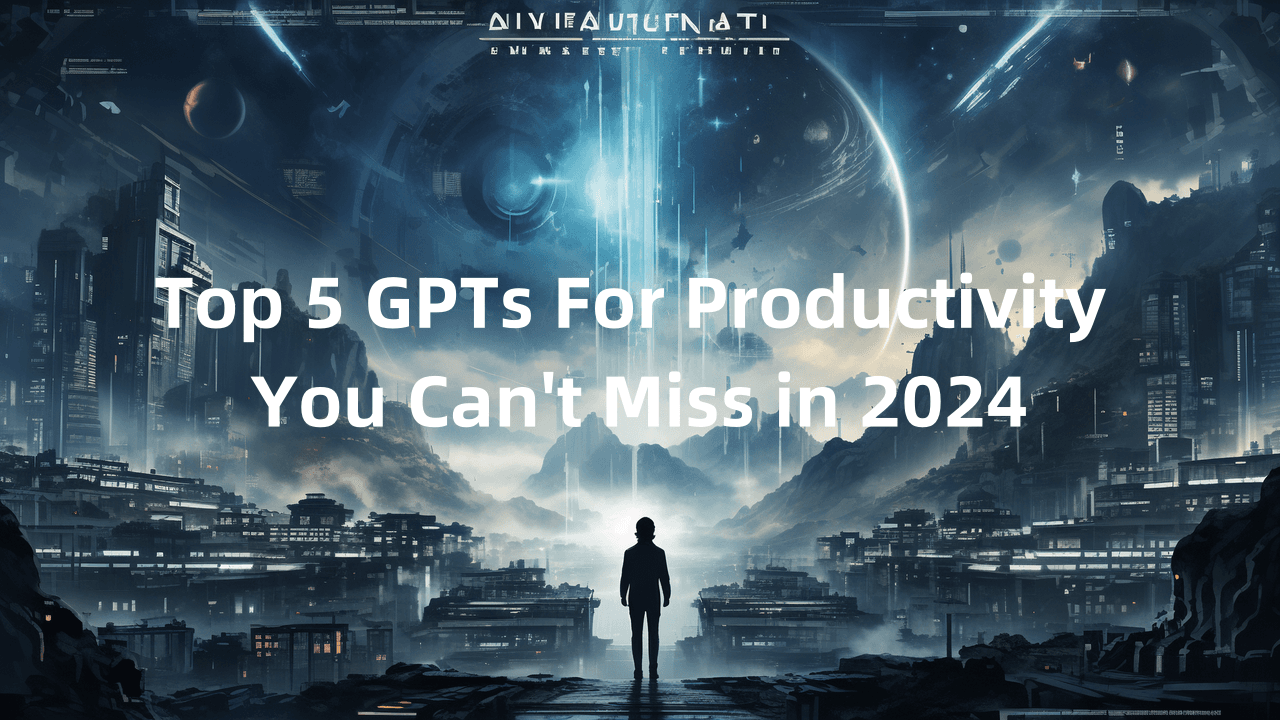
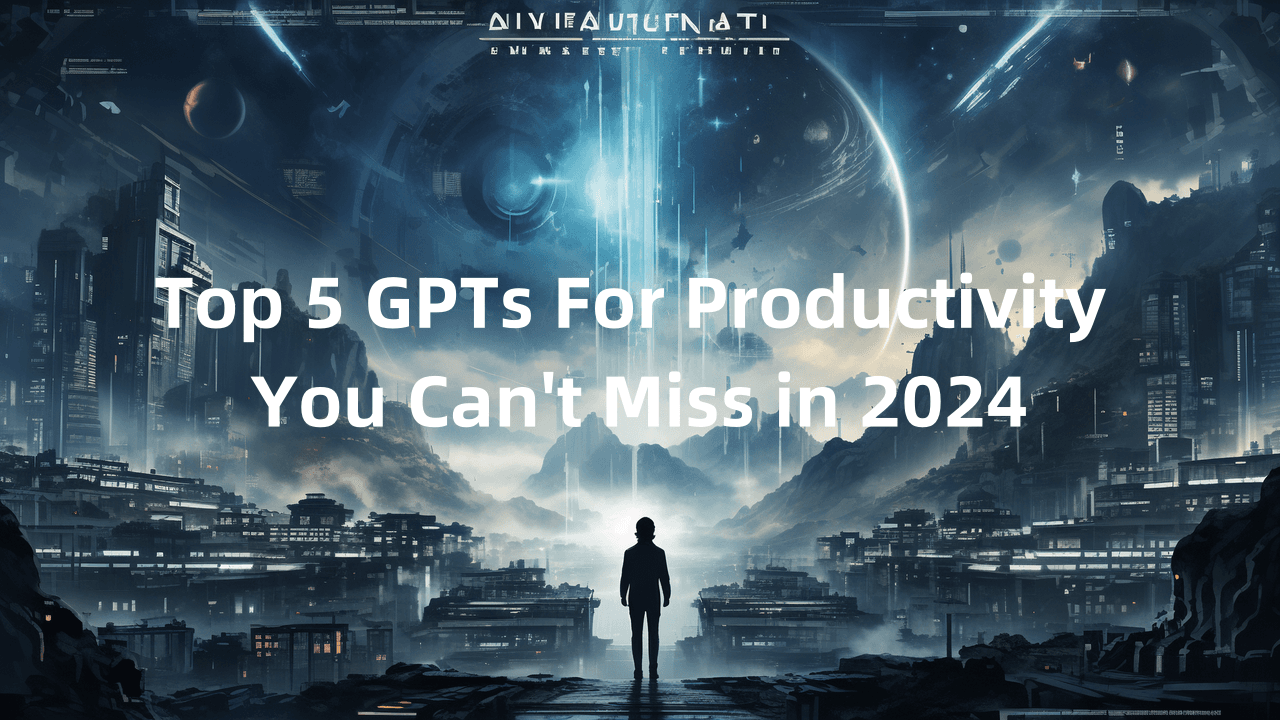
Top 5 Tricks to Read PDF Papers with AI on ChatDOC
Here introduces top 5 tricks to read PDF papers effectively on ChatDOC, improving your research efficiency.
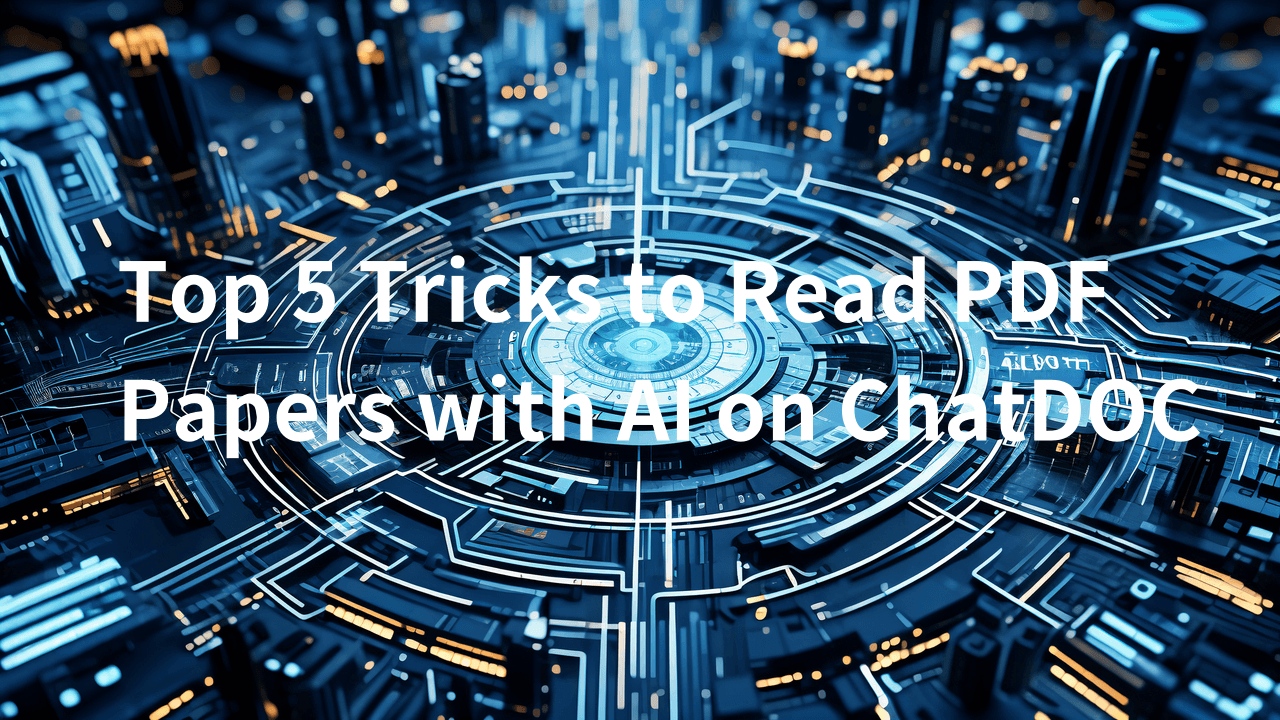
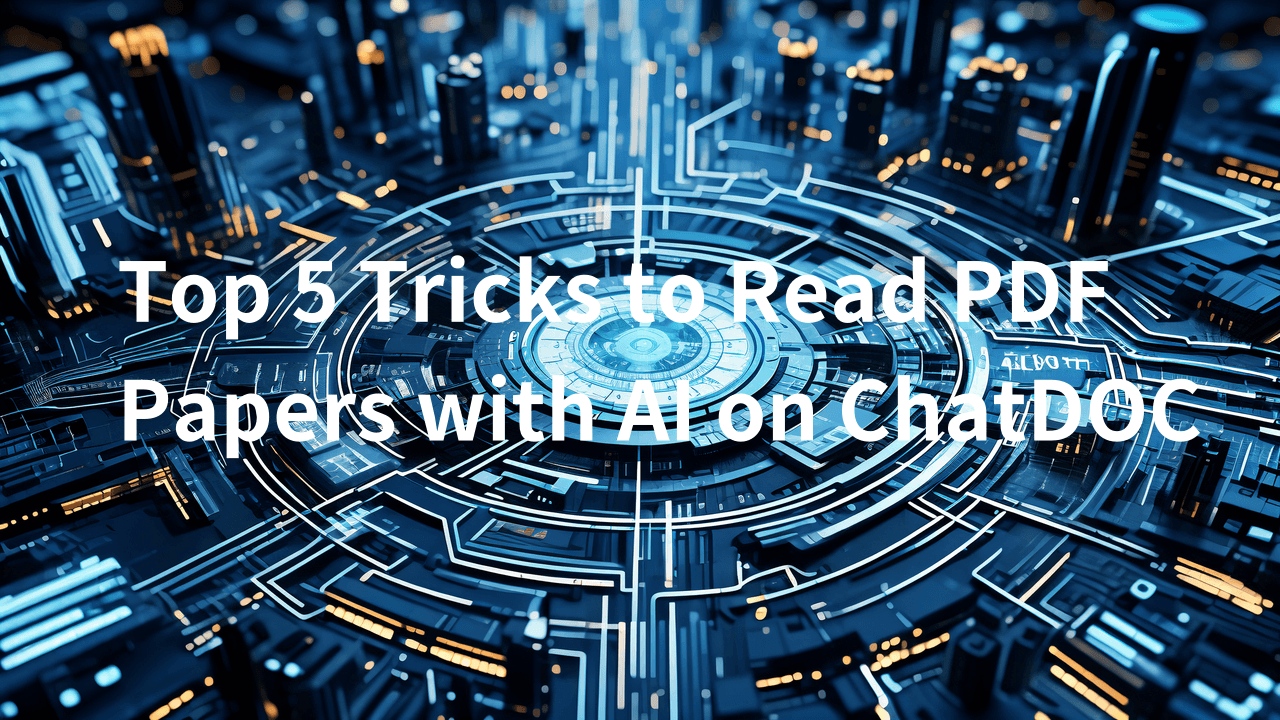
Best 5 Academic AI Tools for Researchers to Save Time in 2024
In 2024, academia enters an efficiency era with AI tools transforming research and writing. Explore the top 5 AI tools saving time and reshaping scholarship.