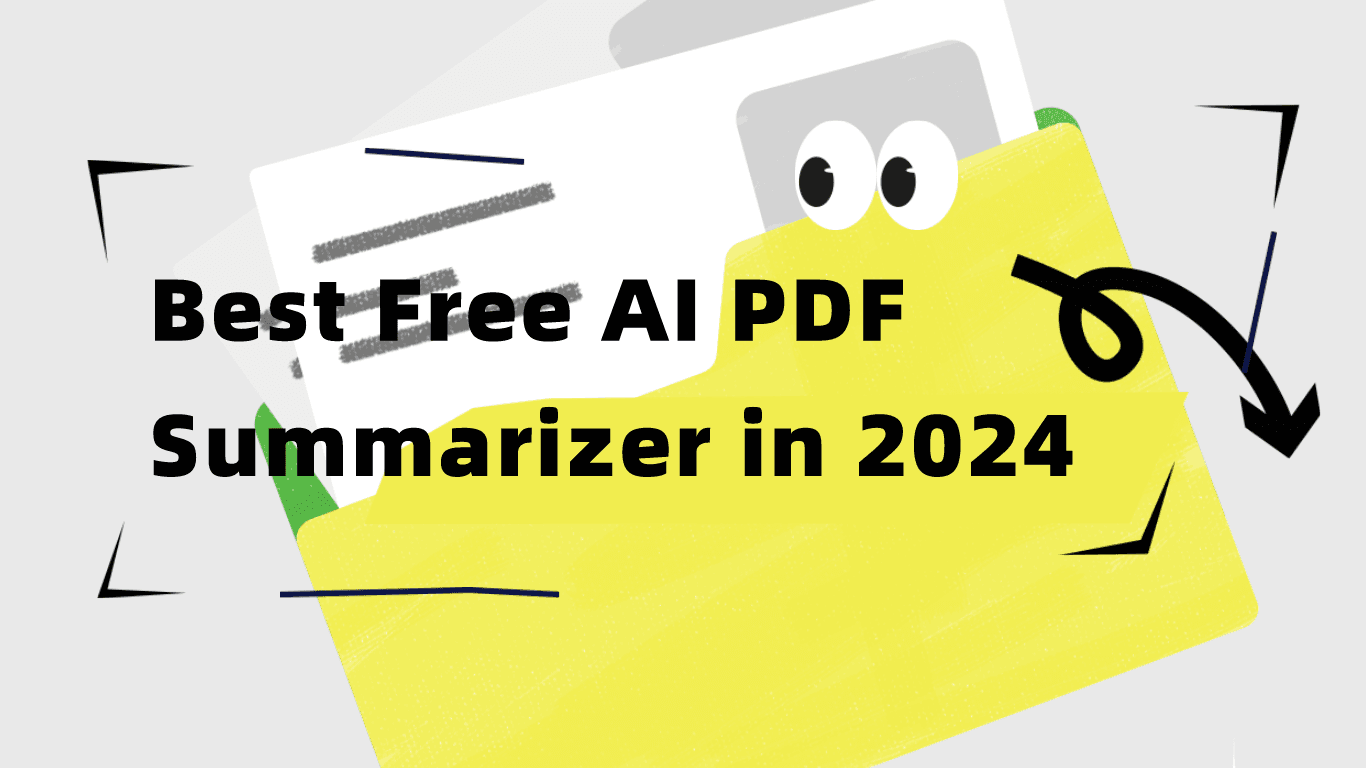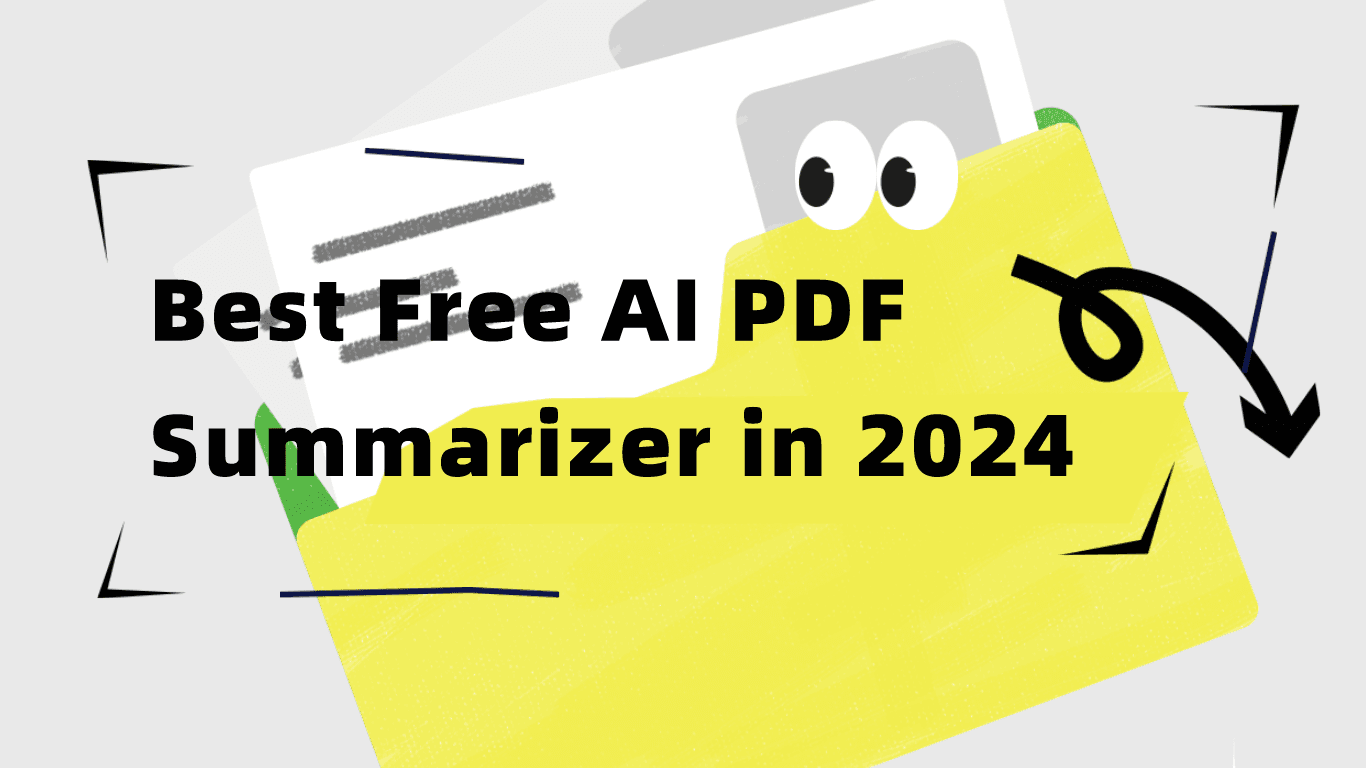How to Chat with a Product Requirements Document (PRD) ?
What is a Product Requirements Document (PRD) ?
A Product Requirements Document (PRD) is a detailed guide that outlines the specifications and requirements for a product. It ensures that all stakeholders have a clear understanding of the product's purpose, features, and development process.
What are the Key Elements of a PRD?
Key elements of a PRD include:
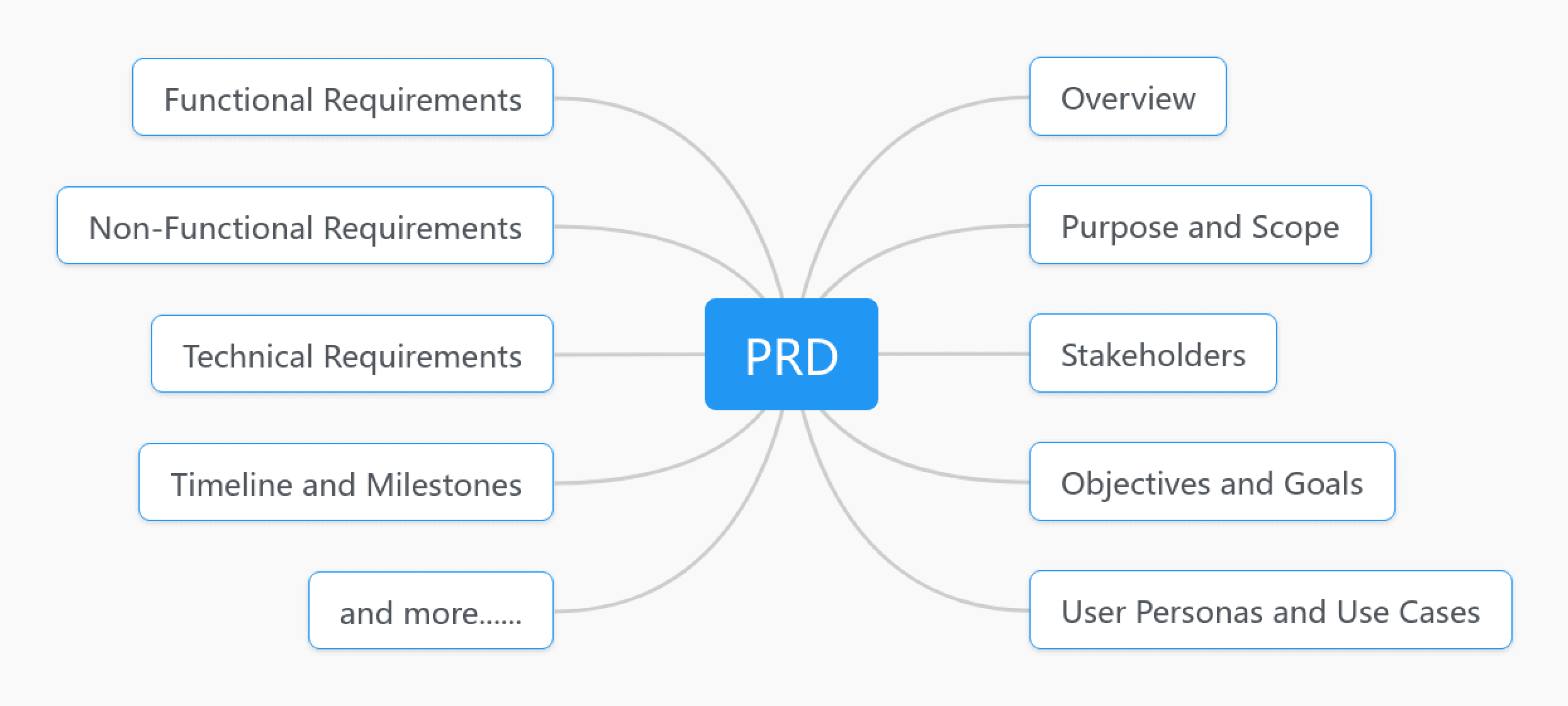
Overview: Introduction and high-level objectives.
Purpose and Scope: What the product aims to achieve and what is included/excluded.
Stakeholders: List of involved people or groups.
Objectives and Goals: Specific goals and success metrics.
User Personas and Use Cases: Target users and scenarios of product use.
Functional Requirements: Detailed features and user stories.
Non-Functional Requirements: Performance, security, usability, and reliability criteria.
Technical Requirements: System architecture, technology stack, and integration points.
Constraints and Assumptions: Project limitations and assumed conditions.
Timeline and Milestones: Development phases and key deliverables.
Risks and Mitigation: Potential risks and strategies to address them.
How to chat with a PRD using AI tools?
To use AI reading tools to chat with a Product Requirements Document (PRD), you can leverage advanced language models like ChatDOC to interact with the document. Here’s a step-by-step guide on how to do this effectively:
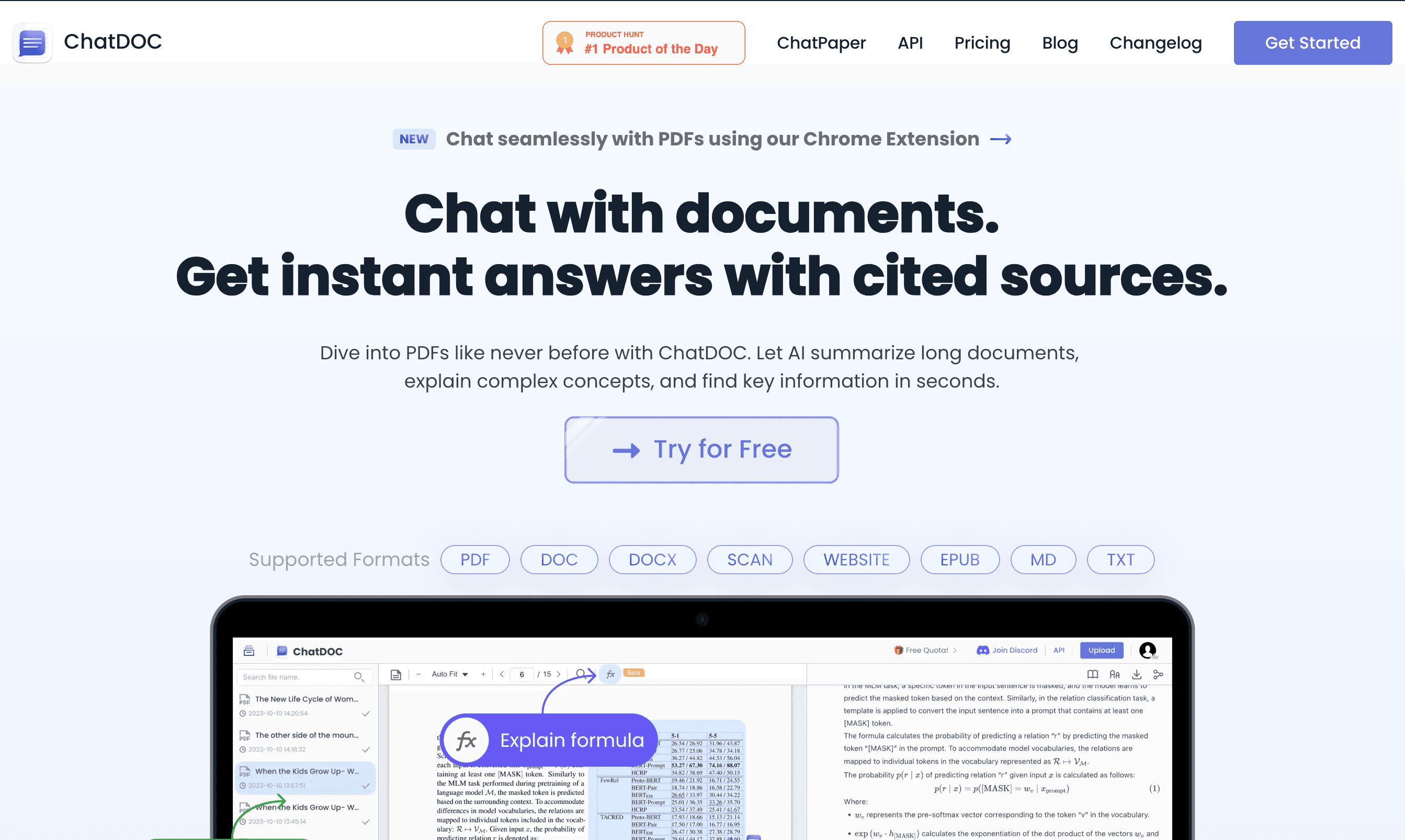
Upload the PRD
Visit ChatDOC and upload a directly upload the PRD you want to chat with.

Asking General Questions
Objective and Scope:
"What is the main objective of this PRD?"
"Can you summarize the scope of this project?"
Features and Requirements:
"List all the key features mentioned in the PRD."
"What are the functional requirements of this product?"
Timeline and Milestones:
"What are the major milestones and their deadlines?"
"Summarize the project timeline."
Asking Specific Questions
Clarification on Specific Sections:
"Explain the requirements in Section 2.3."
"What does the PRD specify about the user interface design?"
Highlighting Ambiguities:
"Are there any ambiguous requirements in this document?"
"Identify potential risks mentioned in the PRD."
What's more with ChatDOC?
Comparative analysis of multiple PRDs
ChatDOC allows you to chat with multiple PRDs at the same time, which makes comparative analysis easy, the following questions can be raised:
- What are the similarities and differences in the features described across these documents?
- Are there any discrepancies or differences in the technical implementation solutions or requirements?
- Do different PRDs have varying perspectives on target markets and competitors?
- How do the documents identify project risks and propose risk mitigation strategies?
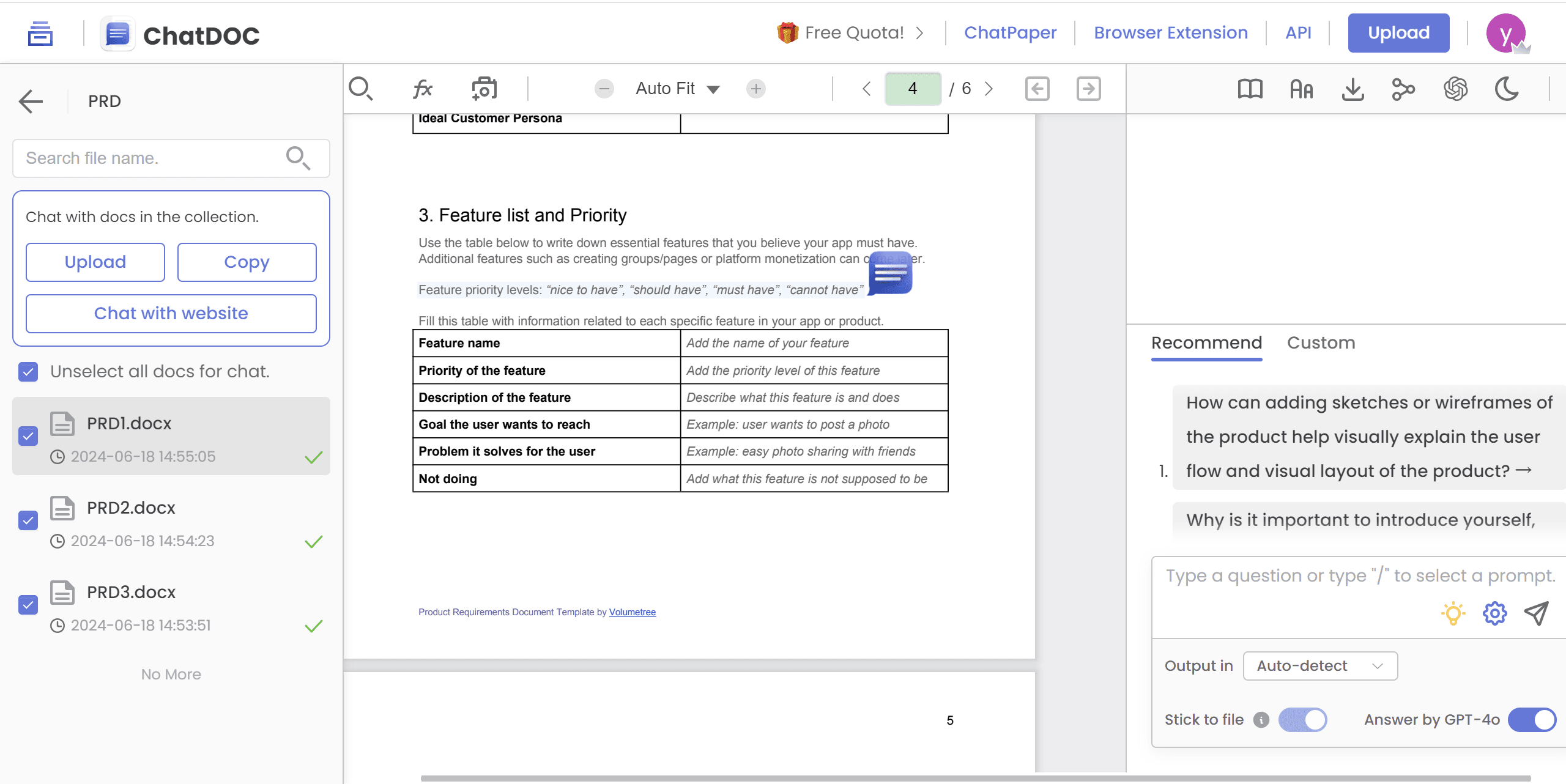
Explain charts and graphs in the PRD
You can select any tables, charts or graphs in the PRD, and ask ai to explain it. For example, these questions can be explored:
- Explain the data flow diagram described in Section 4.
- Are there correlations or influences between different data points or datasets shown in the charts?
- How effective are the visual representations of the charts? Are they clear and understandable?
- How do the data presented in the charts align with specific requirements outlined in the PRD?
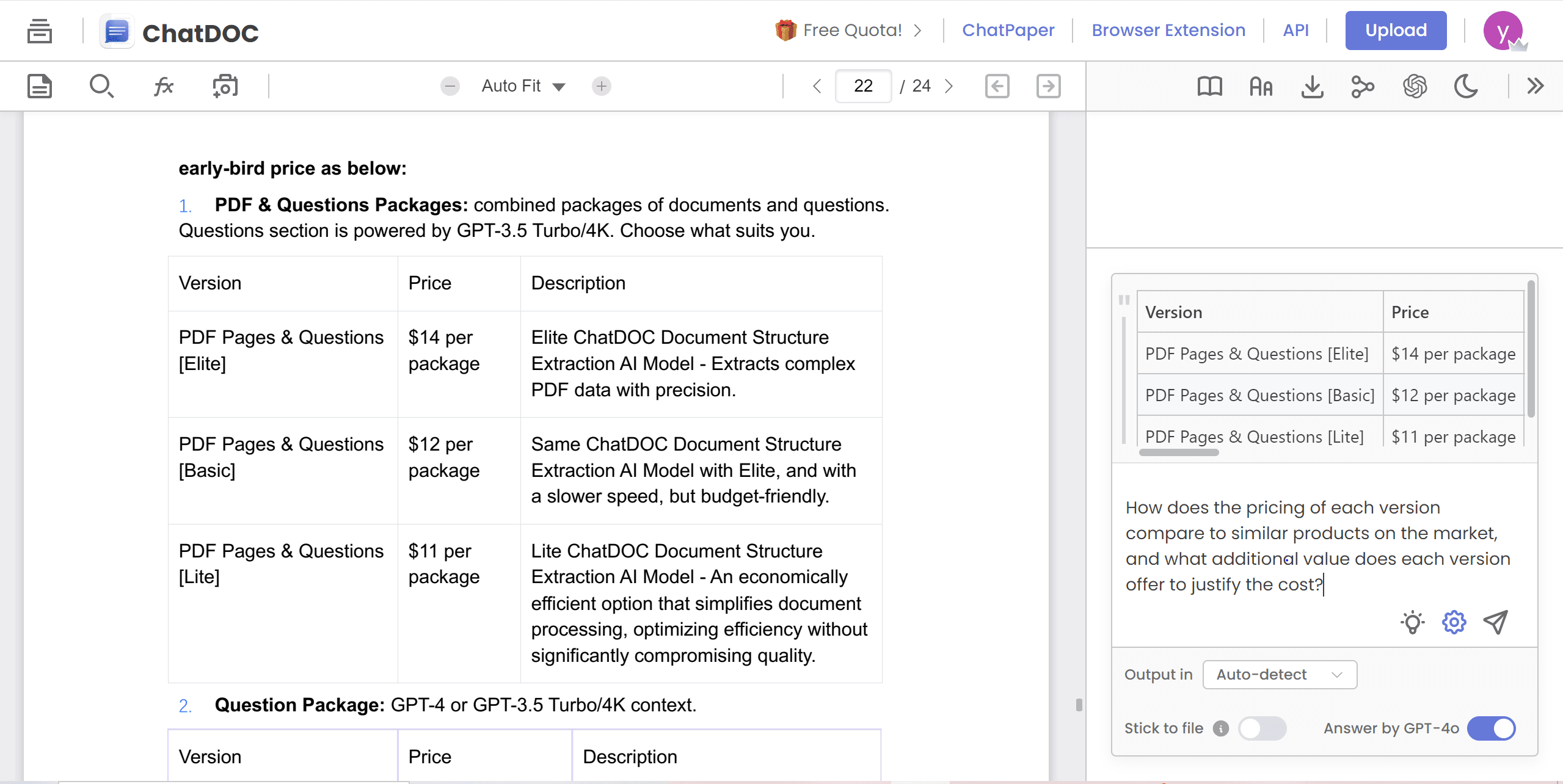
By following these steps, you can effectively use AI reading tools to chat with a PRD, gaining detailed insights and clarifying any ambiguities in the document. This approach enhances comprehension and facilitates better communication within your team.

Related Articles
AI Tools for Lawyers: A Detailed Guide
Discover how AI is revolutionizing the legal field, enhancing efficiency and accuracy while empowering lawyers to focus on what truly matters.
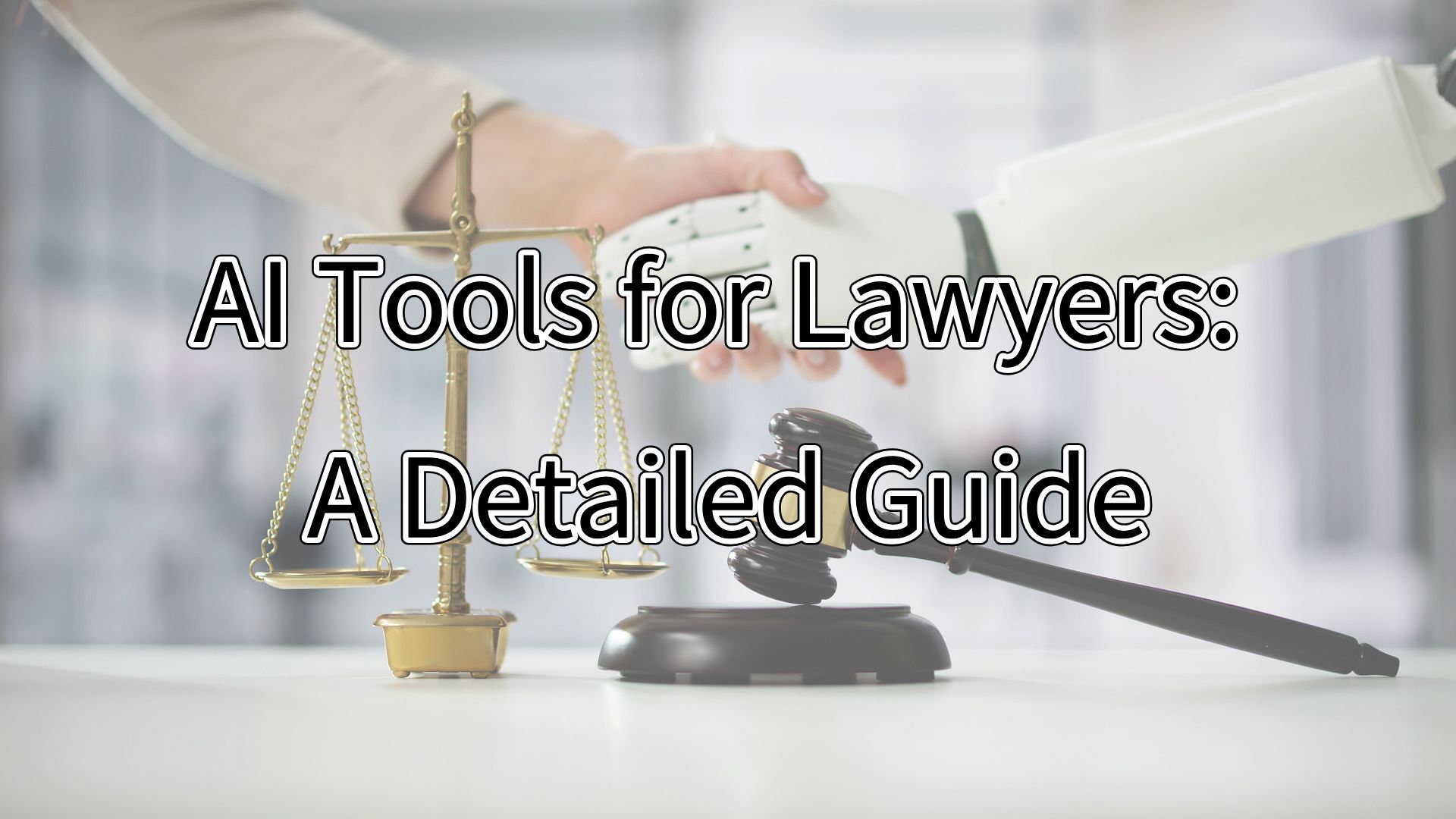
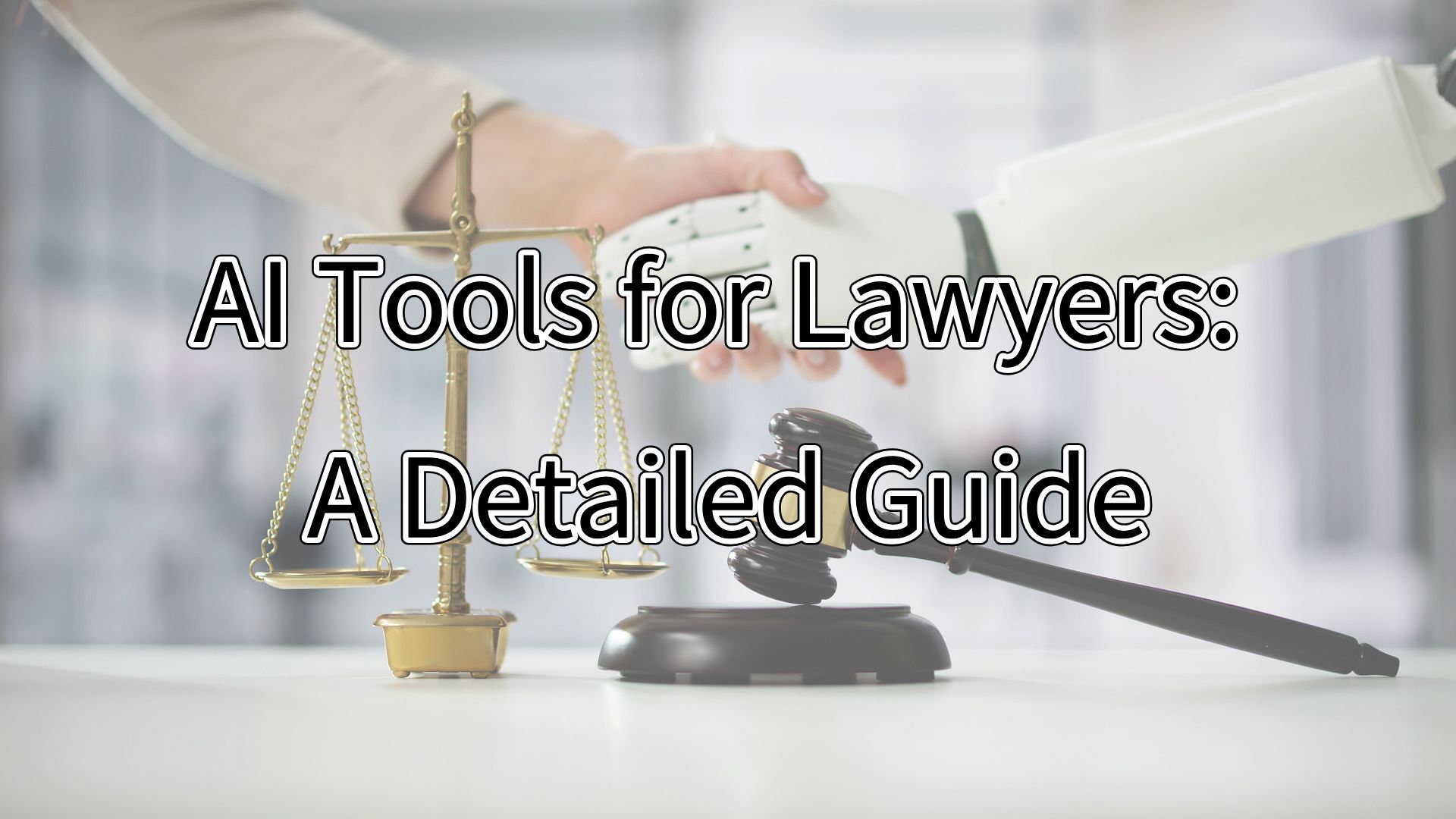
Chat with PDF: Revolutionizing Document Interaction
Say goodbye to tedious searches and boost your productivity with this game-changing AI tool!
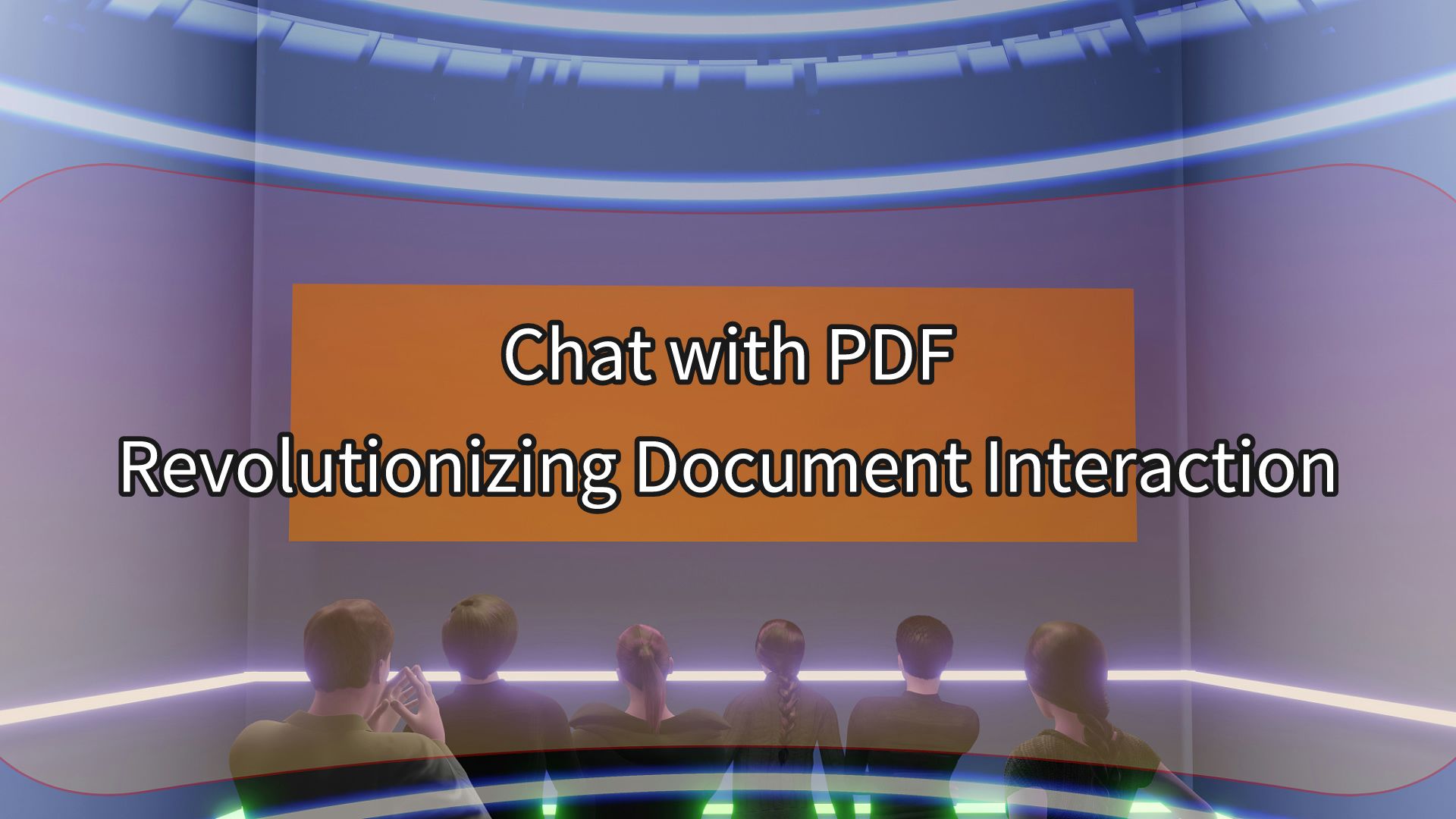
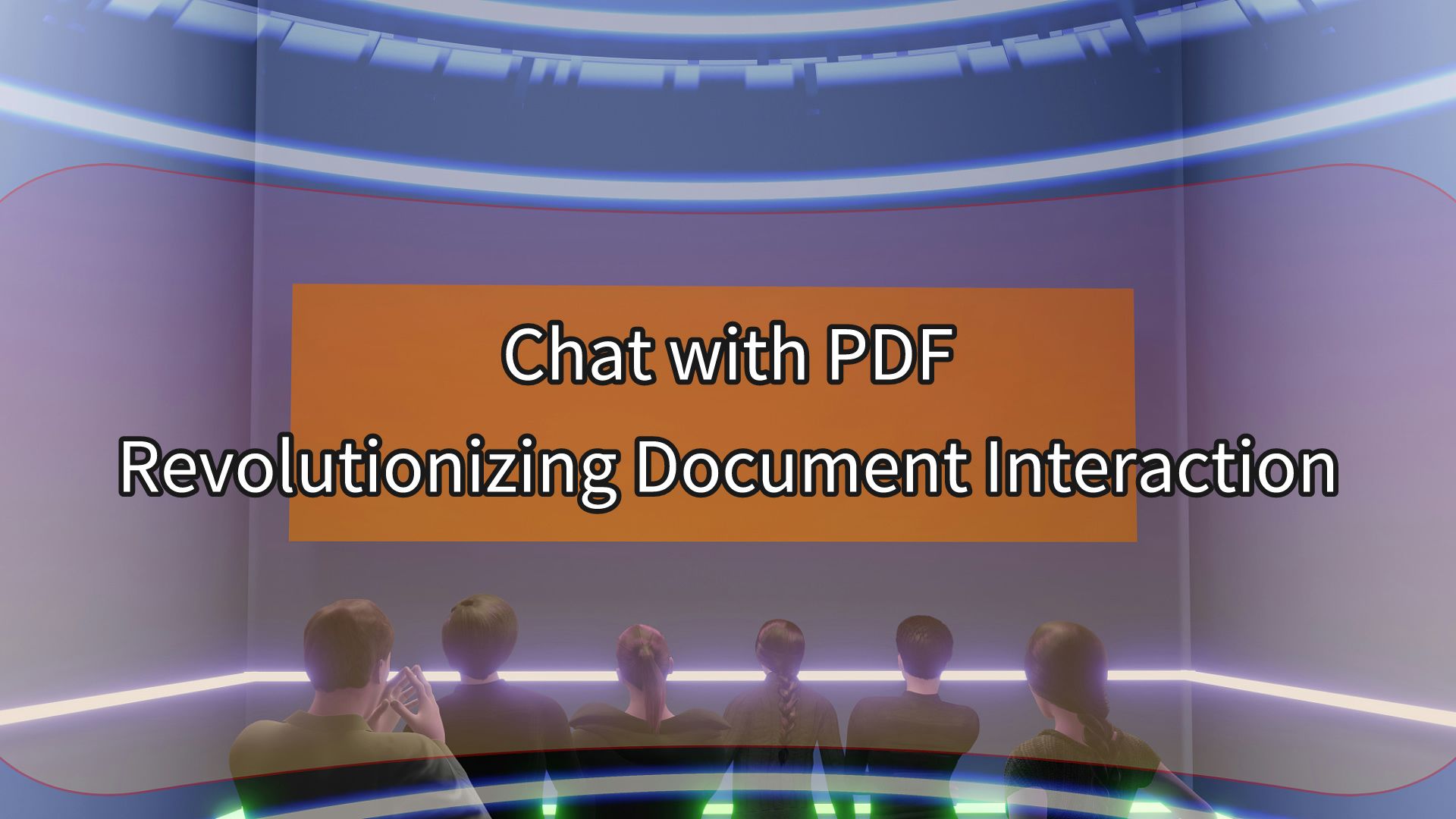
Best Free AI PDF Summarizer in 2024
A good AI PDF Summarizer helps you understand document contents without having to read through every page. In this article, we are going to introduce the best free AI PDF summarizer.