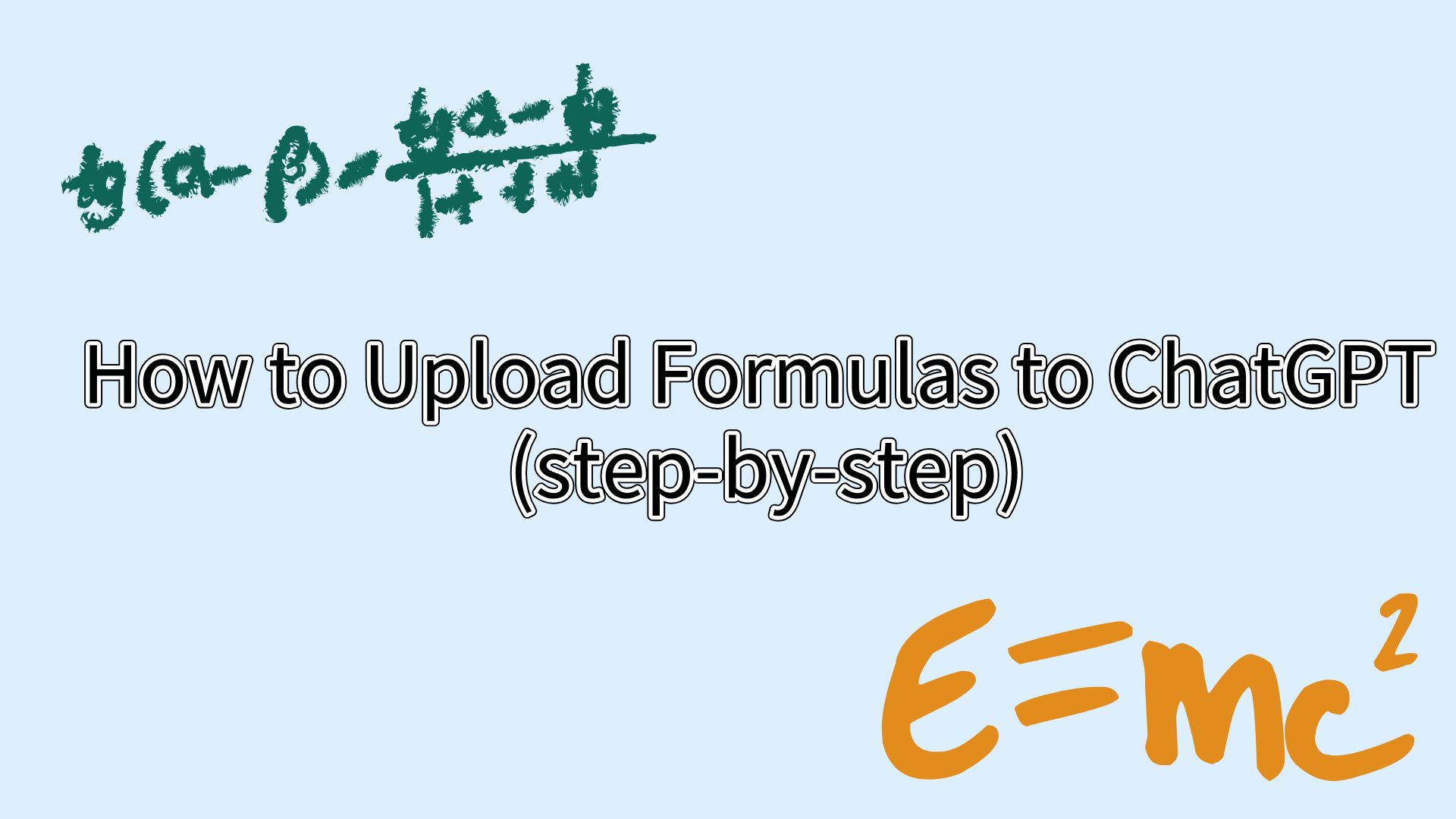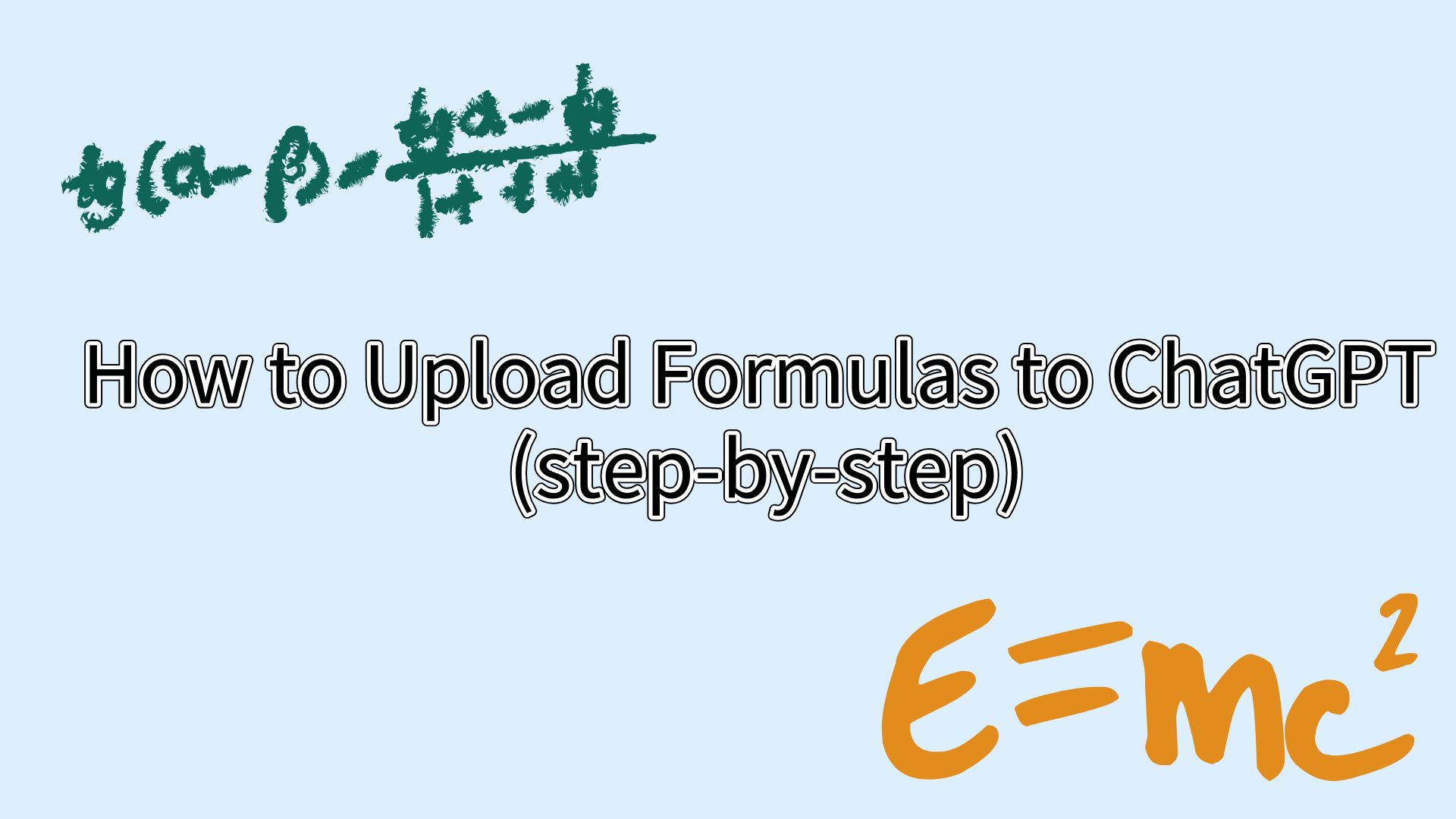ChatPaper Review: Stay Updated on AI Research for Free
Are you an AI researcher, student, or simply passionate about the latest in technology? Welcome to ChatPaper, your ultimate destination to stay updated on the most cutting-edge AI research. Whether you’re looking to dive deep into groundbreaking studies or just want to keep your finger on the pulse of AI advancements, ChatPaper is designed to keep you informed with the latest trends, papers, and insights.
What is ChatPaper?
ChatPaper (https://chatpaper.com/) is a free website that allows users to quickly browse the latest AI achievements, much like scrolling through Twitter. As a paper recommendation and reading tool, ChatPaper updates daily with the most recent papers from from arXiv as well as papers from leading conferences like ICML 2024, ICLR 2024, and NeurIPS 2023.
Users can subscribe to specific topics of interest and automatically receive relevant information. By adding subscription points for their research topics, users will receive daily pushes of related articles from arXiv.
With intelligent Q&A, multilingual support, and the ability to automatically generate article summaries, ChatPaper helps users efficiently access and understand academic information by summarizing key points, methodologies, and experiments.
ChatPaper Guide: Everything You Need to Know
Latest papers from arXiv
ChatPaper updates daily with the latest papers from arXiv(https://arxiv.org/) on four topics including Artificial Intelligence, Computation and Language, Computer Vision and Pattern Recognition, Machine Learning. You can browse the papers from the past three days by selecting a date from the list on the left.
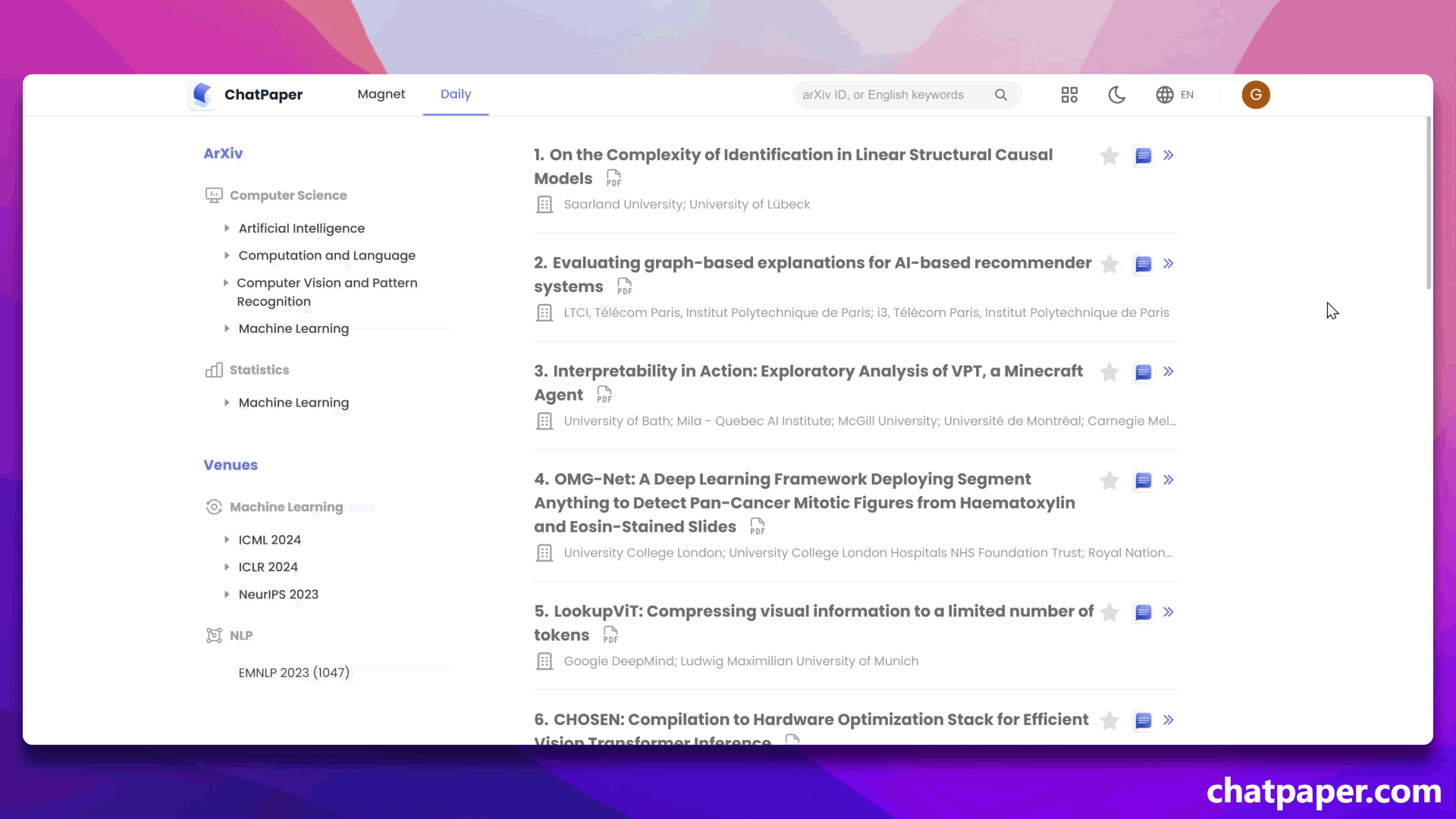
Conference papers in machine learning
ChatPaper includes the latest research from international conferences in the field of machine learning, currently featuring ICML 2024, ICLR 2024, and NeurIPS 2023. The papers are categorized into oral, spotlight, and poster presentations for easy browsing.
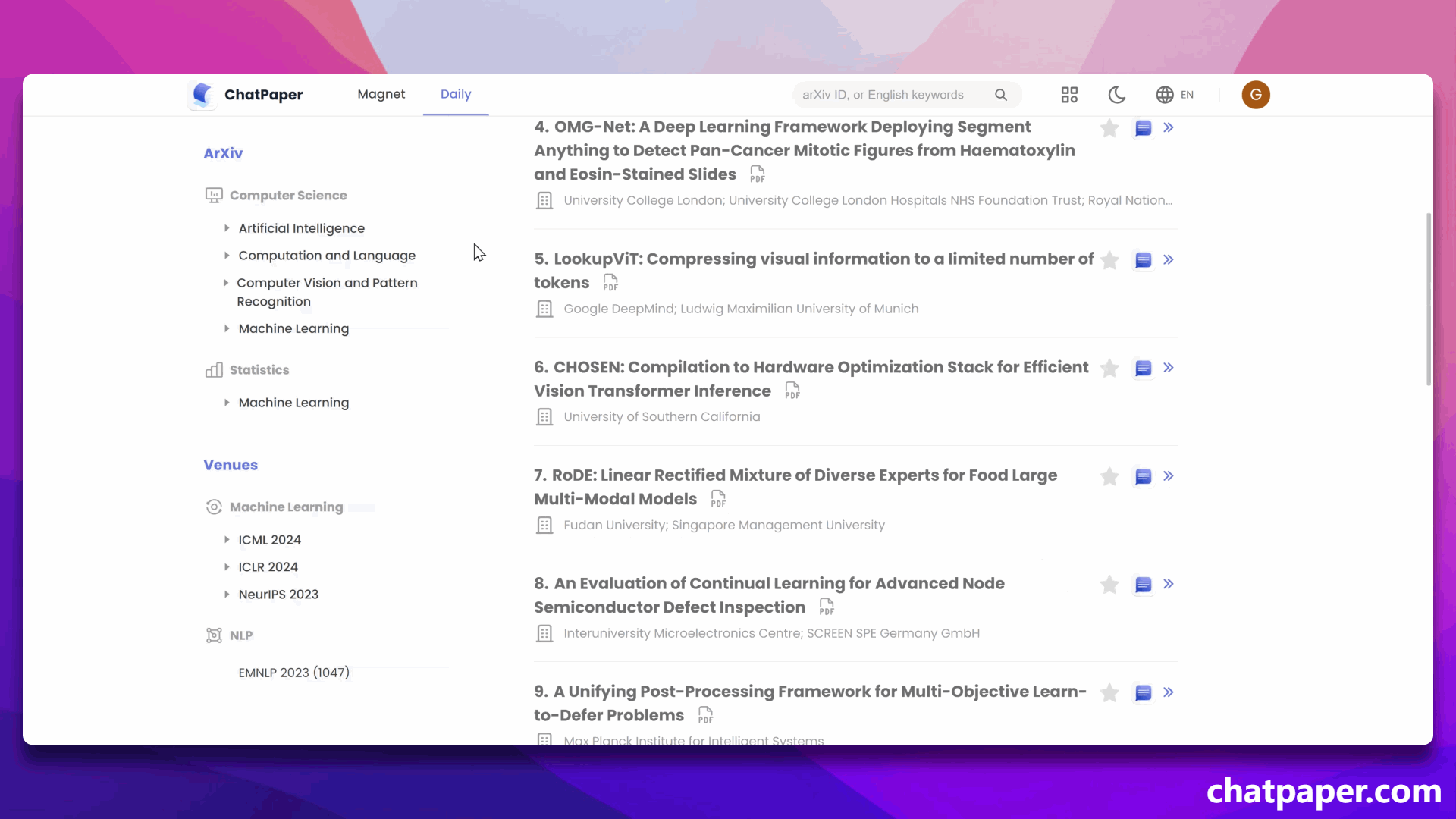
Track your interest
You can describe your research interests, for example: "Research on how to detect and mitigate hallucinations in large language models, where hallucinations refer to models generating outputs that are inconsistent with external facts or inputs." ChatPaper will daily push up to five related papers from arXiv published in the last three days, allowing you to quickly browse the latest research advancements.
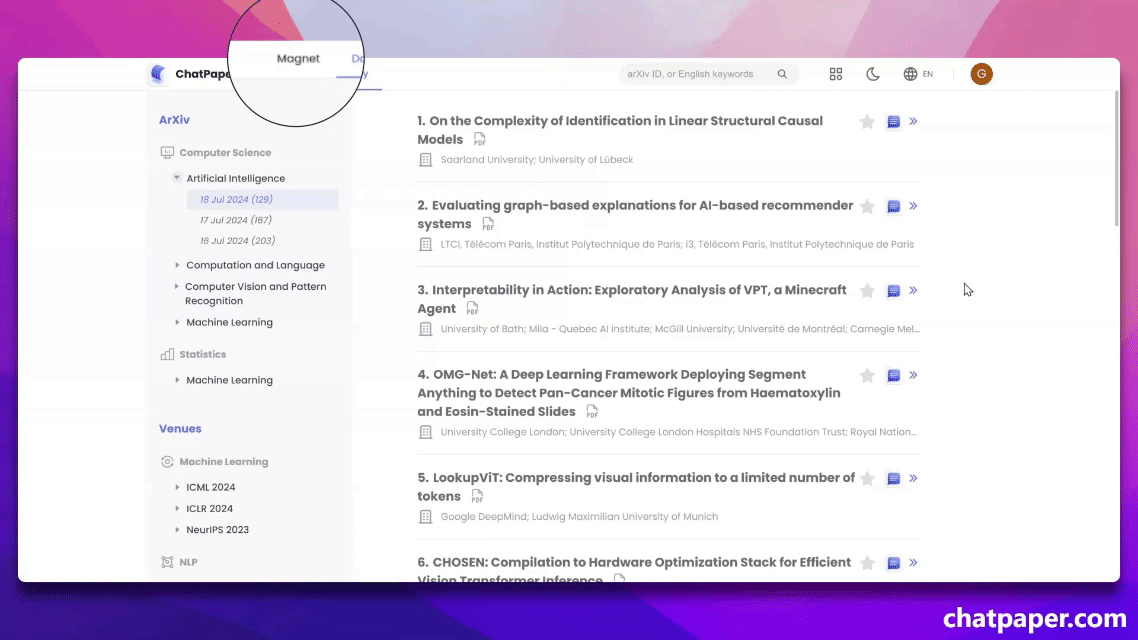
One-click translation
Click on the language you need, and ChatPaper will instantly display the basic information and intelligent summary of all the articles in your chosen language.
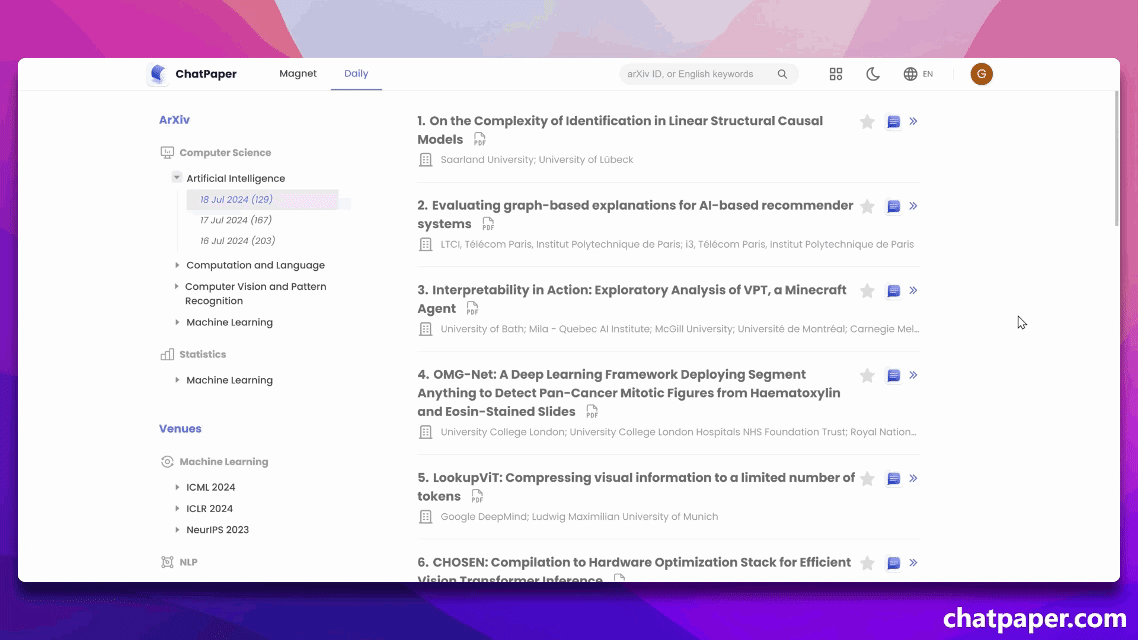
Star your favorites
You can click the star icon in the top right corner of the paper to bookmark it and view it anytime in your collection.
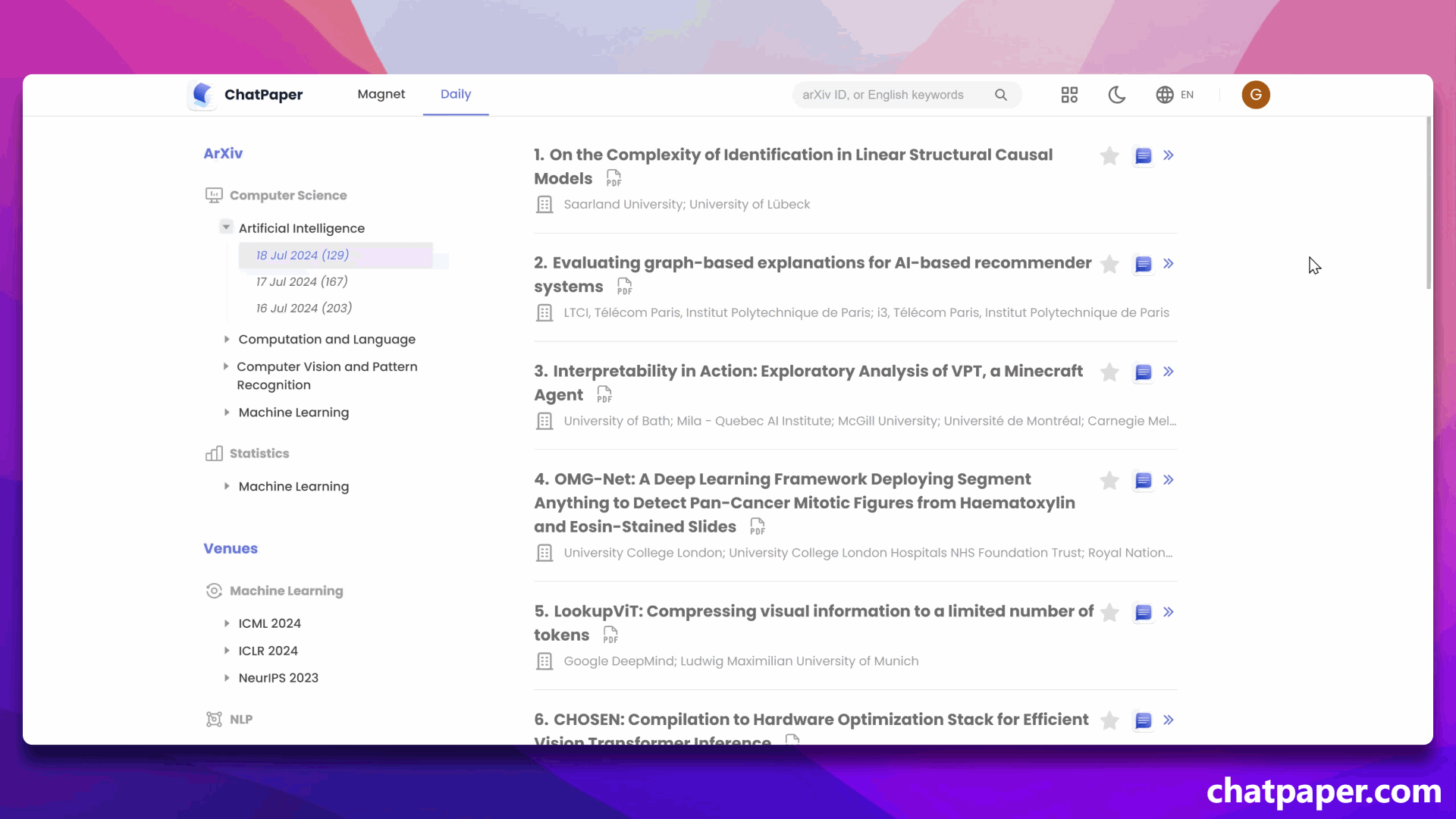
View mode switch
ChatPaper offers two view modes: Complex and Simple. You can switch between them freely. In Simple mode, you can quickly browse article titles and click to view summaries. Clicking on a title will also provide the original link and a more detailed AI-generated summary.
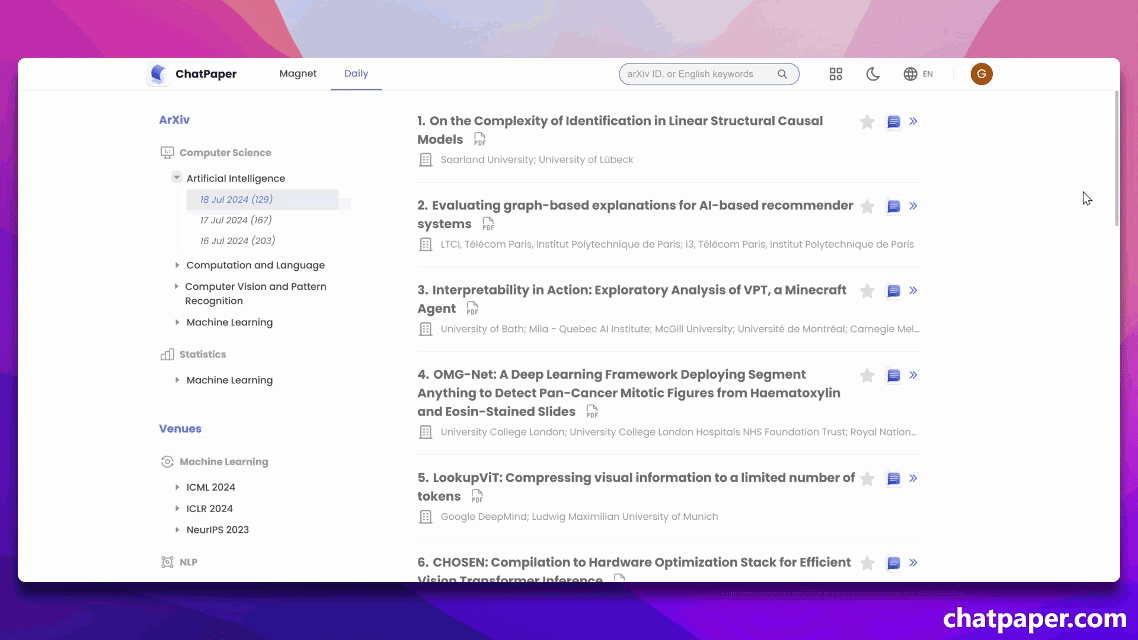
Chat with docs: dive deeper with ChatDOC
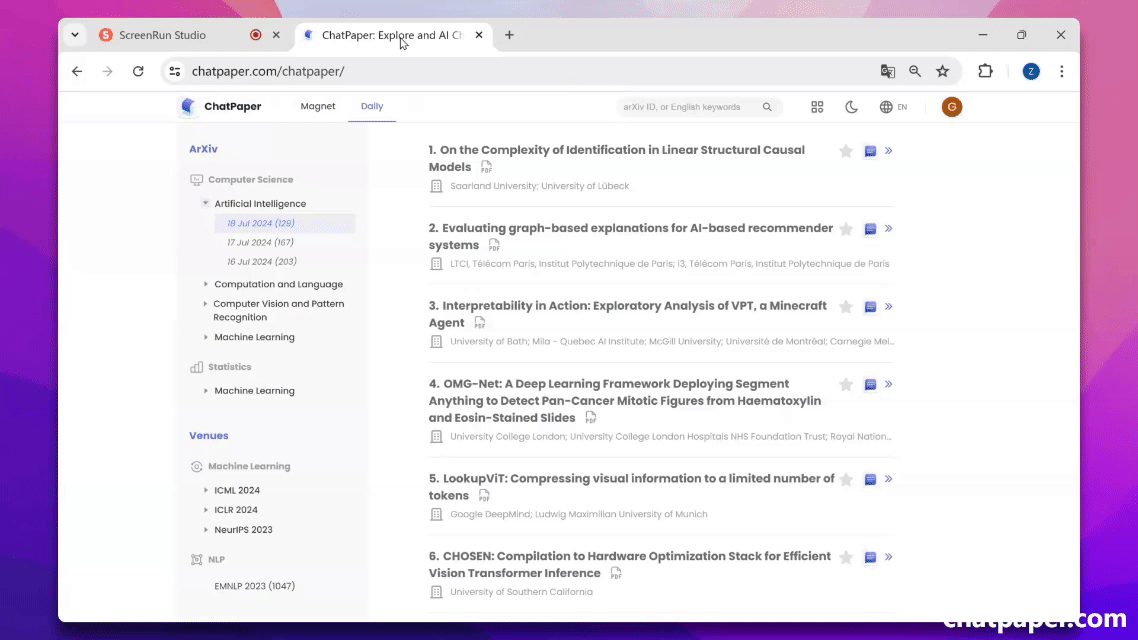
ChatPaper supports seamless integration with ChatDOC. If you find an article you're interested in exploring further, you can click the icon to the right of the title. The system will automatically upload the original PDF to ChatDOC, allowing you to engage in an in-depth conversation with the document.
Here’s how ChatDOC can assist you:
- Quickly generate summaries of the original text, allowing you to freely ask questions and decide whether the answers should be based on the original text.
- Select specific paragraphs, charts, tables, and formulas to ask targeted questions about specific content.
- Support reading multiple documents simultaneously for comparative analysis.
For more features, please visit the ChatDOC website (https://chatdoc.com/).

Related Articles
Top 5 AI Tools for Students
Discover the top 5 AI tools— Canva, Duolingo, ChatDOC, Grammarly, and Gamma — that every student should utilize to enhance learning, creativity, and productivity.
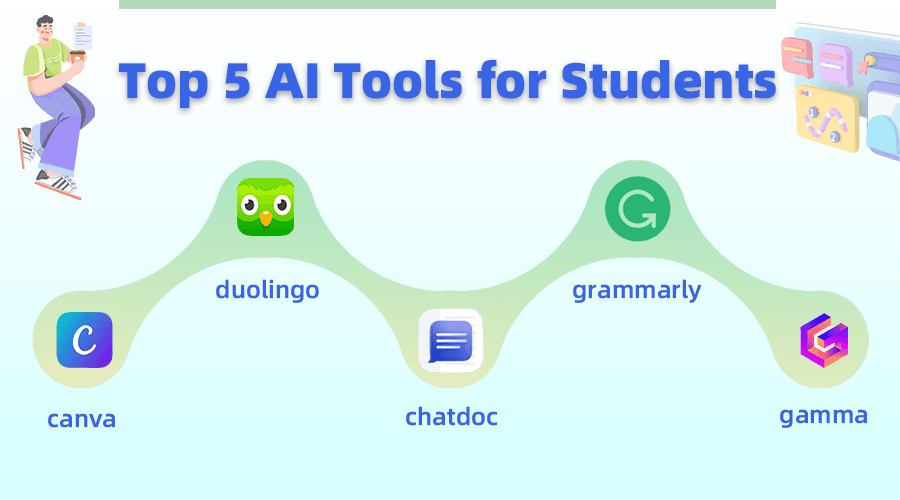
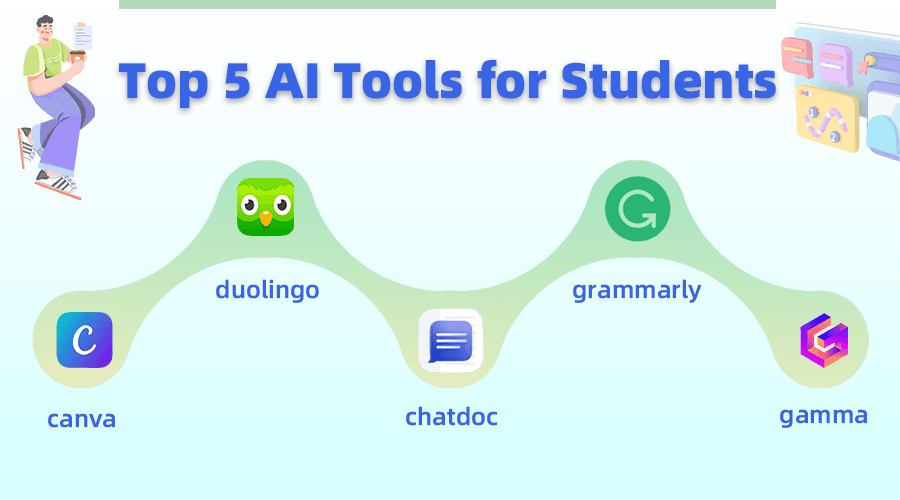
Ocean of PDF Review & Alternatives
Discover the hidden secrets and top alternatives of Ocean of PDF, and learn how to supercharge your eBook reading with AI tools!


How to Upload Formulas to ChatGPT (step-by-step)
Discover four easy ways to upload and explain complex formulas in ChatGPT.