ChatDOC - The Best PDF AI Chat App
ChatDOC (chatdoc.com) is the best ChatPDF app, especially for serious study and work scenarios. Compared to other apps, it provides more accurate information, traces paragraphs more thoroughly, and understands data in tables the best.
Our indie maker team comes with a background of serving financial clients, during which we honed our expertise in sophisticated document handling technologies. Now, we're using that know-how to create cool tools to help you deal with loads of information.
ChatDOC leverages the latest AI model GPT-3.5/GPT-4, and self-developed PDF Parser, to deeply comprehend PDFs, from structure to meaning.
You can talk to research papers, blogs, mannuals, annual reports, legal documents, books.. You name it.
ChatDOC can help you to handle the following tasks
1. Get instant summaries
Simply upload a document, even if it's up to 3000 pages long, then click the "Abstract" button in the top left toolbar to instantly generate a summary of the key points and insights from that lengthy file. In just seconds, you'll have a concise overview extracted from the document, regardless of its length.
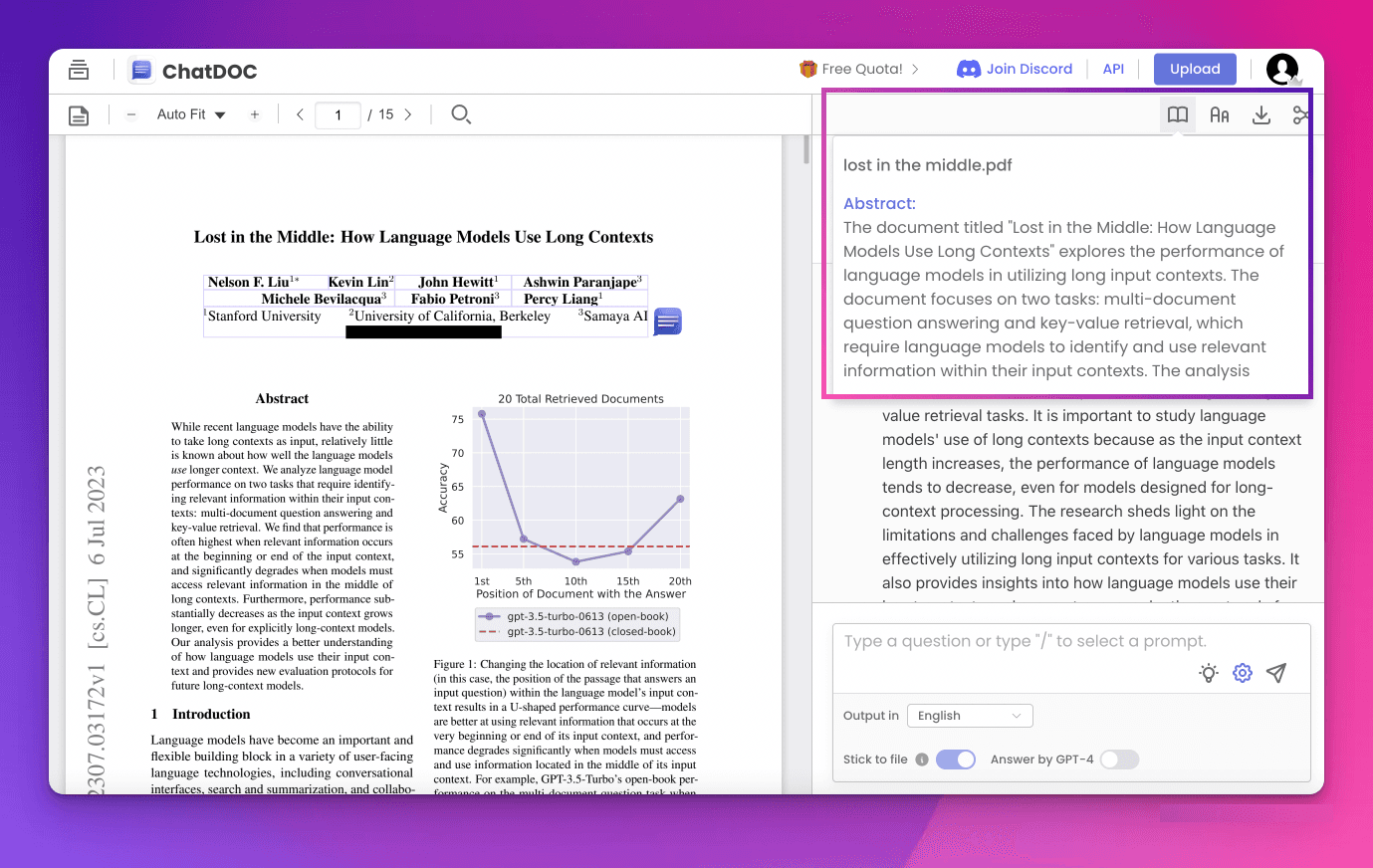
2. Extract insights from multiple files
Extract highlights and key findings by having natural conversations across multiple lengthy documents. For example, you could summarize the perspectives of different authors related to a particular topic by chatting with four research papers on that subject. The AI will synthesize insights across the multiple sources through back-and-forth dialogue.
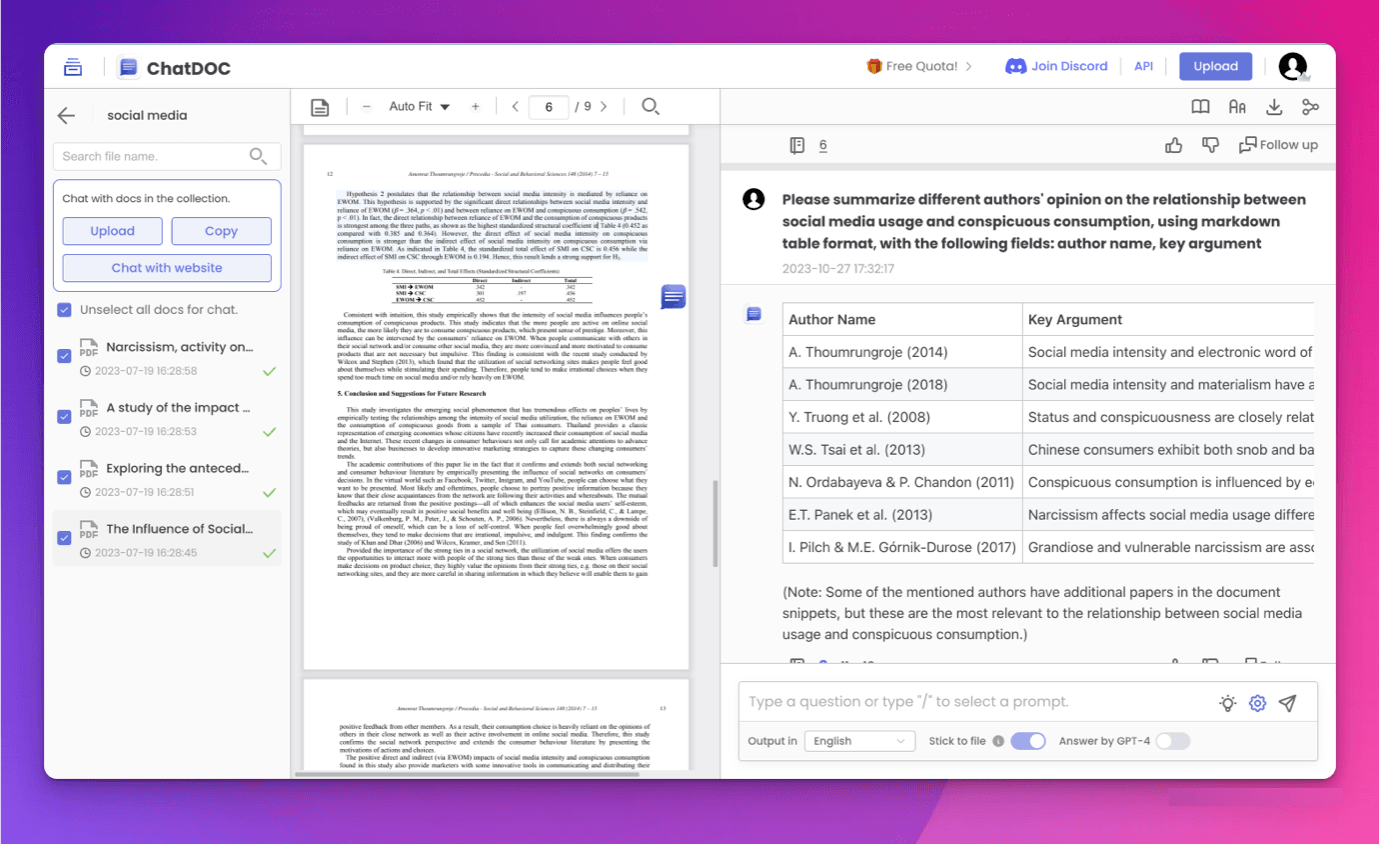
3. Find specific content
Ask AI to retrieve detailed content from the document. For example, asking about operational statistics on annual report.
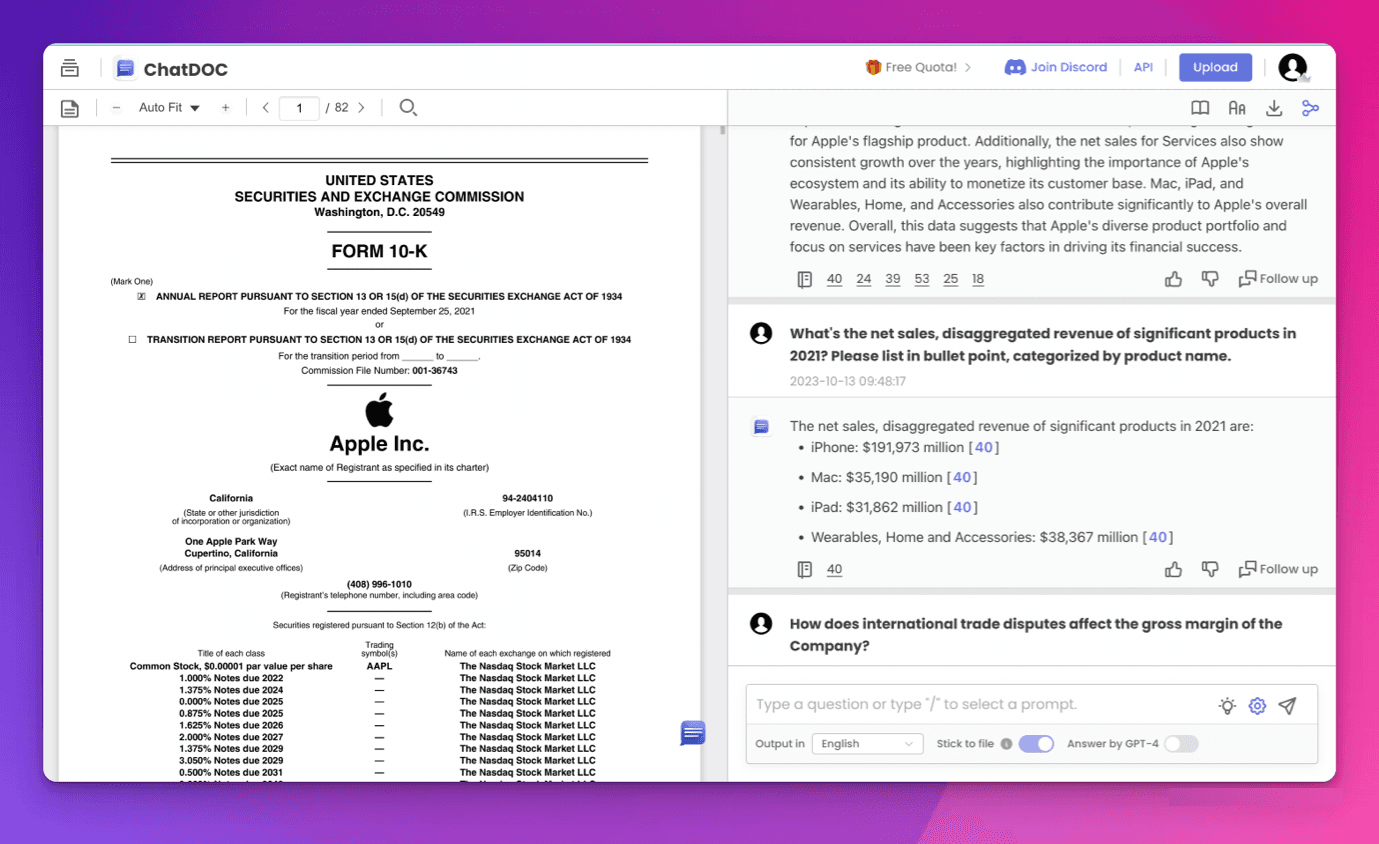
4. Chat in your own language
Regardless of the original document language, you can converse in your own most familiar language. ChatDOC will understand your questions and provide responses back to you in your preferred language.
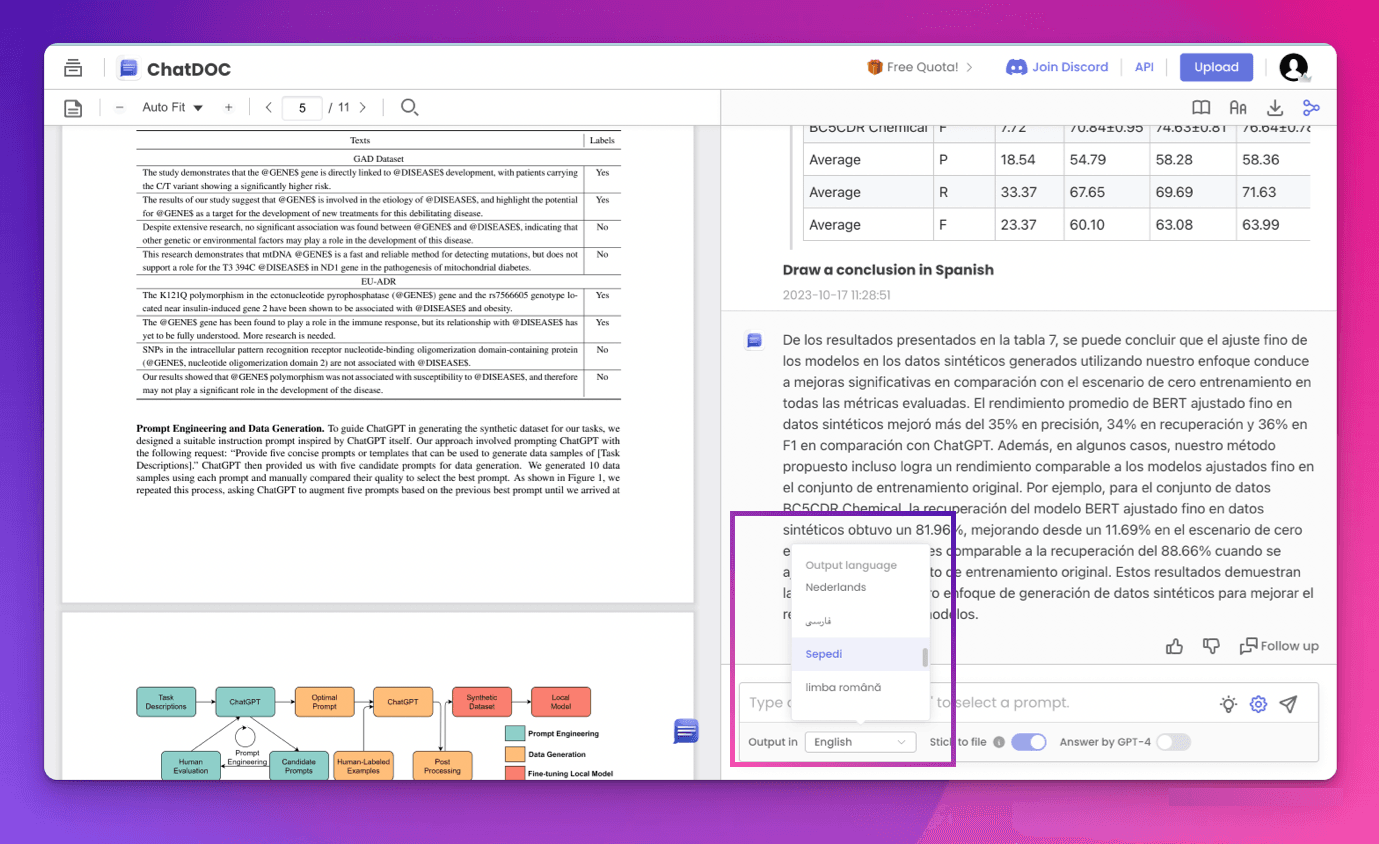
5. Select and ask
Select table/text/formula, and have AI translate / explain / rewrite them. For example, select a table and have the AI summarize the data. Highlight original text and get it translated into your preferred language. Pick out a formula and ask the AI to explain it in simple terms.

6. Prepare exam questions
Automate creating exam questions and flashcards based on key concepts and facts extracted from your files.

What sets ChatDOC apart among all the ChatPDF apps?
Here’s a snapshot:
- Mastery over tables: Simply select any table or text, and dive right into the details.
- Multi-file conversational capability: Interact with numerous files simultaneously.
- Citation-backed responses: All answers are supported by direct quotes pulled from the source documents. No worries of hallucinations.
- Broad format support: Works seamlessly with docx, scanned files, ePub, html, markdown and txt formats.
- Handle larger documents: ChatDOC performs equally well on a one-page note or a 3000-page report.
And that wraps up our guide to becoming more productive with PDFs using ChatDOC.
Hopefully this gave you some new insights or refreshed your knowledge on how ChatDOC can streamline working with PDF documents.
Whether you're a student, professional, or running a business, let ChatDOC handle the tedious tasks so you can focus on what matters most and get more done in less time.

Related Articles
OpenAI introduces GPTs, But ChatDOC Still Excels in PDF Chat
ChatDOC outperforms GPT's file-chat in 3 ways: understanding complex pages and tables, better embedding and knowledge recall, combining with business scenarios to solve professional problems.
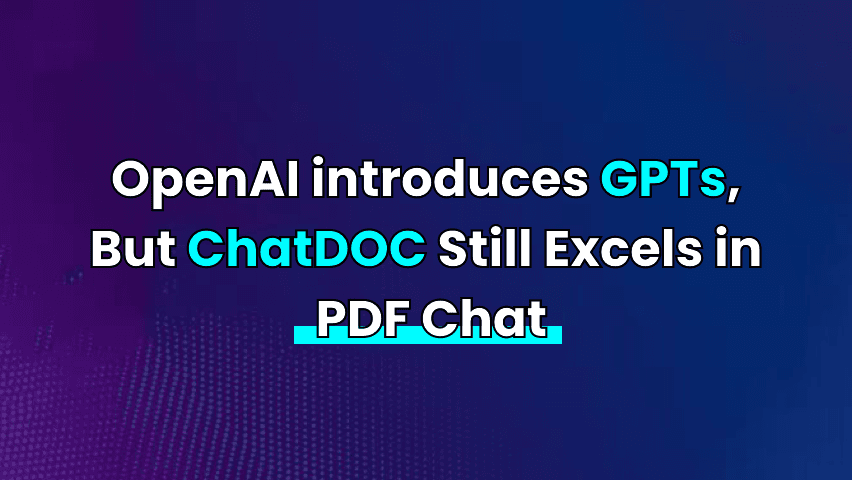
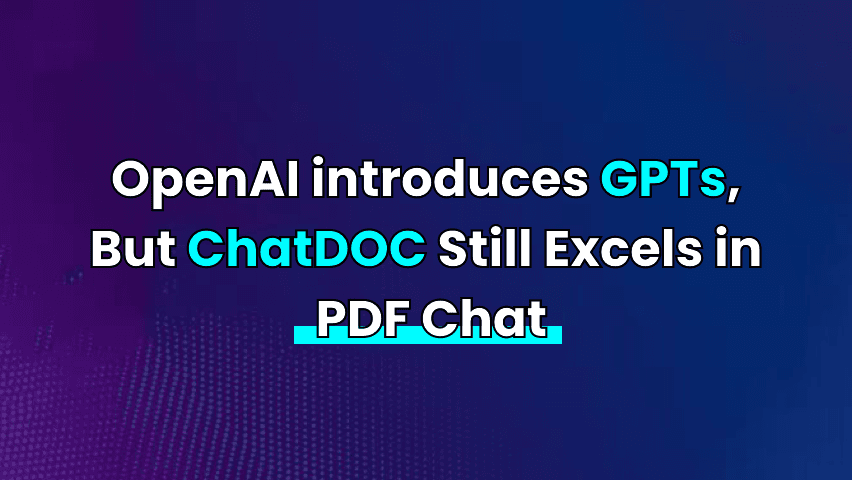
A Long-Context Re-Ranker for Contextual Retrieval to Improve the Accuracy of RAG Systems
RAG systems often miss key context due to document chunking. ChatDOC’s Long-Context Re-Ranker enhances contextual retrieval through structural parsing and semantic reorganization, boosting Q&A accuracy by 13.9%. This improves AI’s ability to process corporate knowledge bases and personal documents more precisely.
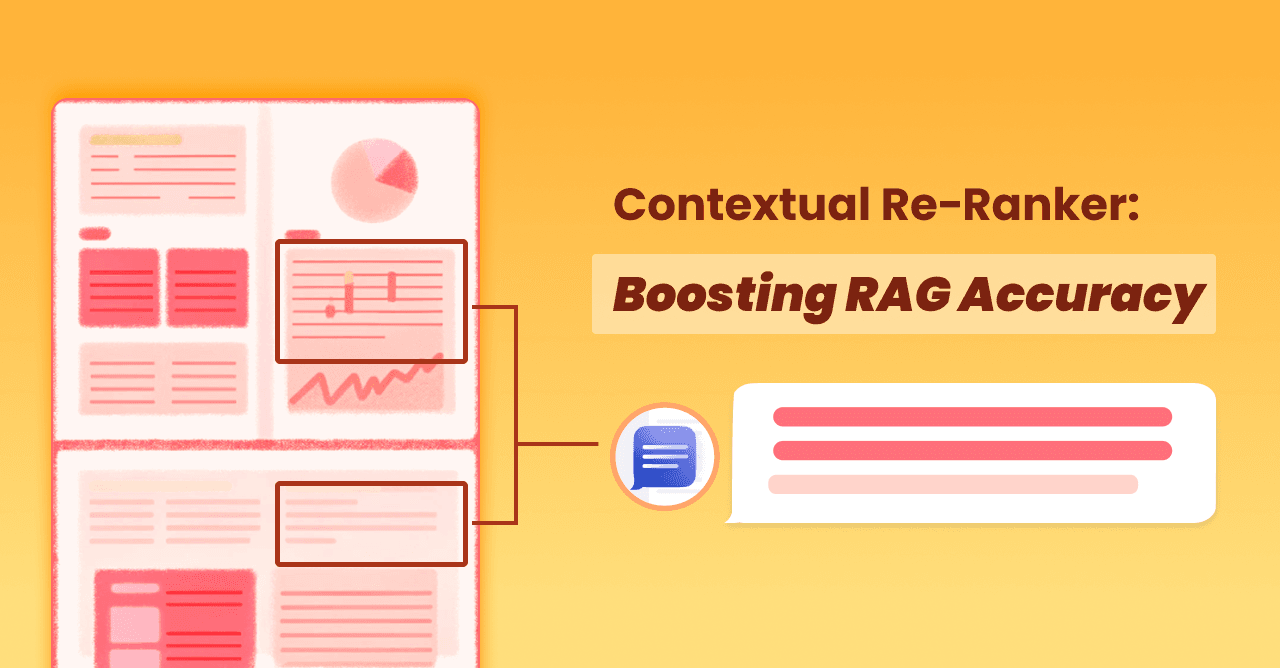
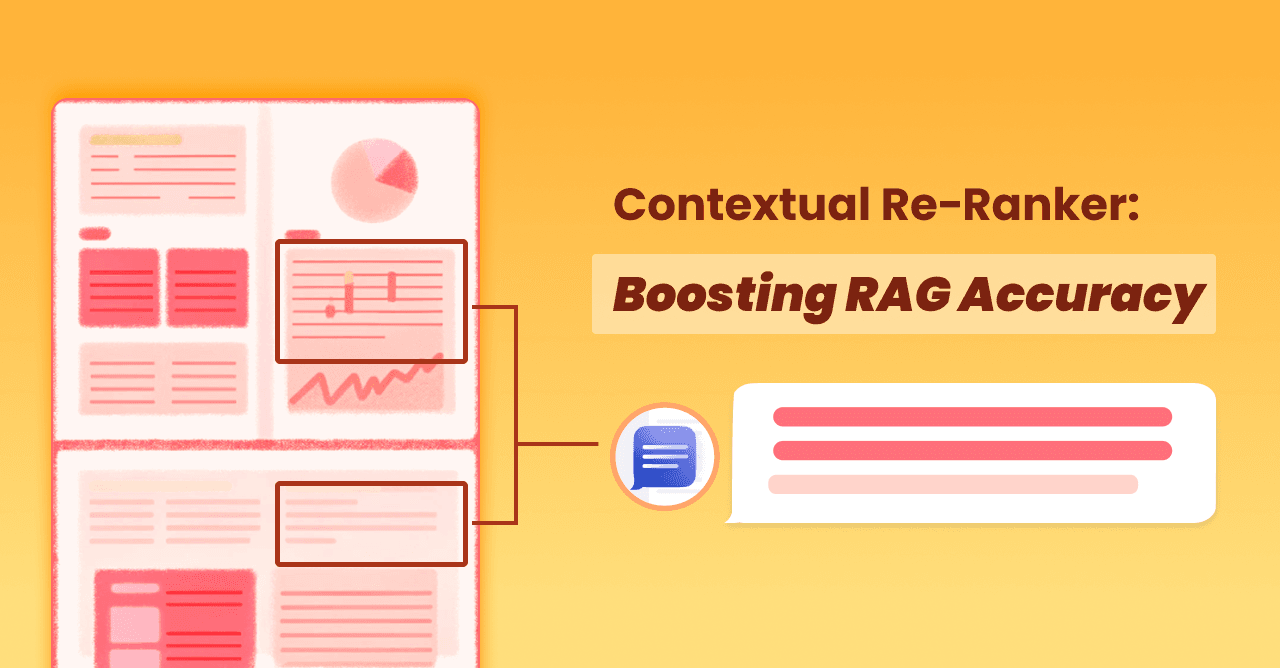
How to Upload Documents to DeepSeek in 2025 (a Step-By Step Guide)
Discover latest ways to upload and analyze files with DeepSeek for enhanced productivity and precision!