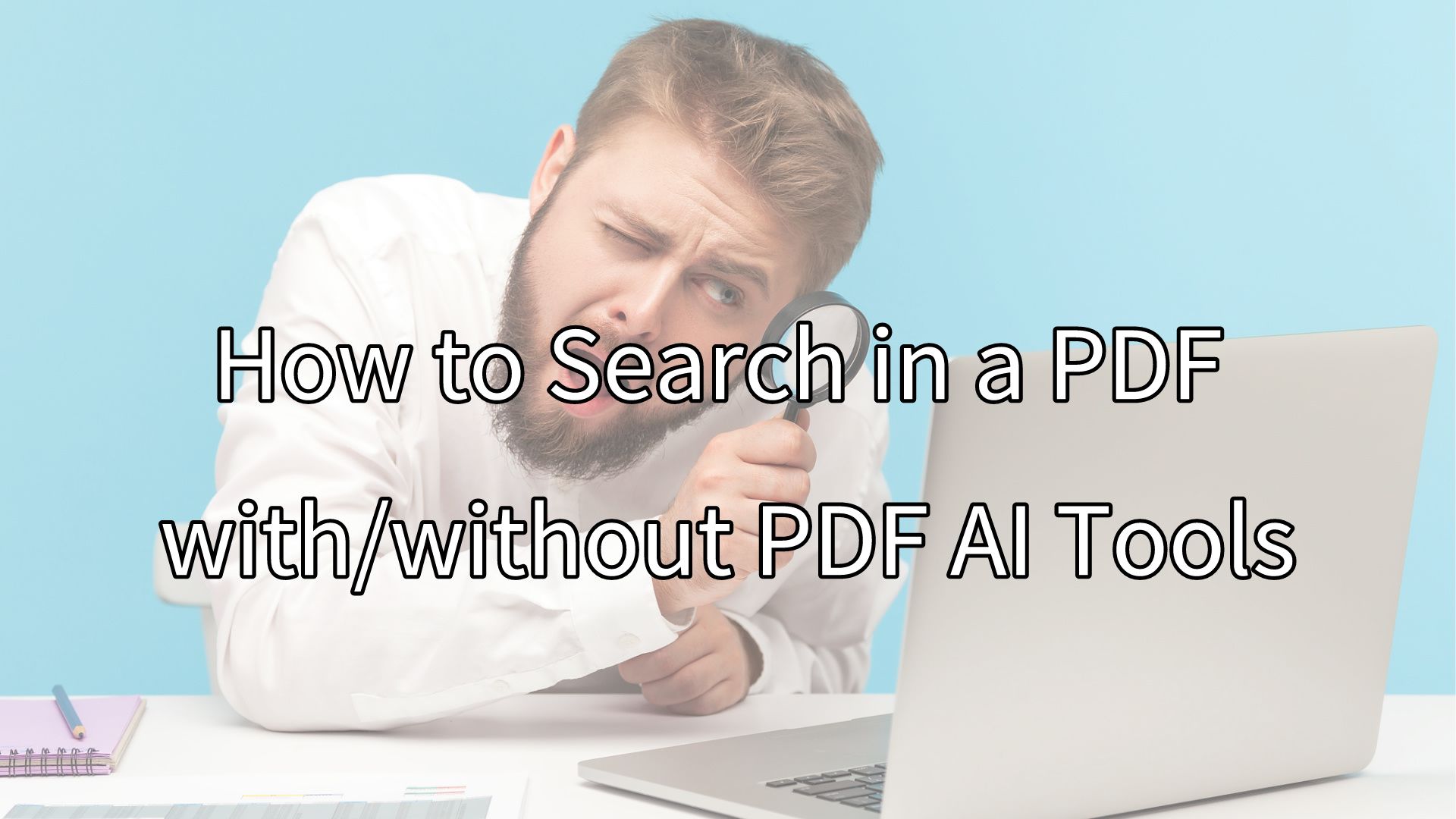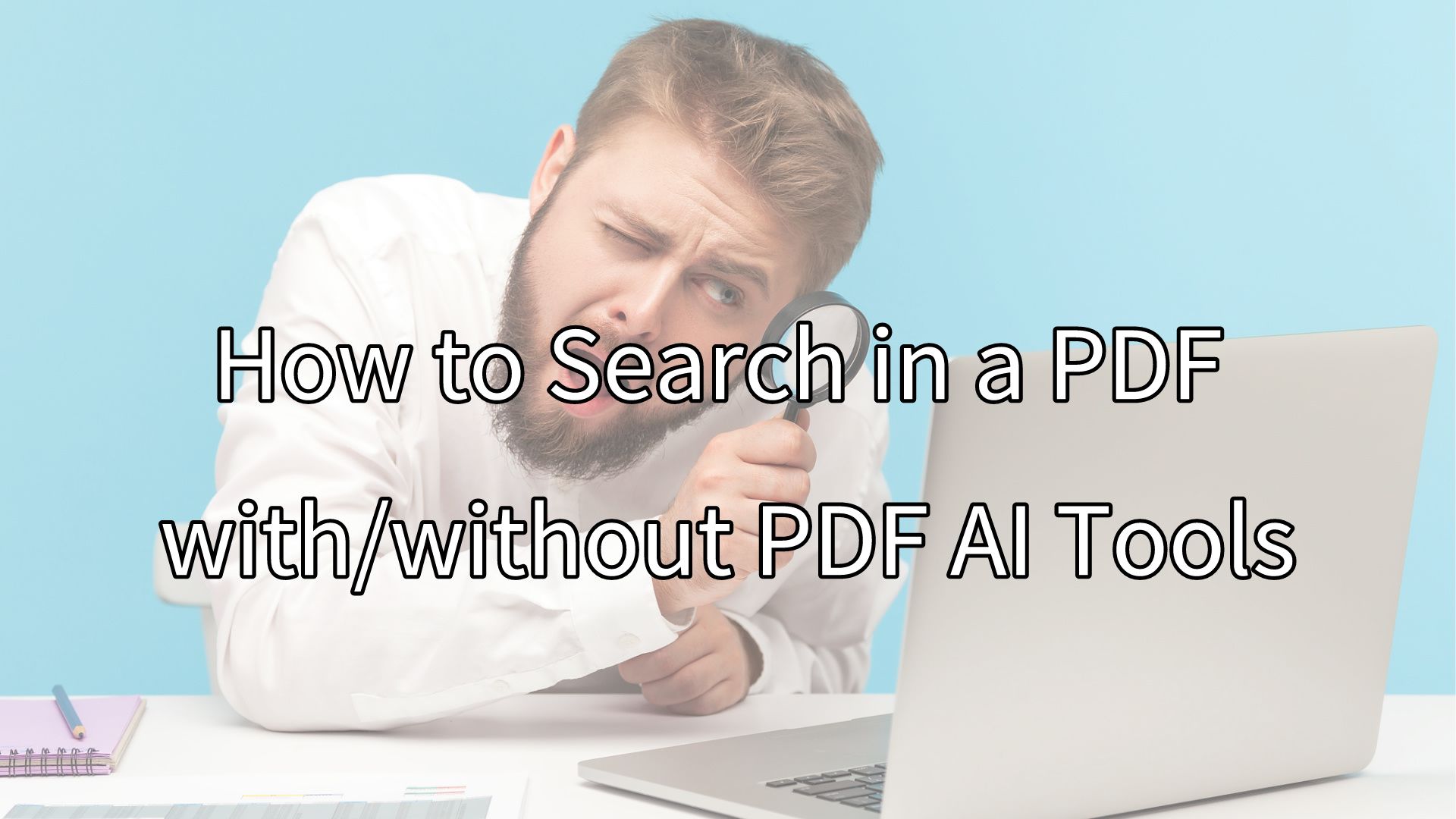Chat with PDF: Revolutionizing Document Interaction
In today's fast-paced digital world, managing and extracting information from PDF documents can be a daunting task. Whether it's a lengthy report, a detailed research paper, or a complex contract, finding the specific information you need often involves tedious scrolling and searching. But what if you could simply use pdf AI tools and get the answers you need instantly? Enter the revolutionary concept of "Chat with PDF."
What is Chat with PDF?
"Chat with PDF" is an innovative technology that make use of advanced natural language processing (NLP) and AI to allow users to interact with their PDF documents in a conversational manner. Instead of manually searching through pages of text, you can now ask questions and receive immediate, accurate responses from the content within your PDF files.
How Does It Work?
The core of Chat with PDF technology involves several key components:
OCR (Optical Character Recognition)
Converts scanned images of text into machine-readable text, enabling the system to process and understand the content of your PDFs.
Natural Language Processing (NLP)
Understands and interprets your queries, breaking them down into meaningful components.
Information Retrieval
Searches through the text of the PDF to find the most relevant sections that answer your questions.
Conversational AI
Provides responses in a human-like, conversational manner, making the interaction intuitive and user-friendly.
Key Benefits
- Efficiency: Save time by quickly locating specific information without the need to manually sift through pages.
- Accuracy: Get precise answers to your queries, reducing the risk of missing critical details.
- Accessibility: Make complex documents more accessible, especially for those who may struggle with traditional search methods.
- User-Friendly: Enhance user experience with an intuitive, chat-based interface.
Use Cases
- Legal Industry: Lawyers and paralegals can quickly find relevant clauses and references within lengthy contracts and case files.
- Academic Research: Researchers and students can easily extract pertinent information from scholarly articles and research papers.
- Corporate Settings: Employees can swiftly access company policies, reports, and guidelines without having to navigate through extensive documents.
- Healthcare: Medical professionals can rapidly retrieve patient information and medical history from comprehensive medical records.
Getting Started with ChatDOC
ChatDOC is a ChatGPT-based document reading assistant designed to help users quickly analyze lengthy documents, understand the content, and gain inspiration. Its core features include:
- Upload and intelligently analyze documents in various formats (including PDF, DOC, DOCX, Markdown, EPUB, TXT, websites, etc.), quickly generating summaries of articles. Users can freely ask questions and decide whether ChatDOC’s responses should be based on the content of the document.
- Select specific paragraphs, charts, tables, or formulas to ask detailed questions about the content.
- Create collections to interact with multiple documents simultaneously. ChatDOC will comprehensively analyze and compare the documents.
- Engage in a series of questions by clicking the "follow up" button below the response, allowing for continuous inquiries until a satisfactory answer is obtained.
- Support for Chrome and Edge browser extensions, enabling online PDF reading and seamless integration with ChatDOC.
Here's how you can use it:
In conclusion, Chat with PDF is transforming the way we interact with documents, making information retrieval faster, more accurate, and more user-friendly. Whether you're a legal professional, researcher, corporate employee, or healthcare provider, this innovative technology can significantly enhance your productivity and efficiency. Embrace the future of document interaction and discover the power of Chat with PDF today!

Related Articles
How to Chat with a Product Requirements Document (PRD) ?
Discover how to effectively interact with a Product Requirements Document (PRD) using AI tools like ChatDOC for enhanced clarity, collaboration, and project success.


Best Free AI PDF Summarizer in 2024
A good AI PDF Summarizer helps you understand document contents without having to read through every page. In this article, we are going to introduce the best free AI PDF summarizer.
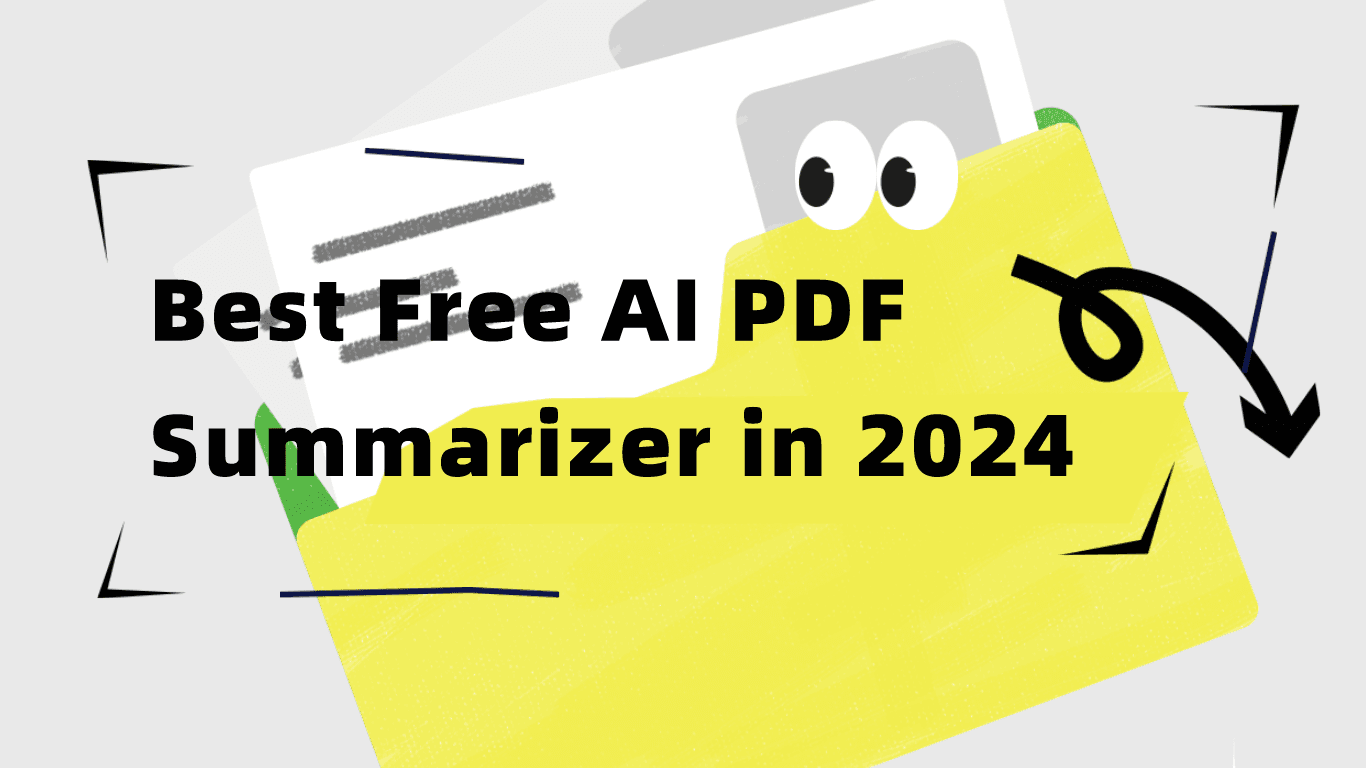
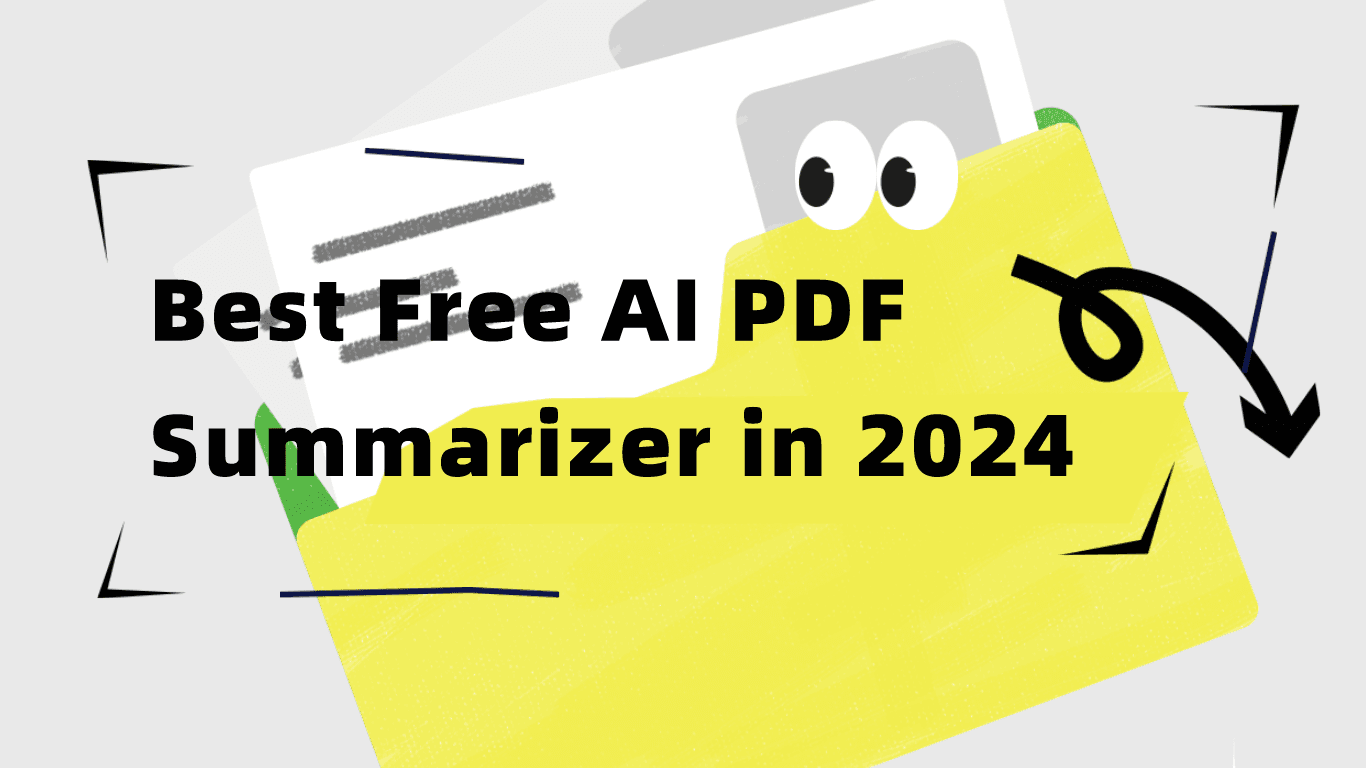
How to Search in a PDF with/without PDF AI Tools
Unlock the power of efficient PDF searches with our guide! Learn how to quickly find words and phrases using your browser and discover advanced techniques for handling scanned PDFs and vague queries with tools like ChatDOC.