4 Advanced Ways of Using ChatDOC to Chat PDF Files
ChatDOC(chatdoc.com) is the best GPT-based chatpdf reading tool without doubt. What makes ChatDOC outstanding is the best efficiency and reliability of ChatDOC.
Efficiency of ChatDOC
ChatDOC allows users to ask directly and get AI answers in seconds. Besides, users can select tables/texts to ask specific questions, ask follow-up questions to dive deeper on one topic and query across multiple files all at once.
Reliability of ChatDOC
Every answer is backed by citations. While getting ChatDOC responses, users can click the page numbers or the footnotes to trace the source to the original parts.
Above are the basic ways of using ChatDOC, here we'll introduce 4 more advanced using ways to help you make the best of this ChatGPT tool.
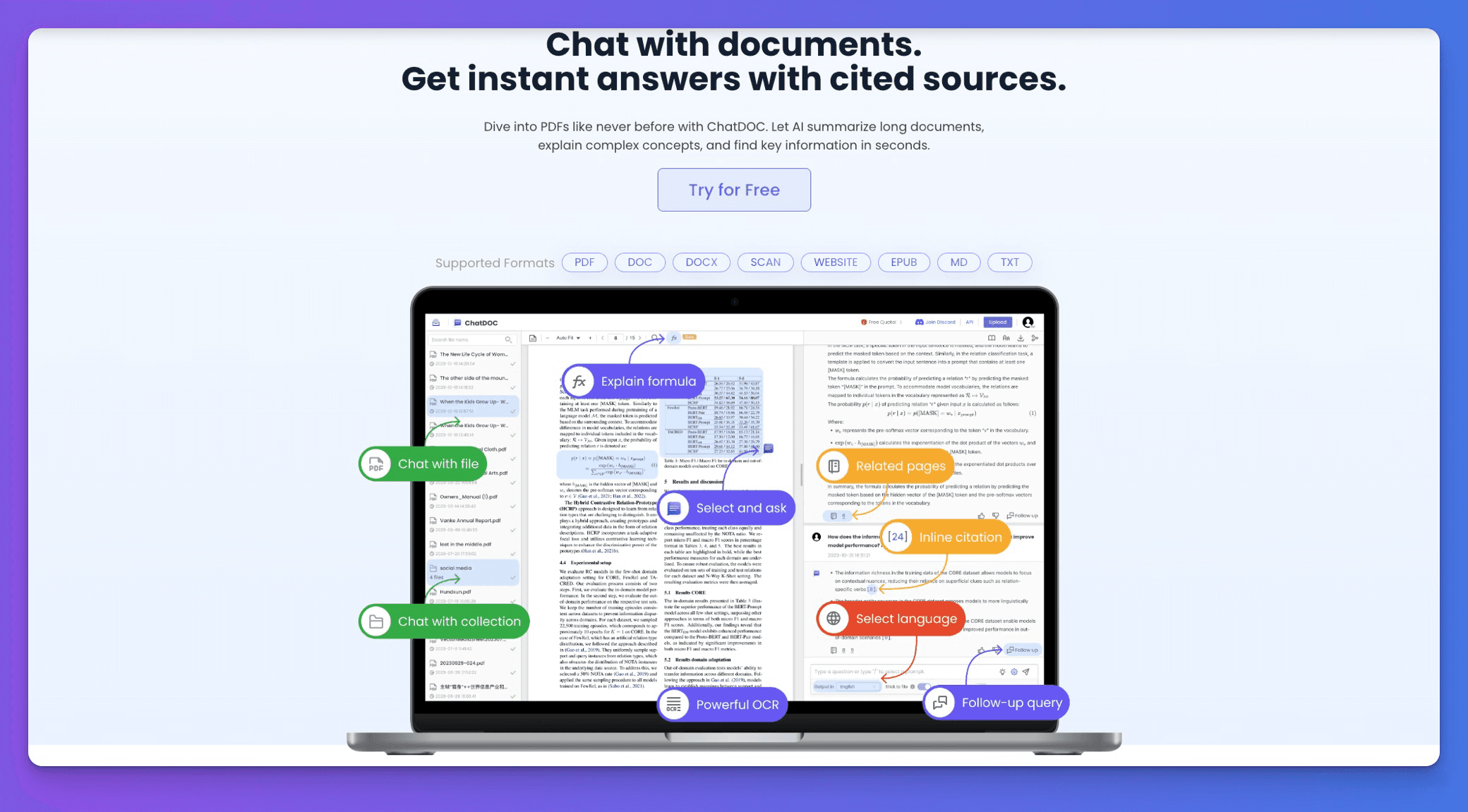
Formula Recognition
ChatDOC stands out with its high-precision table recognition ability. Now it evolves again on its recognition ability: formula recognition is supported on ChatDOC! Click the "fx" button, select the formula and ChatDOC will recognize it. Users can also select formular together with tables and texts to ask questions, e.g. Explain this formula, ChatDOC will help you retreive the secret hidden in the formula instantly.
Chat with Papers on arxiv.org
arxiv.org is definitely a paper library for researchers. Now you are allowed to chat with the papers on this website directly without any downloads and uploads. While viewing papers on the arxiv.org, just go to the url link and add "chat" before the link, and then here's the magic - ChatDOC will be summoned and the paper summary will be also displayed immediately. Asking questions, retrieving abstracts and analyzing papers are never easier like this.
GPT-4 Supported
Just switch the "Answer by GPT-4" button to ask questions and get GPT-4 based answers, with faster speed, higher precision and more reliability.
Scanned Files Supported
ChatDOC offers extensive file format support, encompassing a wide array of document types such as PDFs, Word documents, Markdown, plain text, EPUB, web content, and even scanned files. This versatility means that you're not limited to just chatting PDFs; you can seamlessly interact with diverse file formats. Notably, our advanced OCR (Optical Character Recognition) technology excels at accurately recognizing text and tables within scanned documents, ensuring that your interactions with these files are as seamless as possible.
Chat with website
Upload website URLs and chat with them without the need for any downloads! Enjoy a smoother AI chatting experience.

Related Articles
Top 4 ChatGPT Alternative Tools to Beat OpenAI
ChatGPT may boast a plethora of features, but it isn't good at in dealing with professional problems enough. To address the gap, we introduce four ChatGPT alternative tools that surpass ChatGPT in handling specific user problems.


ChatDOC vs ChatPDF: Which AI Reading Tool Reigns Supreme?
ChatDOC vs ChatPDF: Which AI Reading Tool Reigns Supreme?


Best AI tools for Researchers to Improve PDF Reading and Writing Efficiency
Best AI tools for researchers to improve PDF reading and writing efficiency.

